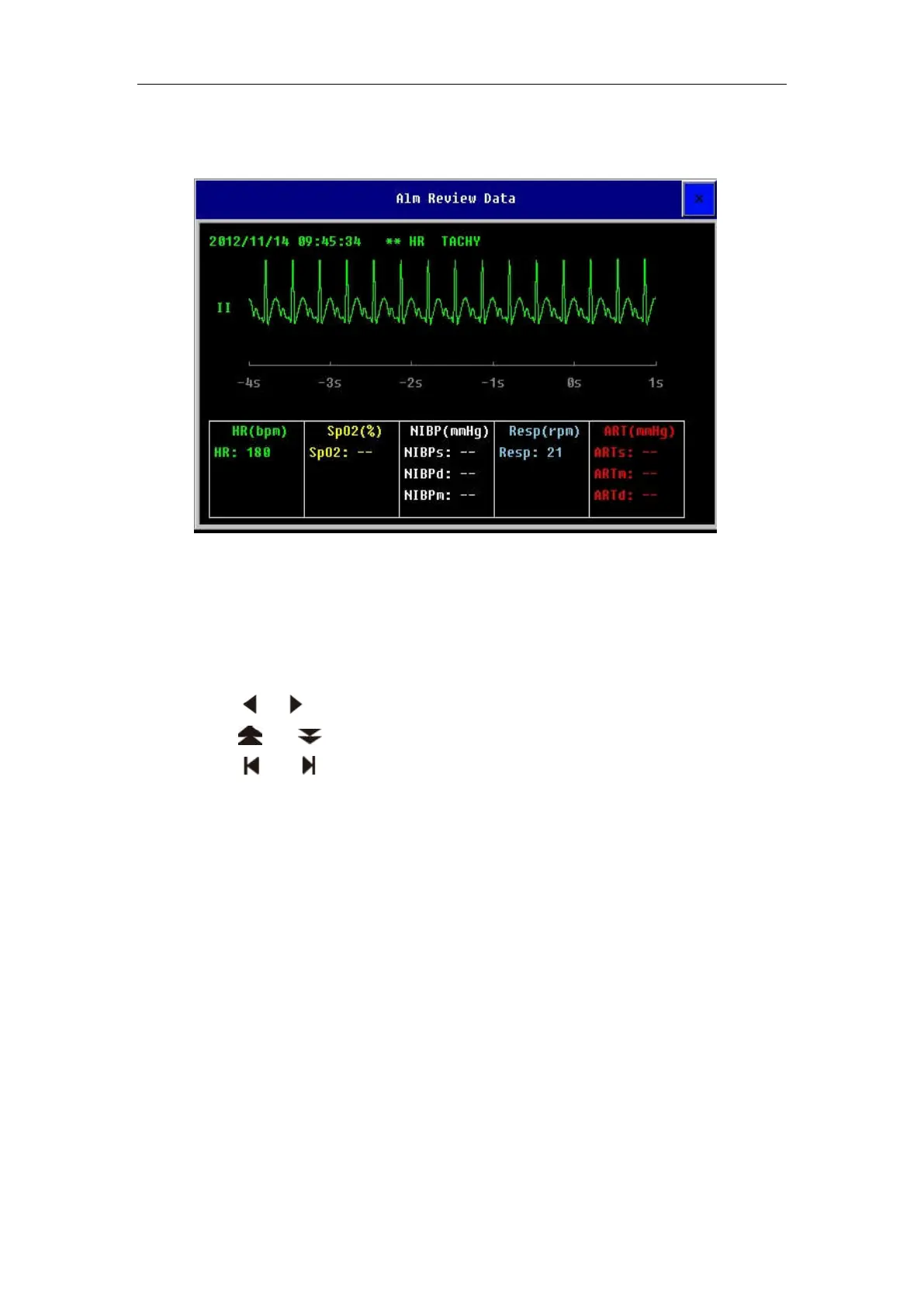Patient Monitor User’s manual
7-15
——Select an ARR event and then select【Wave】to enter the ARR Wave
window which is as follows:
In the area of smartkeys which is under the the ARR Wave window, you
can:
——Select【Record】to record the current displaying ARR waveform and
parameter values.
——Select or to shift ARR waveform leftwards or rightwards.
——Select or to turn page up or down.
——Select or to shift ARR waveform to the first or last page.