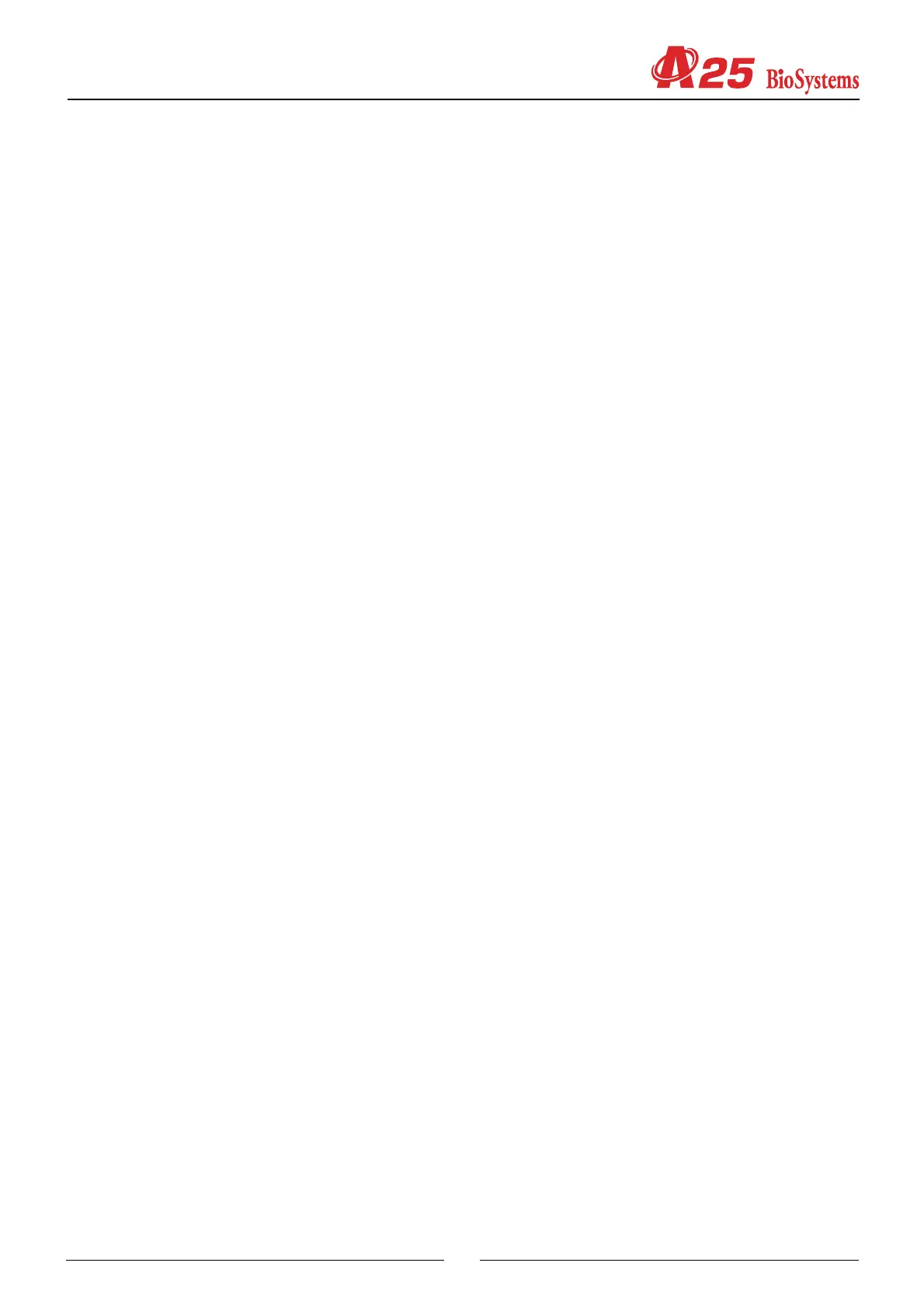129
Dispensing system.
1. Exhaustively wash all the dispensing circuit with washing solution and rinse it with distilled water.
2. Remove and clean the needle. Check its state.
3. Check the state of all the dispensing circuit tubes. Check the absence of obstructions or diameter changes.
4. Check the leakproof quality of the fittings and the 3-channel electrovalve body.
5. Check the leakproof quality of the dispensing pump fitting and seal. Check there is no loss and no bubbles.
6. Clean the distilled water container filters.
7. Clean the washing station.
8. Check the state of the washing system tubes.
9. Check the leakproof quality of the fittings and the 2-way electrovalve body.
10. Replace the components in an unsatisfactory state.
11. Make the adjustments and tests related to the service program.
Reactions rotor
1. Check the state of the heating channel.
2. Check the belt tension.
3. Replace the components in an unsatisfactory state.
4. Make the adjustments and tests related to the service program.
Optical system
1. Check the state of the lamp.
2. Clean the filters.
3. Clean the lenses.
4. Clean the photodiode.
5. Replace the components in an unsatisfactory state.
6. Make the adjustments and tests related to the service program.
5.3. CARE AND CLEANING
5.3.1. General care of the analyzer
a) Never use detergents or abrasive products for cleaning the surface of the analyzer. Use only a damp cloth with water
and pH-neutral soap.
b) If a reagent or corrosive product spills or splashes onto the apparatus, clean it with a damp cloth and soap immediately.
If necessary, protect your hands with appropriate laboratory gloves.
c) All the components of the analyzer have drainage conduits leading to the exterior to enable the elimination of any
liquid spilled and to prevent the apparatus from flooding. If the spillage is significant, the liquid spilled onto the table
through the drainage conduits and the analyzer must be adequately cleaned.
d) When not in use, close the main cover of the analyzer to protect it from dust.
5.3.2. Cleaning the optical system
The components of the optical system must be cleaned periodically in order to keep them free from dust and dirt. These
components are the lamp, the lenses, the filters and the photodiode. The recommended necessary material is as
follows:
- Special paper for cleaning optical components (non-abrasive paper which does not leave solid residue).
- Ether and alcohol solution at 50%
- Cotton wool buds.
- Small bellows.
All the optical components must be handled in an area of maximum cleanliness and with great care given that they are
fragile and delicate. To remove them and refit them, the corresponding instructions given in the Maintenance chapter
must be carefully followed. Avoid touching the useful area of these components with fingers. The lenses, filters and the
photodiode must be held by the sides. Do not touch the lamp bulb. To handle the lamp, use the wrapping, cutting it at the
terminal ends and squeezing them until they come out. To clean the optical components, bear in mind the following:
a) Remove the dust on the surface of the component with the bellows. This will avoid scratching by particles when
cleaning with paper.
b) Carefully clean the surface of the component with the cleaning paper.
c) If the dirt is persistent or greasy, clean the component with the paper moistened with the alcohol and ether solution.
Then dry with dry paper.To clean the filters or the window of the photodiode, use the cotton wool buds with the paper
