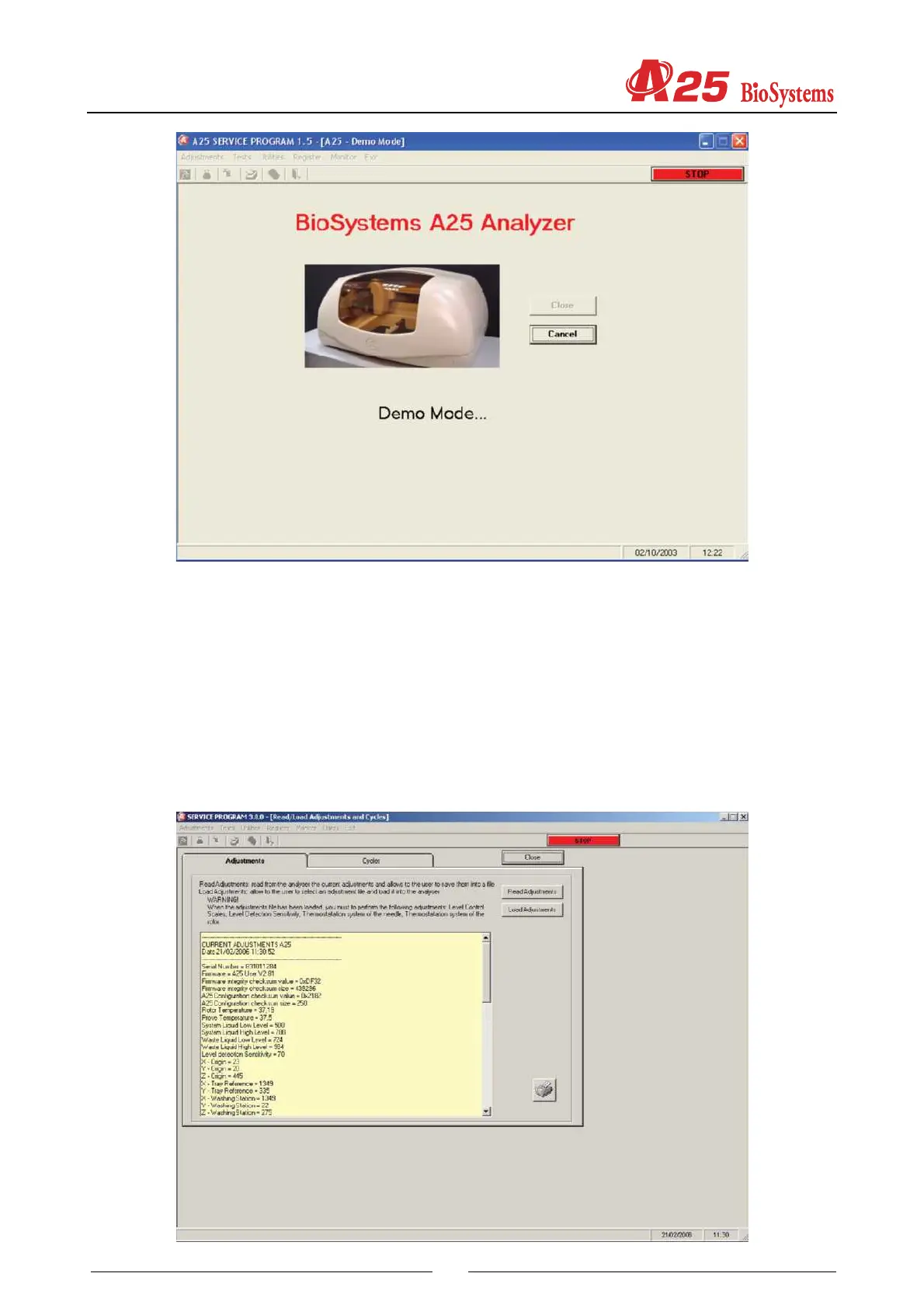91
4.4.7 Read/load adjustments and cycles
From this screen, it is possible to read the current adjustments that the analyser is using by pressing the button
Read Adjustments.
It is allowed to save these adjustments in a file. The technician selects the name and location of this file.
Also from this same screen and with the button Load Adjustments, the technician is allowed to select an adjustment
file and to load it in the analyzer. Once the adjustment loading is made, the analyser turns off and the application
is closed. When reinitiating the application, the new loaded adjustments will be already active.
From the firmware version 2.80, the programme counts the number of cycles of each element and the task of the
analyser. From this menu, it is possible to read the cycles completed by the analyser. The screen displays the
said cycles with the corresponding units.