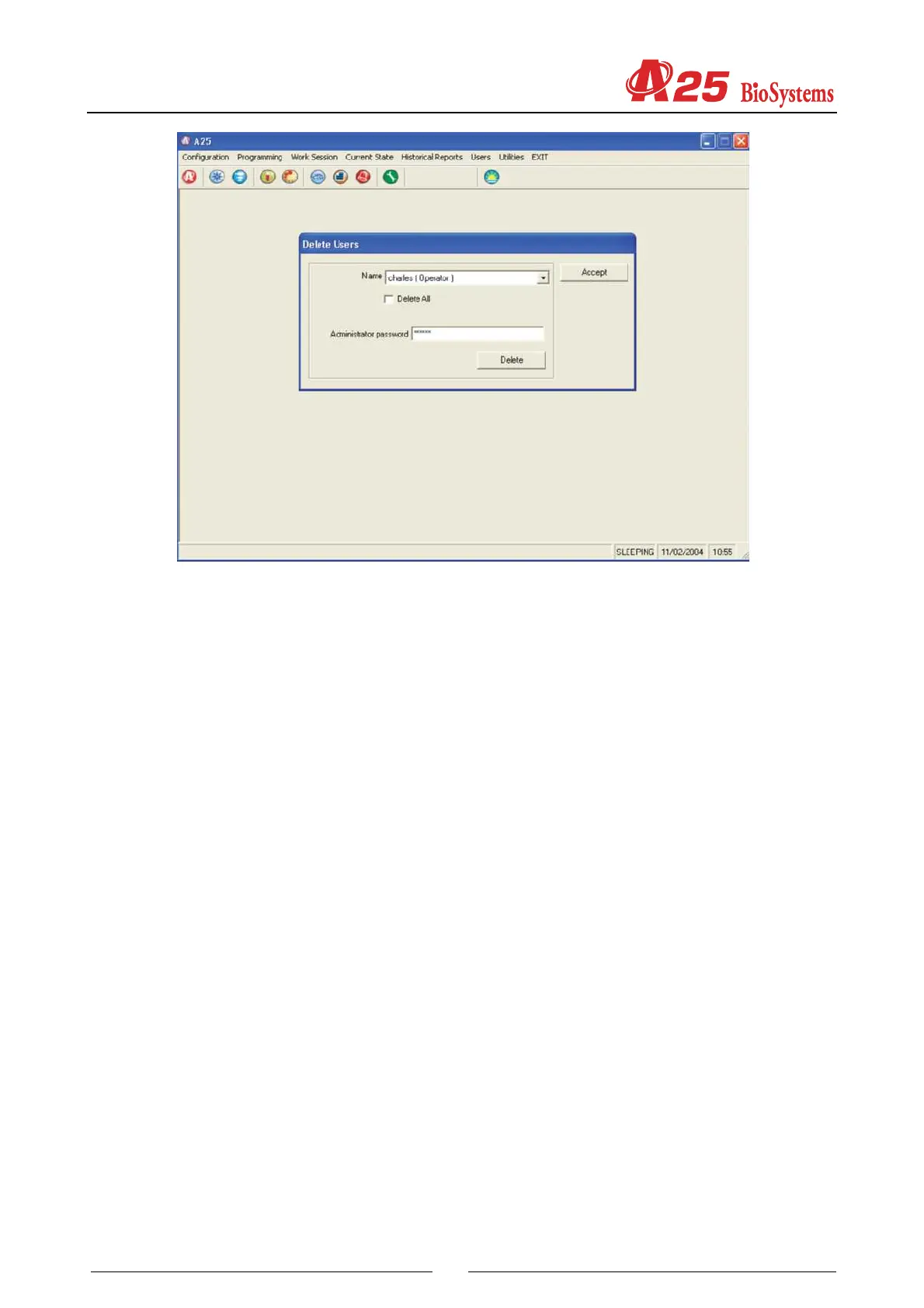97
• Operator, is the user with a lower level of access to the application. He can only do working sessions, reports
of current and historical results, and validate quality control results. In the screens of programming of techniques
and contaminations, he can look up programming values, but he can not modify any parameter. He can not delete
results or alarms. This user has total access to the rack and profile programming and to the analyser’s configuration
(except for changes of filters). He can change his own password.
• Supervisor, is the user with a medium access level. This user has got the same privileges as the operator user’s
and, in addition, he has got permissions to modify the programming of techniques in the calibration parameters
and the control values. He can create a restricted number of new techniques, that is defined at the moment of
creating such user and that it is a default setting of 5. He can also modify the programming of contaminations and
change the analyser’s filters. He can change his own password.
• Administrator, is the user with total access to the analyser’s functions. He can create new users -as much at
supervisor as at operator level-, eliminate or modify users. When creating supervisor users, he has to indicate the
maximum number of new techniques that can create. He can activate or deactivate Work Without Passwords
(option within the Configuration menu). He can also activate/deactivate the working without cover detection (this
option is useful for the technical service to make verifications without needing to let the cover down). This option
activates solely when the passwords are active.
When users are created, the access is limited to different parts of the program. When starting the program, an
identification of the user is requested, by the user name and a password, and then the program will automatically
restrict the different parts of the program depending on the access level permitted.
Whenever you want, you can change the user by means of the option Change of user from the User menu.
It is also allowed to eliminate users already created. Each user is capable of changing his password. All these
options can be reached from the user menu.
4.7.2 Reagent Consumption
In order to access the consumption of reagents, it is first necessary to configure the program with the option of
working with passwords. The administrator user is the only one that can access this menu -this option is deactivated
for any other user.
In order to generate a list of the consumption of reagents, the administrator has to introduce the dates between
which he wants to know the consumption. For this, it appears a screen like this:
Such option creates two files of results, one in text format .txt and the another one in excel format .xls. These files