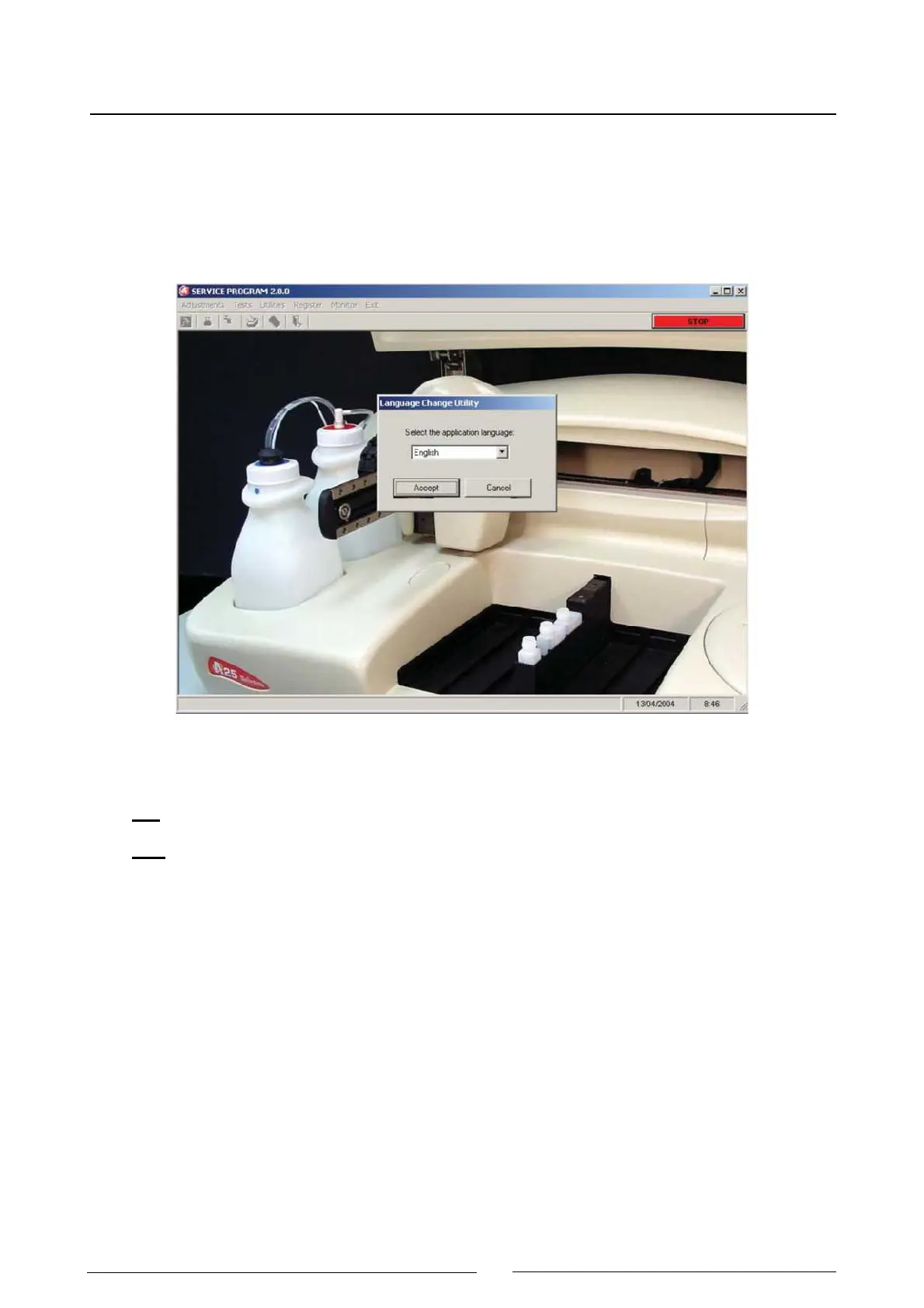94
Service manual
In all cases, it is possible to select the actions carried out within a range of dates chosen by the technician.
The technician can enter short descriptions of the incidences that may happen in the analyzer and the repairs and
maintenance operations that may be performed to the instrument in the Observations box.
4.5.3. Language change
This makes it possible to choose the language used in the service program.
4.5.4. Users
Two types of user can be created with different access levels:
· SAT
. This user has full access to the programme. This user has permission to create and/or delete other
users.
· User
. This user has restricted access to the programme. This user can only perform the tests and run the
utilities. He/she can not make any adjustments or load any previously saved adjustments files or change the
firmware version of the analyser.
From the Users menu, it is possible to create, delete and change users. The Change password option is for each
user to change his own password.
4.6. MONITOR
These enable the low level communication with the analyzer to load new versions of the program in the flash
memory of the analyzer (firmware) or to restore the default adjustment parameters.
The firmware of the analyzer resides in a permanent flash memory. The change of this program can be made
through the computer without the need for changing the memory chip.
To load the new version, press the Start button, previously indicating where the program is located using the Open
button.
From version 3.0.2, before loading a new firmware, the program checks that the file is correct. If is so, the program
sends it directly to the analyzer. If there is an error message, please contact the Technical Service to replace/
recover the corrupt file
First of all, the current content of the flash memory is deleted and then the new program is loaded. This operation
may take several minutes.
Once the program has changed, the analyzer is restarted with the new version of the program. While the copy