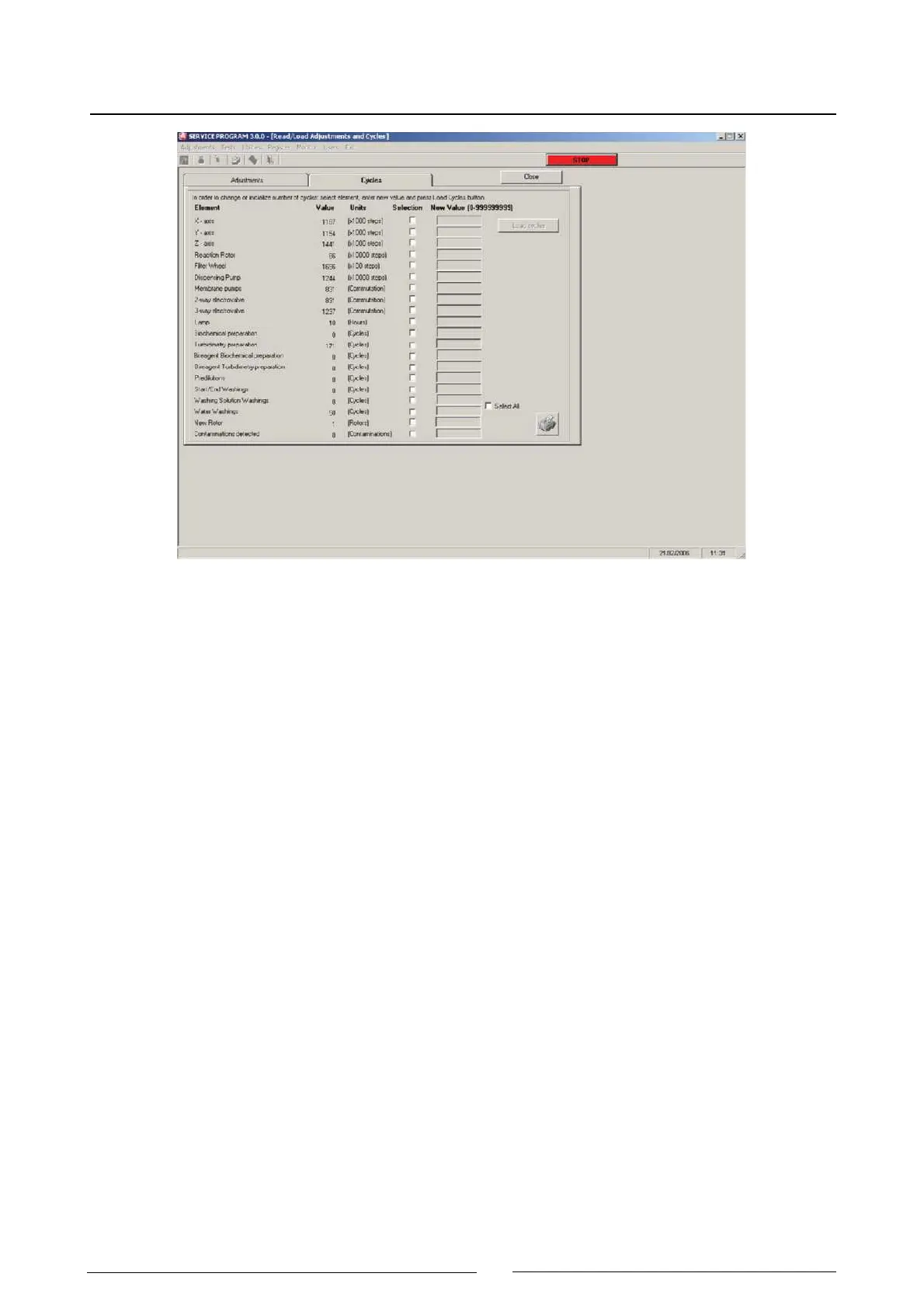92
Service manual
The programme automatically saves a copy of the adjustments and cycles read in a file. This file is located in the
following folder:
c:\Program files\A25 Service\Adjustments\
When a physical element of the analyser has to be changed, e.g. the Z axis belt, the counter must be reset to zero
for it to correspond to the number of cycles actually stored in the analyser. To perform this operation, select the
box of the element that is to be initialised and enter the number of cycles in the enabled box. Then press the Load
cycles button.
Using the Load adjustments button, this screen also enables the technician to select an adjustments file and load
it in the analyser. When the adjustments are loaded, the cycles are also loaded. Perform this operation when a
CPU board has to be changed. This avoids having to completely readjust the analyser; only the following sections
will have to be readjusted:
Scales
Level detection sensitivity
Needle thermostatation
Rotor thermostatation
4.5. REGISTER
This enables the management of past adjustments, tests, incidences, repairs and maintenance of the instrument.