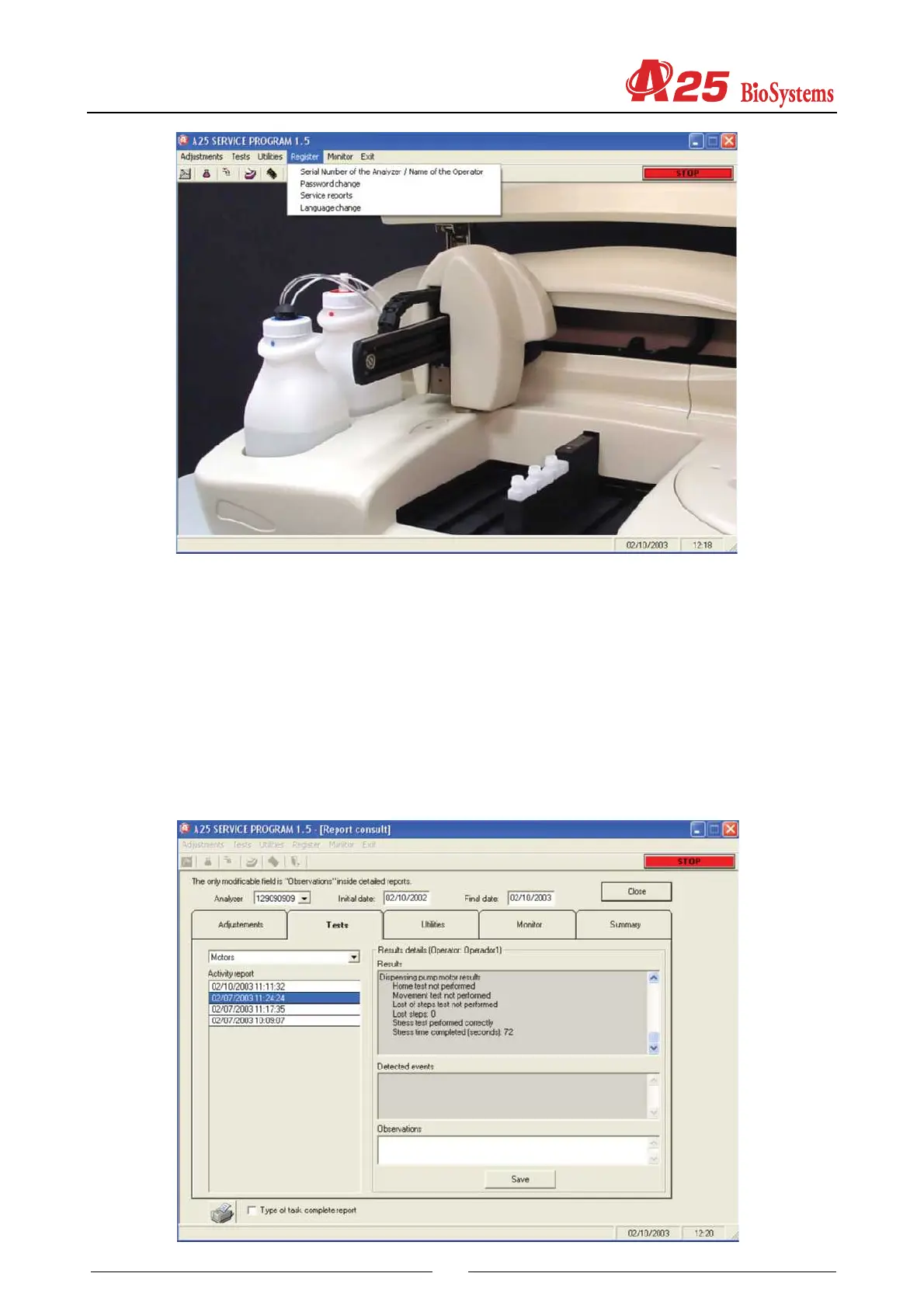93
4.5.1. Introducing the analyzer serial number
The technician can enter the analyzer serial number so that it appears on printed service reports. If an entered
serial number is changed, the service records are reinitiated. In this case, the technician can store all the previous
data in a file.
The technician can enter his name so that it appears on the printed service reports.
4.5.2. Service Reports
The program can display and print various service reports. The printed reports contain the analyzer serial number
and the name of the current technician.
Reports are stored organised by: Adjustments, Tests, Utilities, Monitor and Summary of actions and tasks carried
out.