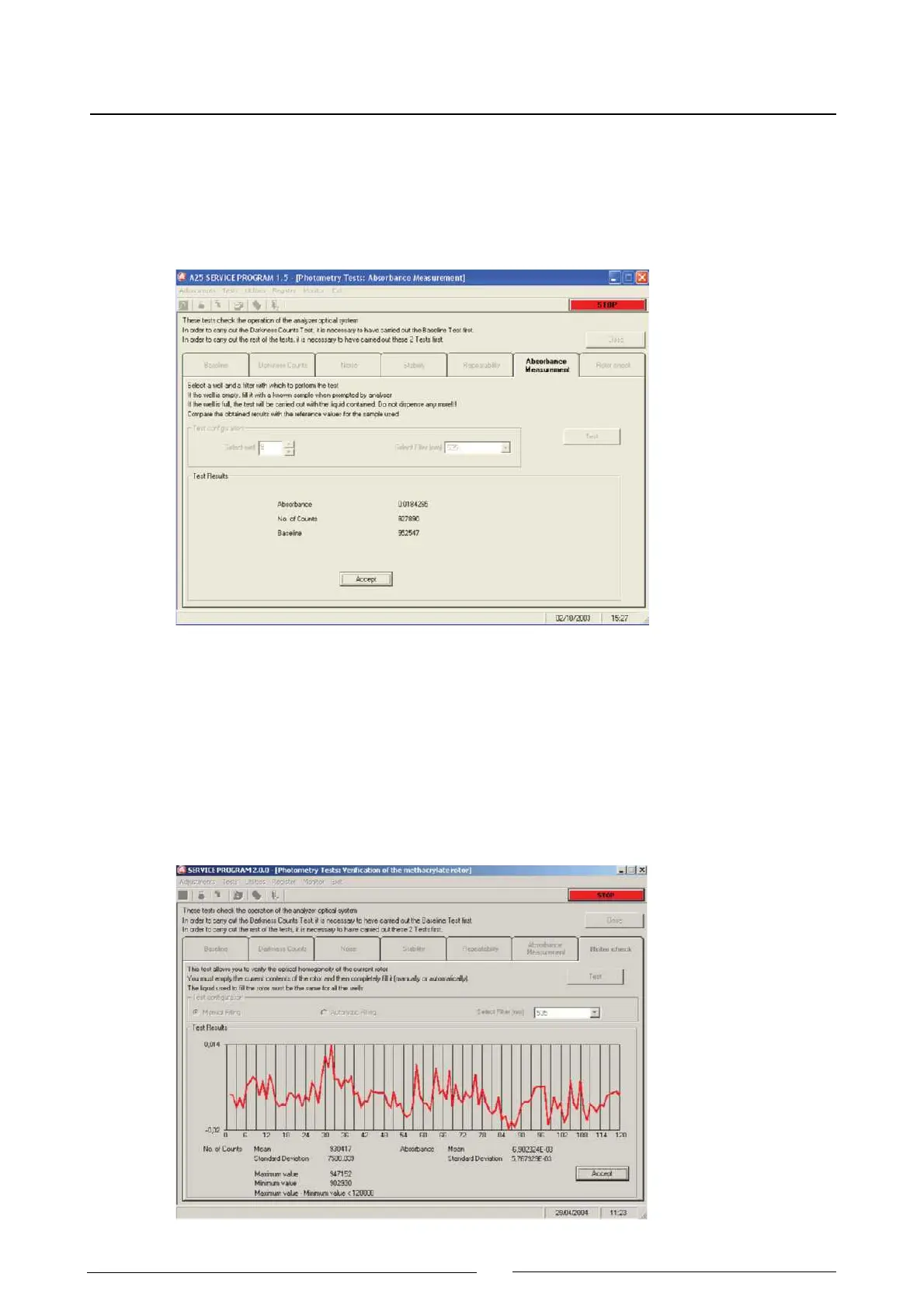84
Service manual
4.3.7.6. Absorbance measurement
This test enables individual absorbance readings. The technician can choose the rotor well on which he wishes to
take the readings and fill it with the liquid he desires. He can choose which wavelength he wishes to use. The
screen shows the count number obtained, the absorbance with regard to the corresponding base line, the value of
the base line.
4.3.7.7. Reactions rotor check
The user can use this test to check the optical status of a reactions rotor. He or she can choose the optical filter
with which the test is to be performed. The technician must place the rotor in the analyzer and press the Test
button. If the Automatic Fill option has been chosen, the analyzer fills the 120 rotor wells with distilled water and
then makes a base line on each well with the chosen filter. The analyzer graphically displays the absorbances
related to the average of all the wells and tells the technician the state of the rotor (optimal, adequate or unusable).
After the test, the user must remove the rotor of the analyzer, empty it and dry it completely before using it for
analyses.