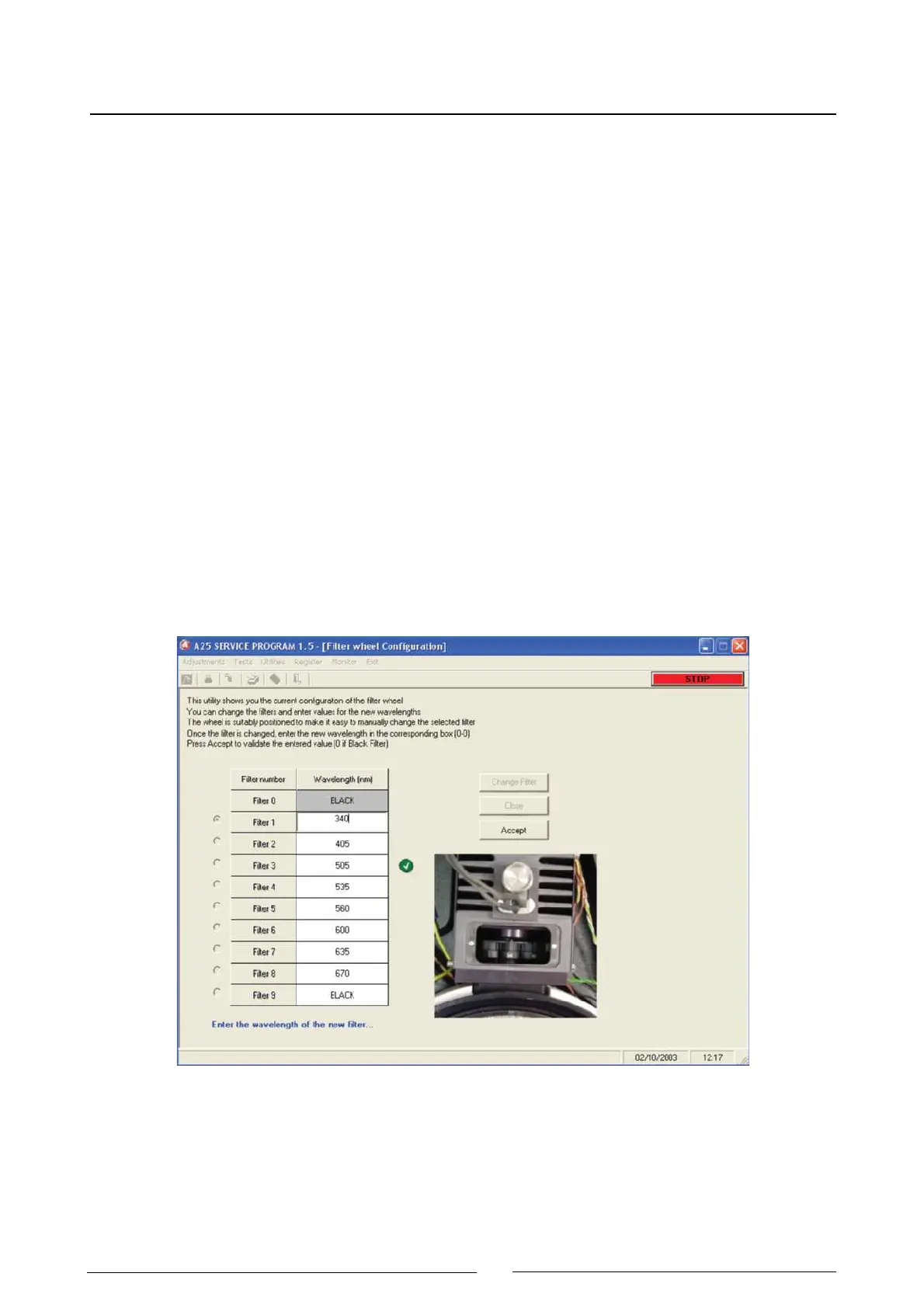90
Service manual
luminosity of the photometric system. The lamp must be changed with the analyzer in sleeping mode. If the
analyzer is on standby mode, the program shuts it down automatically. The lamp must never be touched with
fingers. Once the new lamp has been installed and the covers of the optic and rotor put back, access the change
lamp utility and press the Test button. The program starts up the analyzer, checks the light intensity of the optical
system, shuts down the analyzer and then requests the technician to remove the lamp holder again and replace
it again turning it 180º on the axis of the lamp. If the temperature of the lamp holder is high, wait until it cools down
or use pincers to hold it. The program starts up the analyzer again, measures the light intensity of the optical
system again, compares the light intensity in both possible positions and chooses the greatest luminosity. If it is
the current position, it tells the technician that the test is complete. If the best position were the previous one, the
program shuts down the analyzer and asks the technician to remove the lamp holder and replace it, turning it 180º
on the axis of the lamp, returning the lamp to its initial position. If the option selected at the beginning was to
Check the Lamp, the process is the same but without shutting down the analyzer at the beginning.
4.3.5. Configuration of the filter wheel
This screen enables the modification of the analyzer filter wheel. The wheel has 10 positions. Position 0 must
always contain a covered filter so that the analyzer can perform the darkness adjustment. Positions 1 to 9 can be
used for optical filters. All the positions of the wheel must be occupied for it to work correctly. The positions that do
not contain an optical filter must be occupied by a covered filter.The analyzer includes as standard 8 optical filters
in positions 1 to 8 and two covered filters in positions 0 to 9. If one of the filters is to be changed, select the desired
position of the wheel and press the Change Filter button. The analyzer automatically positions the filter wheel
appropriately so that the technician can change the filter through the window of the optical system. Next, if it is
different, introduce the wavelength of the new filter that has been installed. If the filter is covered, introduce value 0.
On closing the screen, the analyzer asks if the filters have actually been physically changed and a series of
warnings are given to the technician telling him he must bear in mind whether or not he has changed a filter.
4.3.6. Demonstration mode
On pressing the Start button, the analyzer activates some of its mobile components, imitating functioning during
a work routine. The activated mechanical components are the operating arm, the reactions rotor and the filter
wheel. On pressing the Cancel button, the analyzer finishes the current cycle and returns to its rest position.