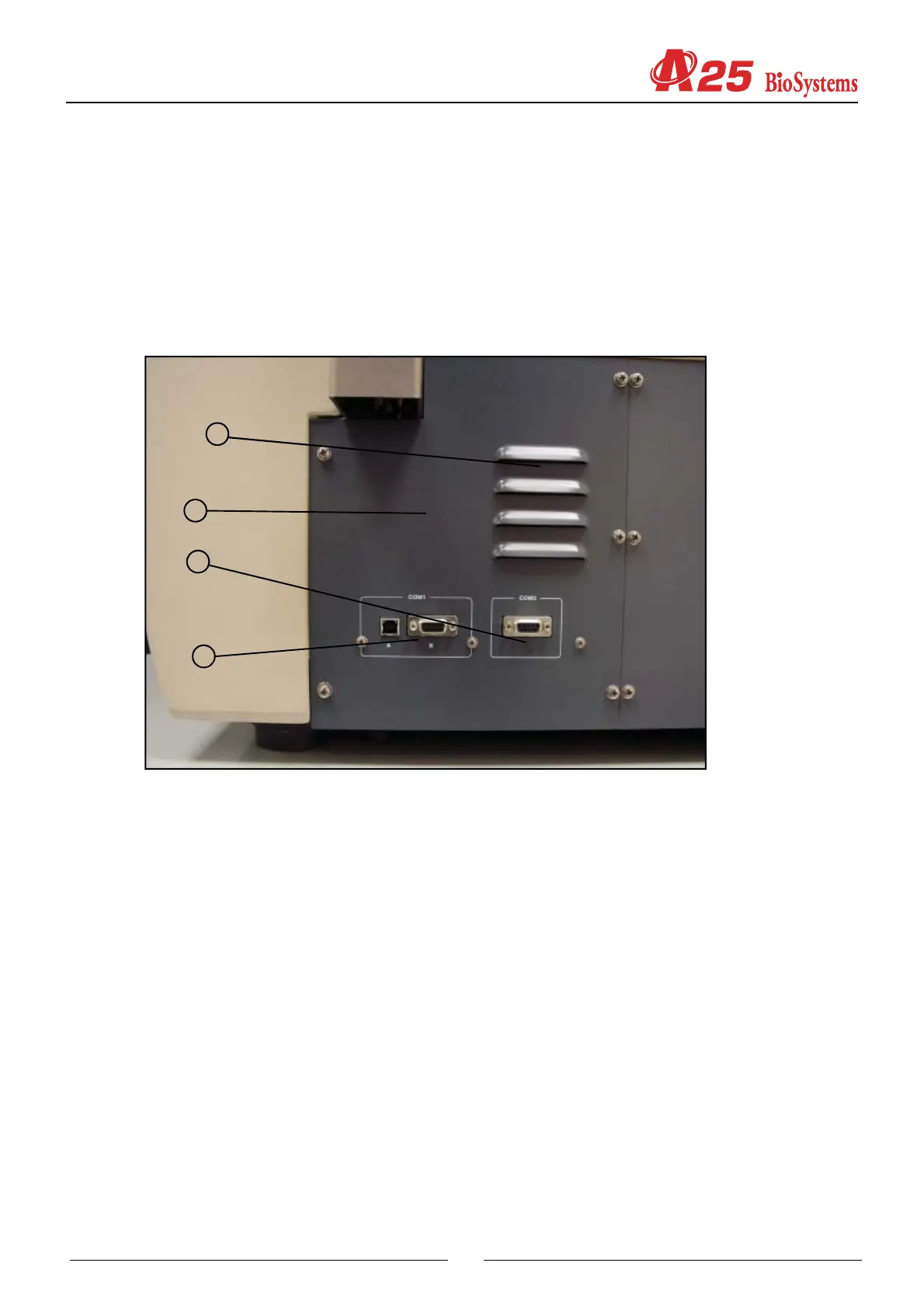33
2.2.4. Back covers
Three metallic covers close the back of the instrument.
2.2.4.1. Connectors cover
(1) CONNECTORS SUPPORT COVER
(2) COM1 CONNECTOR (DB9 FEMALE OR USB)
(3) COM2 CONNECTOR OR AUXILIARY (DB9 MALE)
(4) VENTILATION GRILL
The metallic cover (1) supports the connectors (2) and (3) that connect the instrument to the PC. There are two connectors
marked as COM1 and COM2.
The COM1 is for connecting the computer and can be connected using an RS-232 cable or a USB cable.
The COM2 is an auxiliary communications channel.
2.2.4.2. Switch cover
(1) SWITCH SUPPORT COVER
(2) MAINS CONNECTOR
(3) SWITCH
(4) FUSE HOLDER
(5) ID LABEL
(6) VENTILATION GRILL
1
3
2
4