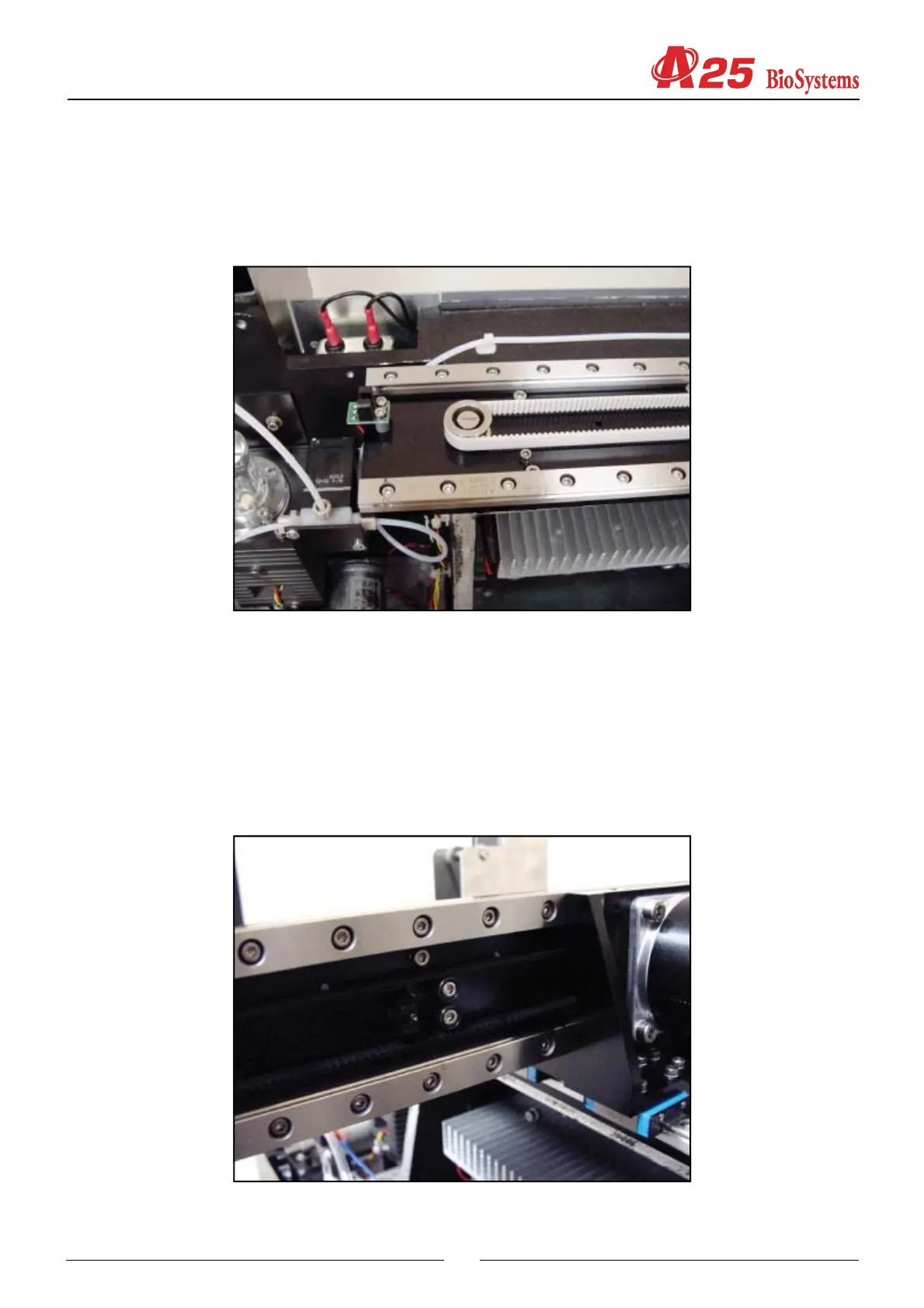109
5.1.2.12. Changing the X start photodetector
a) Remove the front housing of the analyzer.To work more comfortably, you can also remove the back housing, but it is
not necessary.
b) Disconnect the photodetector cable from the microprocessor board.
c) Install the new photodetector.
5.1.2.13. Changing the Y start photodetector
a) Remove the support cover from the Y carriage cable carrier chain.
b) Unplug the photodetector connector.
c) Install the new photodetector.
d) Remount the chain support cover.
