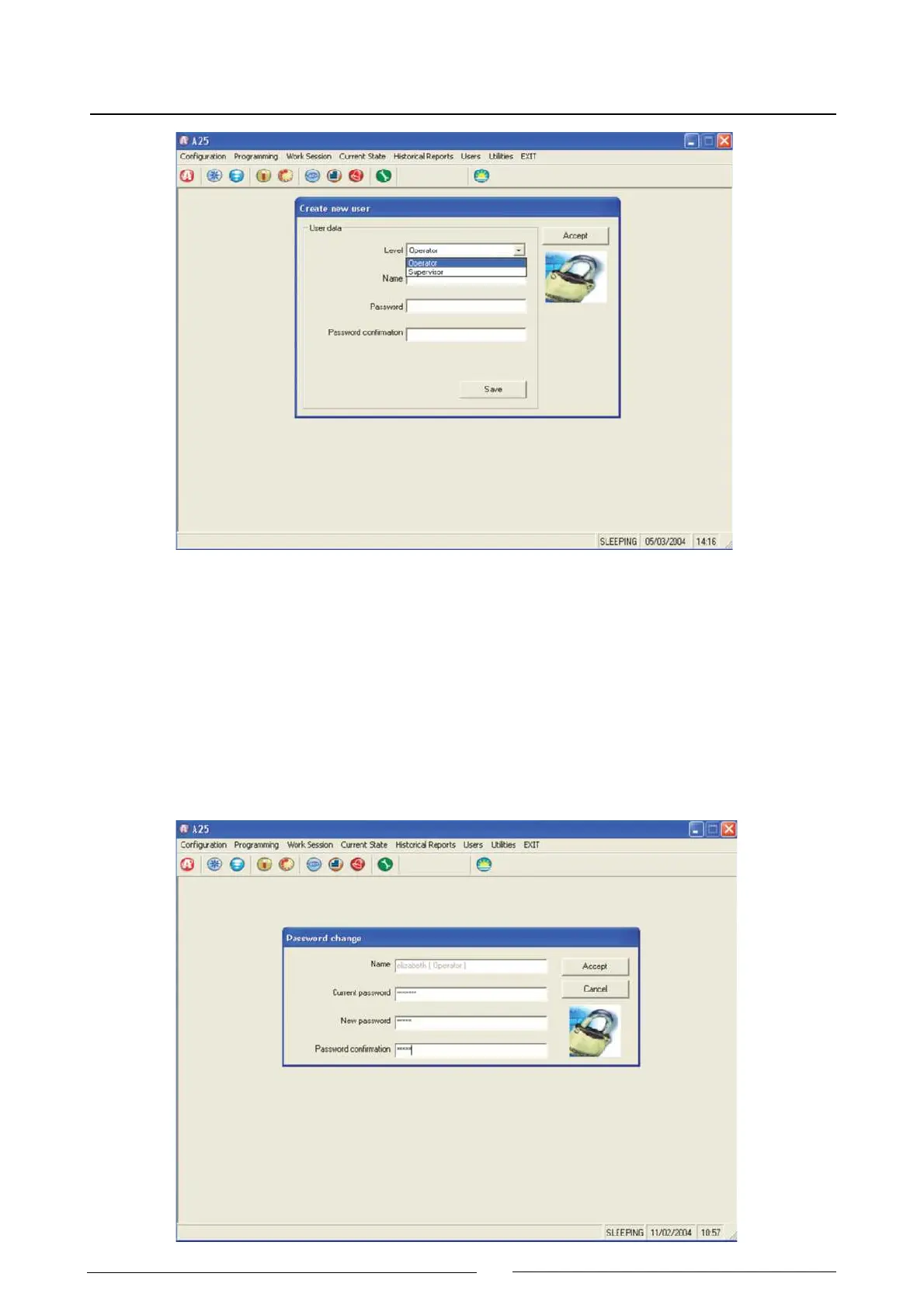96
Service manual
4.7.1 Configuration of the level of access to the analyser
To activate the option of level of access to the analyser, the first time you should enter as administrator, whose
values are:
Name of user: admin
access key: a25
with this screen, the application with the operation by passwords is configured.
The first time that the program is activated, it forces the user to change the initial password.
It is possible to create three types of user with different access levels: