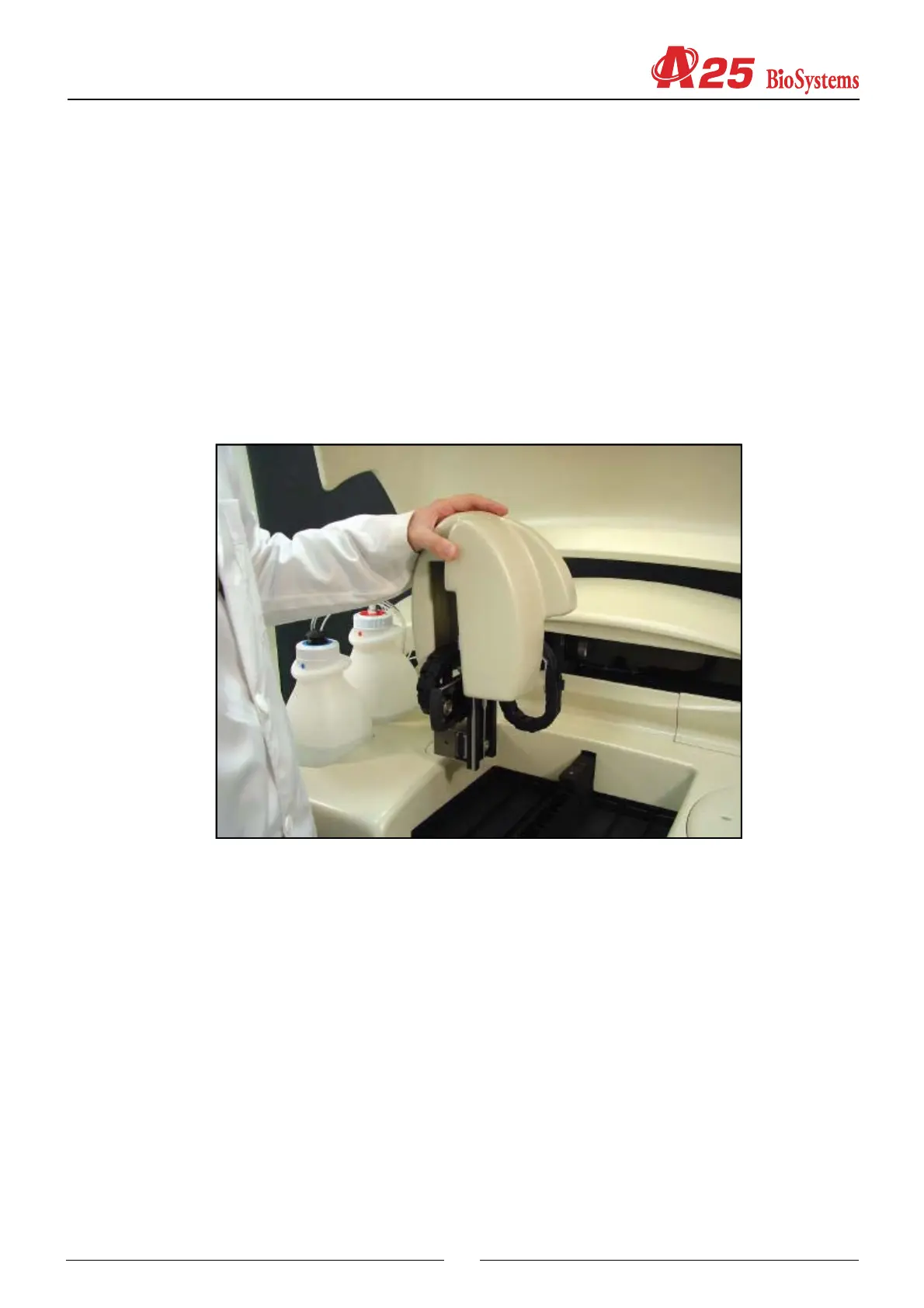99
5. MAINTENANCE AND CLEANING
First of all, this chapter gives a step-by-step description of the different operations required for both the preventive
maintenance and repair of the analyzer. The following are basic recommendations for the preventive maintenance of the
instrument. Finally, a series of instructions for care and cleaning are given.
5.1. MAINTENANCE OPERATIONS
5.1.1. Housings and covers
5.1.1.1. Removing the arm housing
a) Remove the side screws that hold the housing in position.
b) Remove the housing by lifting upwards.
5.1.1.2. Removing the front housing
a) Remove the screws that hold the housing in position from the bottom of the base.
b) Disconnect the containers and remove them from the analyzer.
c) Remove the rotor cover and the racks on the tray.
d) Manually move the operating arm as far as possible to the right.
e) Remove the housing by pulling it to the front.
