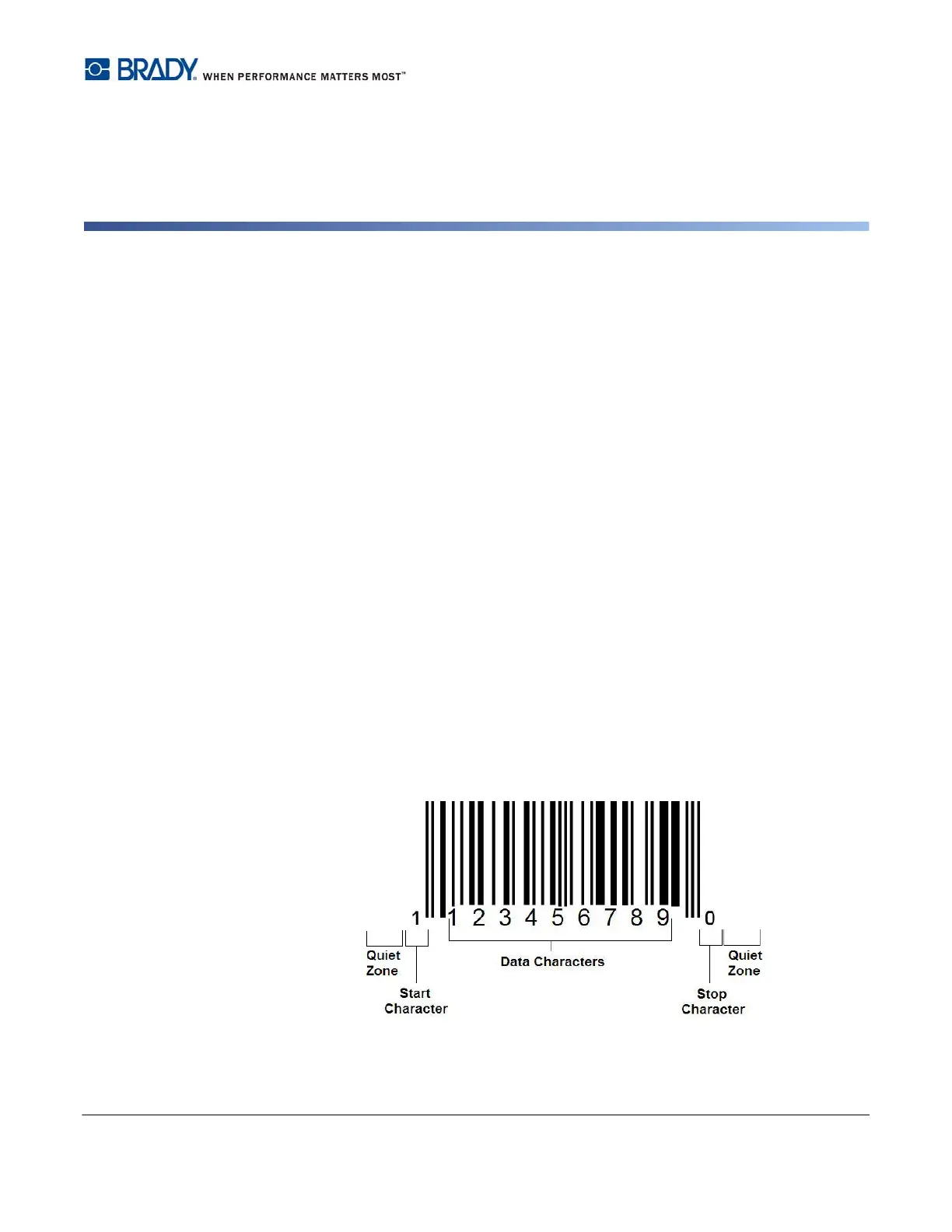BradyPrinter S3100 Sign & Label Printer User’s Manual
95
A Glossary of Terms
The following are the definitions of terms that are used in this manual.
•
Alignment/Justification
page 4-48: Refers to how text lines are aligned in the text object.
Alignment can refer to both horizontal and vertical alignment. Justification is only used in
the context of horizontal alignment.
•
Autosize
page 3-31: When setting label length, to automatically set the label length to fit
the data included on the label. Applicable for continuous media only. When setting text size,
to automatically set the size of the text to the largest possible size that still fits on the label.
•
Barcode
page 4-41
:
A barcode is a series of black and white bars and white spaces with
varying widths. Linear barcodes are based on bars or spaces, bar height, bar position or
distance of adjacent bars.
•
Barcode Check Character:
Identify the barcode symbology and also enable the
scanner to read the data in the correct order.
•
Barcode Start/Stop Characters
: Start/stop characters help to detect errors during
the printing process. Available options are:
-
Include Check Character
: On/off. Includes a check character in the barcode.
Does not apply to all symbologies.
-
Readable Check Character
: Displays the check character on the label if
Include
Check Character
is also selected. Does not apply to all symbologies.
-
Readable Start/stop
: Displays the start/stop character (*) on the label (does not
apply to all symbologies).