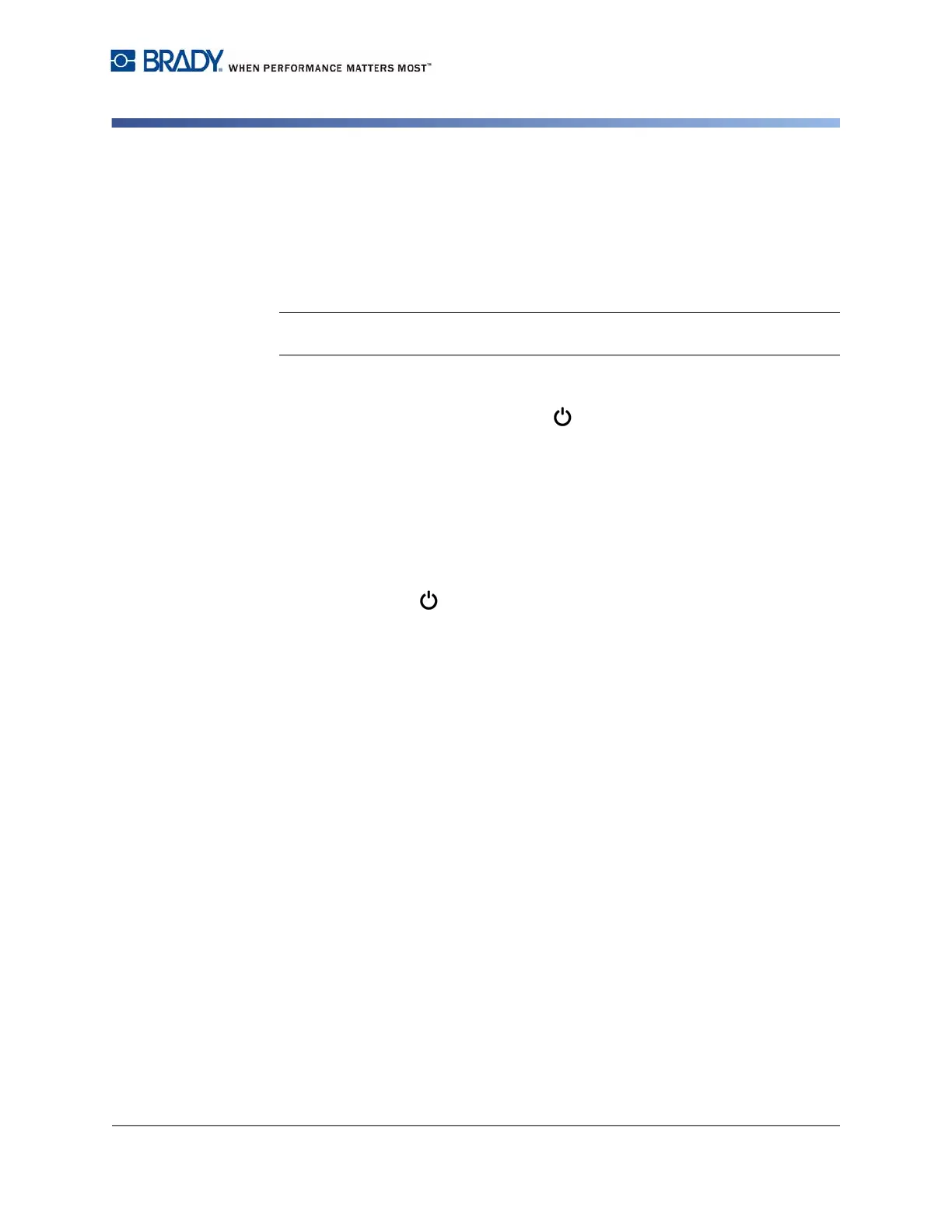BradyPrinter S3100 Sign & Label Printer User’s Manual
14
System Power
Resetting the Printer
Putting the Printer into Sleep Mode
When the system is asleep, the display turns off and the system goes into a low
power consumption state but does not require a cold start to turn back on. In this
state, you can either touch the screen or press the sleep/wake button to return the
system to the same state it was in before going into lower power consumption
mode.
Note: To completely shut down the printer, turn off the power switch on the side of
the printer.
To put the printer to sleep:
1. With the printer on, press and hold for approximately two seconds.
2. If there are unsaved changes in the currently active file, you will be prompted
to save the current label file.
Resetting the Printer
Use this procedure to reset the printer (e.g., if the screen freezes).
To reset the printer:
1. Press and hold for at least 5 seconds. The system performs the
initialization process and starts the printer. Any data in the Editor at the time of
the reset will be lost.
2. When the Home page displays, you can continue with your label activities.
