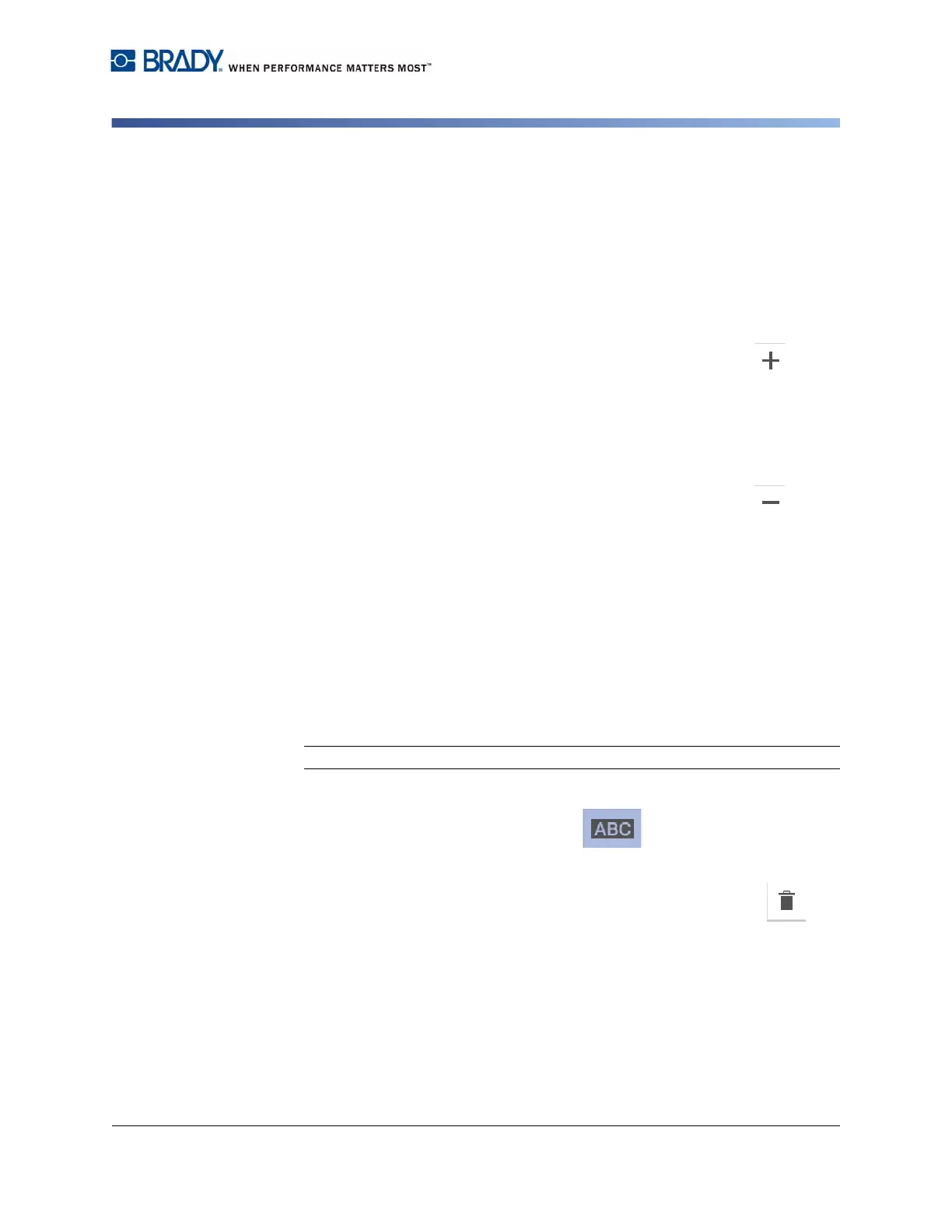BradyPrinter S3100 Sign & Label Printer User’s Manual
47
Working with Text
Delete/Clear Text
Increase or Decrease Text Size
When you change a character-level attribute, any highlighted text will reflect the
change and
new text following the current cursor position will also reflect the change.
You can grow or shrink the text sizing by this procedure.
To increase text size:
• Type text into a text box. The text will automatically size to fit the size of the
text box or as it reaches the label boundary.
• Touch or select a text box and then in the
Control Panel
, touch .
• See also
“Changing Character Font, Size or Style” on page 48
.
To decrease text size:
• Press
Enter
. A new line will be started and the text size decreased to fit the
text box.
• Touch or select a text box and then in the
Control Panel
, touch .
Delete/Clear Text
To delete/clear text in a text box:
1. With a text label in the Editor, touch a text object. The cursor (blinking) is
positioned at the end of the text box.
2. To delete or remove text, use these keys on the keyboard:
•
Backspace:
Deletes character(s) to the
left
of the cursor:
•
Highlighted Characters:
If characters are highlighted, pressing
Backspace
deletes all of the highlighted text.
Note: Pressing Enter deletes any highlighted text and starts a new line.
3. To clear all text and leave the text box:
a. Touch the Select All Chars button.
b. On the Keyboard, press Backspace. Removes the highlighted text.
4. To delete all text and remove the text box, touch the Delete button in
the Tools section. All text in the selected text box is deleted and the text box is
removed.
