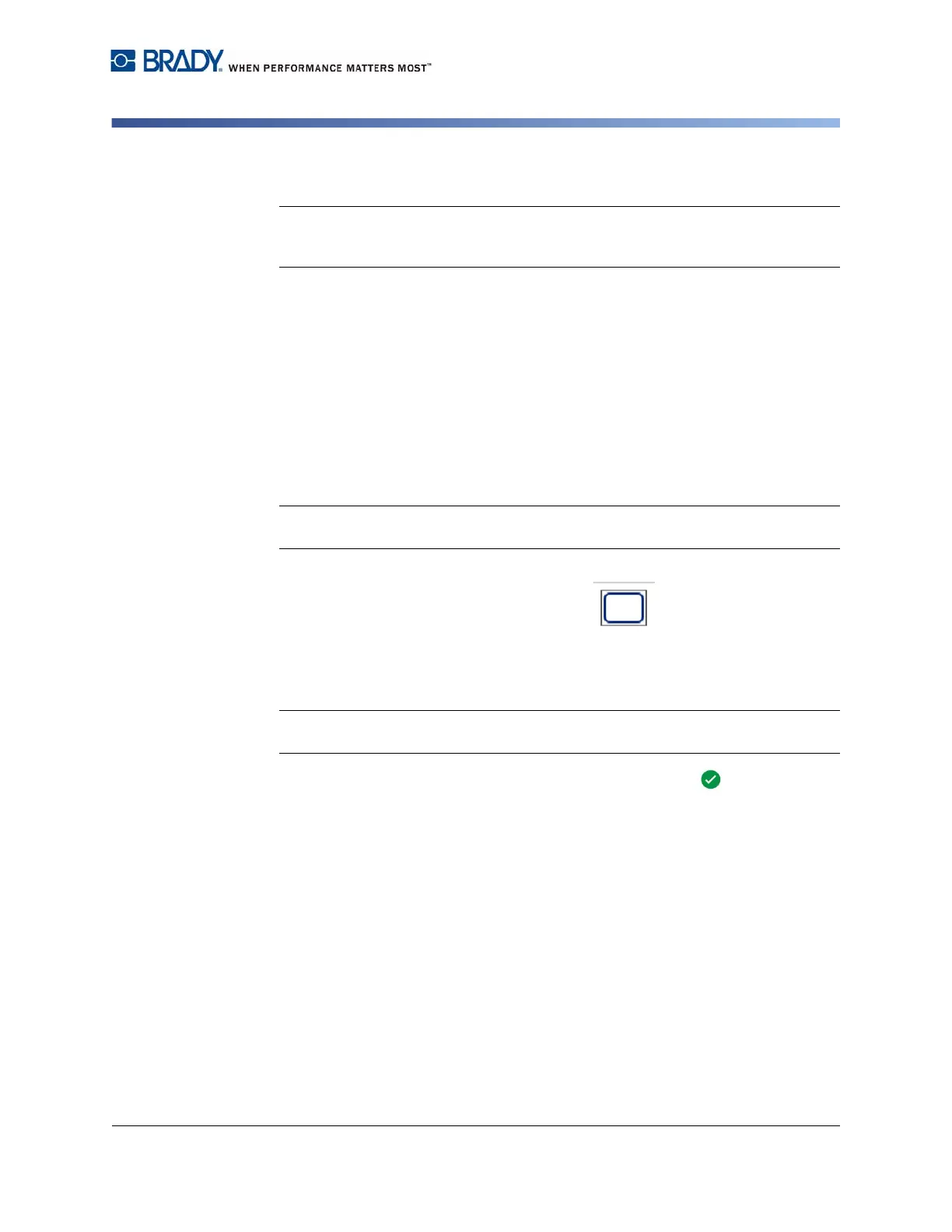BradyPrinter S3100 Sign & Label Printer User’s Manual
35
Set Label Attributes
Framing a Label
Framing a Label
Note: When printing with frames around the labels, be sure the media guides fit
snug against the media so the tape does not shift while printing. For making fine
adjustments to the frame, see “Adjusting Print Offset” on page 71.
Use this procedure if you want to place a frame (border) around the entire label.
The following conditions apply:
•
Fixed-size labels
: When using continuous or die-cut supplies, the frame is
applied to the
outer
perimeter of the printable area. If changed, the frame size
changes with the label size.
•
Auto-sized labels
: When objects determine the label length, the frame is
sized to fit the objects on the label
when the frame is applied
. If the label size
changes after that, the frame is
not
resized. You must reapply the frame to the
label after making a size change.
To place a frame around the label:
Note: If you are not working with a fixed-length label, you must have at least one
object on your label before you can place a frame around the label.
1. Touch the Menu button.
2. In the menu list, touch the Frame button.
3. From the Label Frame menu:
a. Select the frame shape (none, rectangle, rounded rectangle).
b. Select the frame line width (narrow, medium, wide).
Note: Line width options are available only when the rectangle or rounded
rectangle frame shape is selected.
4. When your changes are complete, touch the OK button . The changes
are applied.