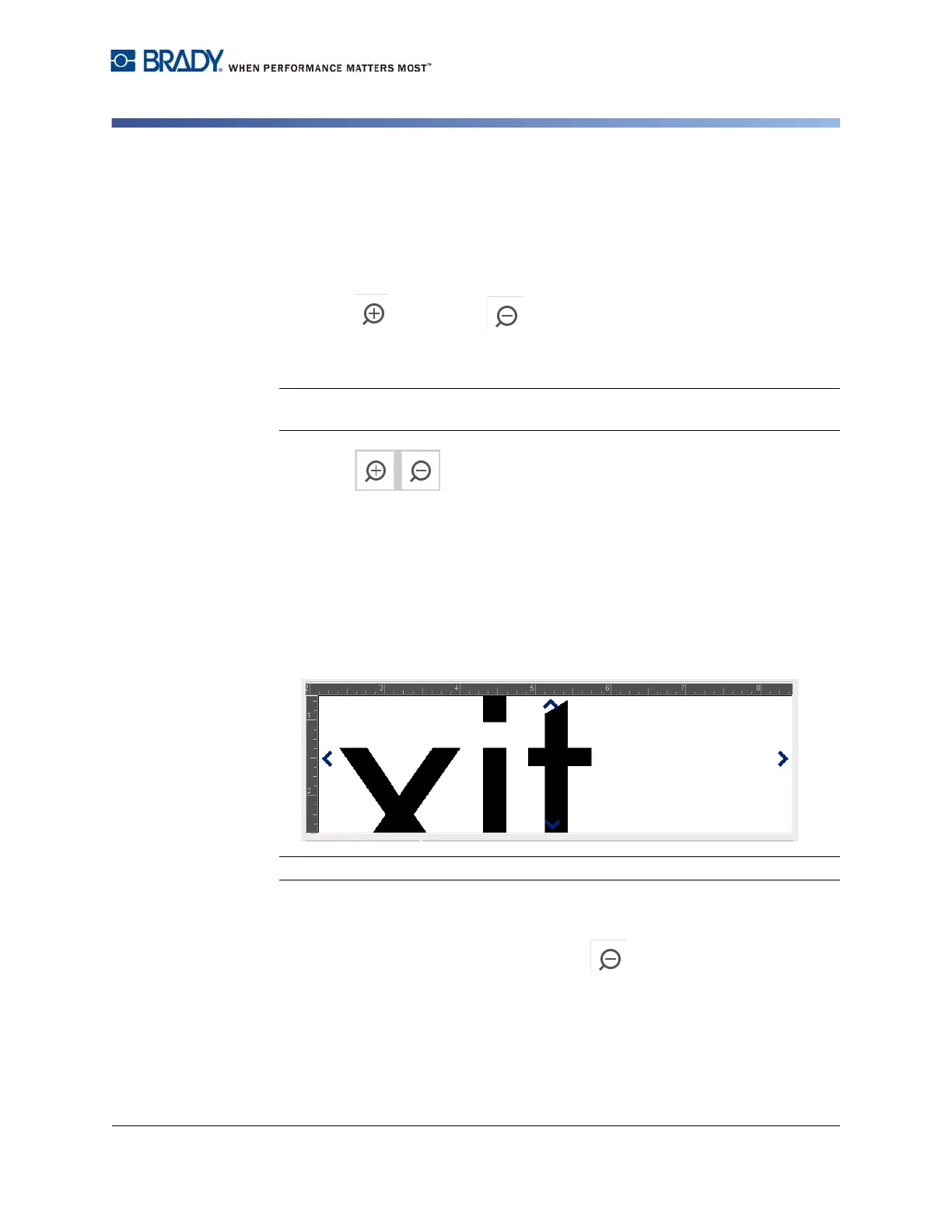BradyPrinter S3100 Sign & Label Printer User’s Manual
36
Tools
Scrolling the Label View
Tools
Zooming the Label View
To zoom a label view:
1. Touch to zoom in or to zoom out.
2. Touch the zoom control again, as necessary, until you reach the desired zoom
level.
Note: If all of the label objects cannot be displayed on the screen, the scroll arrows
display. See “Scrolling the Label View” on page 36 for details.
3. Touch as needed to return to normal viewing mode.
Scrolling the Label View
Use this procedure to view part of the label that is no longer displayed on the
screen, either vertically or horizontally, without changing the zoom level.
To view hidden parts of a label:
1. When one or more scroll arrows appear in the Editor, touch a scroll arrow to
scroll in the direction you want to view. The ruler value updates automatically
as the label view changes.
Note: If the entire label is shown on the display, no scroll arrows appear.
2. Touch the scroll arrow again to continue scrolling in the direction you want. If
you hold the scroll arrow down, the system will continue scrolling.
3. To return to normal viewing mode, touch until you can see the entire
label content.
