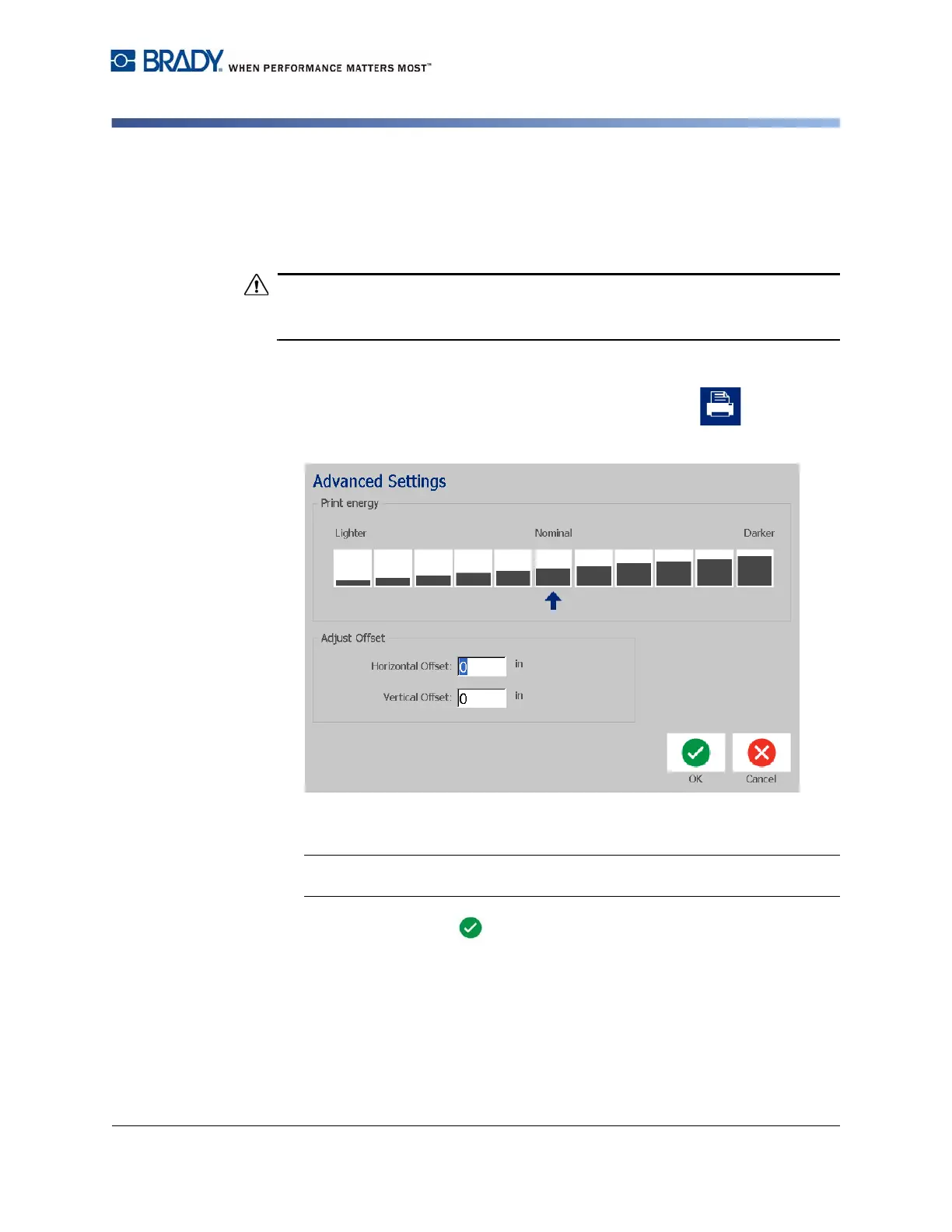BradyPrinter S3100 Sign & Label Printer User’s Manual
70
Printing Labels
Adjusting Print Energy
Adjusting Print Energy
If your printing is spotty, you may want to increase the darkness of the print.
However, if your ribbon is sticking or tearing during printing, the heat energy may
be too high and should be reduced.
Constantly printing at high energy levels may cause printer jams or other printing
errors and may reduce the overall life of your printhead.
To adjust the print energy:
1. With a defined label in the Editor, touch the Print button.
2. In the Print dialog, touch the Advanced Settings button.
3. In the Print Energy area, select the appropriate box to make the print darker
or lighter.
Note: By default, the print energy is at the nominal setting for the best overall
performance.
4. Touch the OK button . The print energy level is changed and the Print
dialog box is displayed.