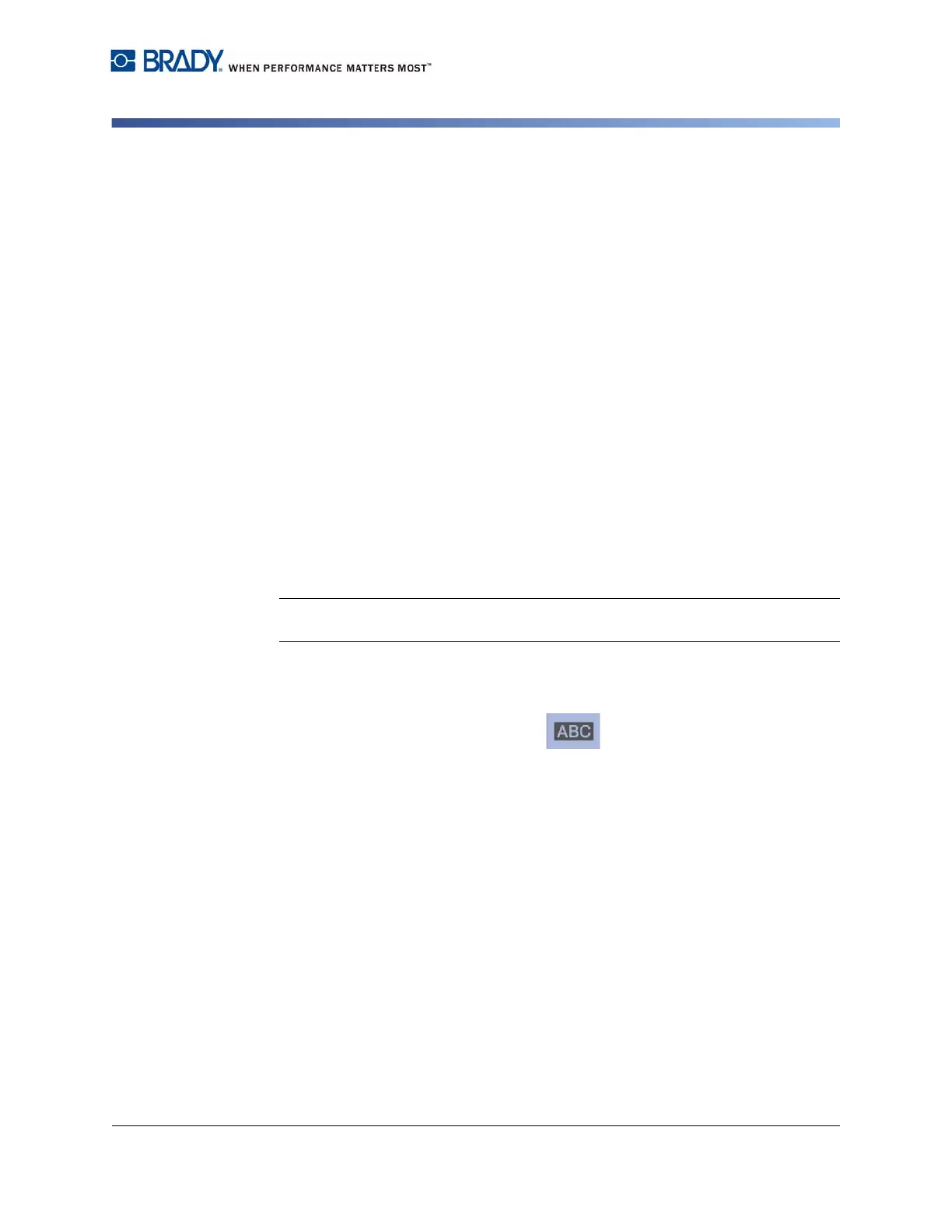BradyPrinter S3100 Sign & Label Printer User’s Manual
46
Working with Text
Selecting or Deselecting Text
Working with Text
Selecting or Deselecting Text
To select or deselect words in a text box:
1. In the Editor, touch the words you want to select:
•
Select a single word
: Touch the word. The system highlights the word.
•
Extend the selection
: Press
Shift
and touch another word in the same text
object. The system highlights the additional word(s).
•
Deselect a word
: Touch the highlighted word. The system deselects the
word. If more than one word is highlighted, the system deselects everything
except
the word that was touched.
To select individual characters in a text box:
1. In the Editor, choose the object with the character(s) you want to select.
2. Touch the area where you want the selection to start (or use the keyboard
or arrow keys).
3. On the keyboard, hold Shift and press the
or arrow keys to move the
cursor to the position where you want the selection to end.
Note: Until Shift is released, the selection will be extended by one character each
time you press an arrow key.
To select all characters in a text box:
1. In the Editor, touch a text object.
2. Touch the Select All Chars button . The system selects all characters
in the text object.
