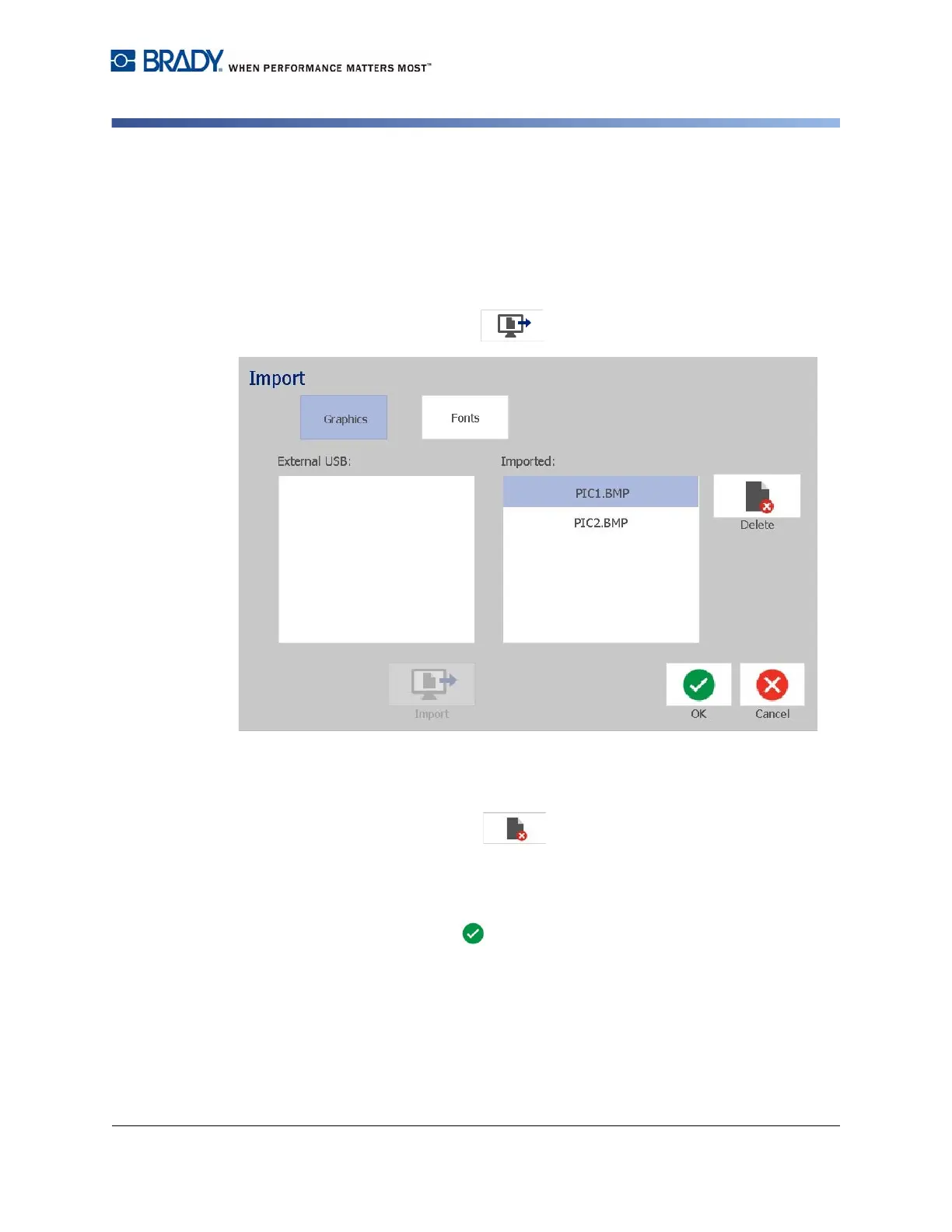BradyPrinter S3100 Sign & Label Printer User’s Manual
78
Delete Imported Graphics
Delete Imported Graphics
Use this procedure to delete your own imported graphics that you no longer need.
To delete a graphic:
1. Touch the Menu button.
2. Touch the Import button . The Import dialog box displays.
3. In the Import dialog box, touch the Graphics button.
4. In the Imported: list, select the graphic you want to delete.
5. Touch the Delete button.
6. Touch Yes to confirm the deletion. The graphic will be deleted from the
Installed list.
7. Repeat Steps 3-6 to delete additional graphics.
8. Touch the OK button to exit the dialog.