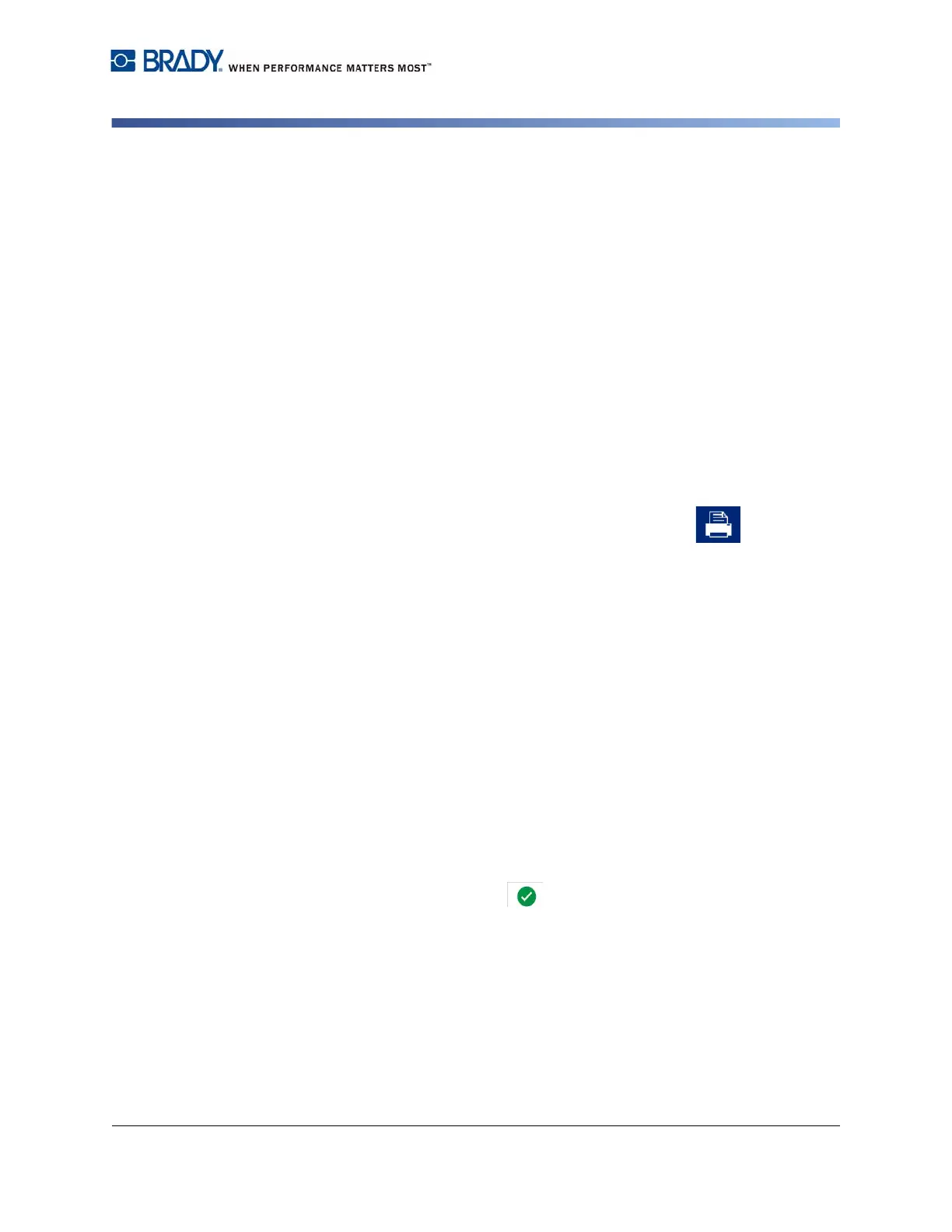BradyPrinter S3100 Sign & Label Printer User’s Manual
68
Printing Labels
Printing Labels
Printing Labels
As you print your labels, keep the following in mind:
• The printer cuts between labels or at the end of the job, according to the
selected cut settings.
• If there is no media or ribbon installed, printing does not start and you will be
prompted to install media or ribbon.
• If you open the ribbon cover during the print operation, printing stops and a
message displays prompting you to close the cover. The print job is canceled.
To print the labels, you must restart the print job.
Printing Labels
Use this procedure to print labels created on the printer.
To print labels:
1. With a defined label in the Editor, touch the Print button . The Print
dialog box displays with default copies set to 1.
2. From the Print dialog box, select the print options:
•
Copies:
(Visible only for a label that does not contain serial data.)
•
Labels to print:
(Visible only for labels with serial data.) Choose whether
to print all labels, or select a range of labels to print. One set of labels is
printed.
If the label includes more than one serial object, the option to
“print all labels” results in one complete set of the labels generated
from the serial object that prints the most labels; the shorter series will
repeat until the longer series is completed.
•
Mirror:
Print labels suitable for reading in a mirror or through the back
of the label. The Mirror setting is not retained for the next print job. The
Mirror setting must be reselected each time you want to print mirror-
image labels.
• Preview
•
Print energy
(accessed from the
Advanced Settings
button)
•
Adjust Offset
(accessed from the
Advanced Settings
button)
3. Touch the Start Print button to start printing the label.