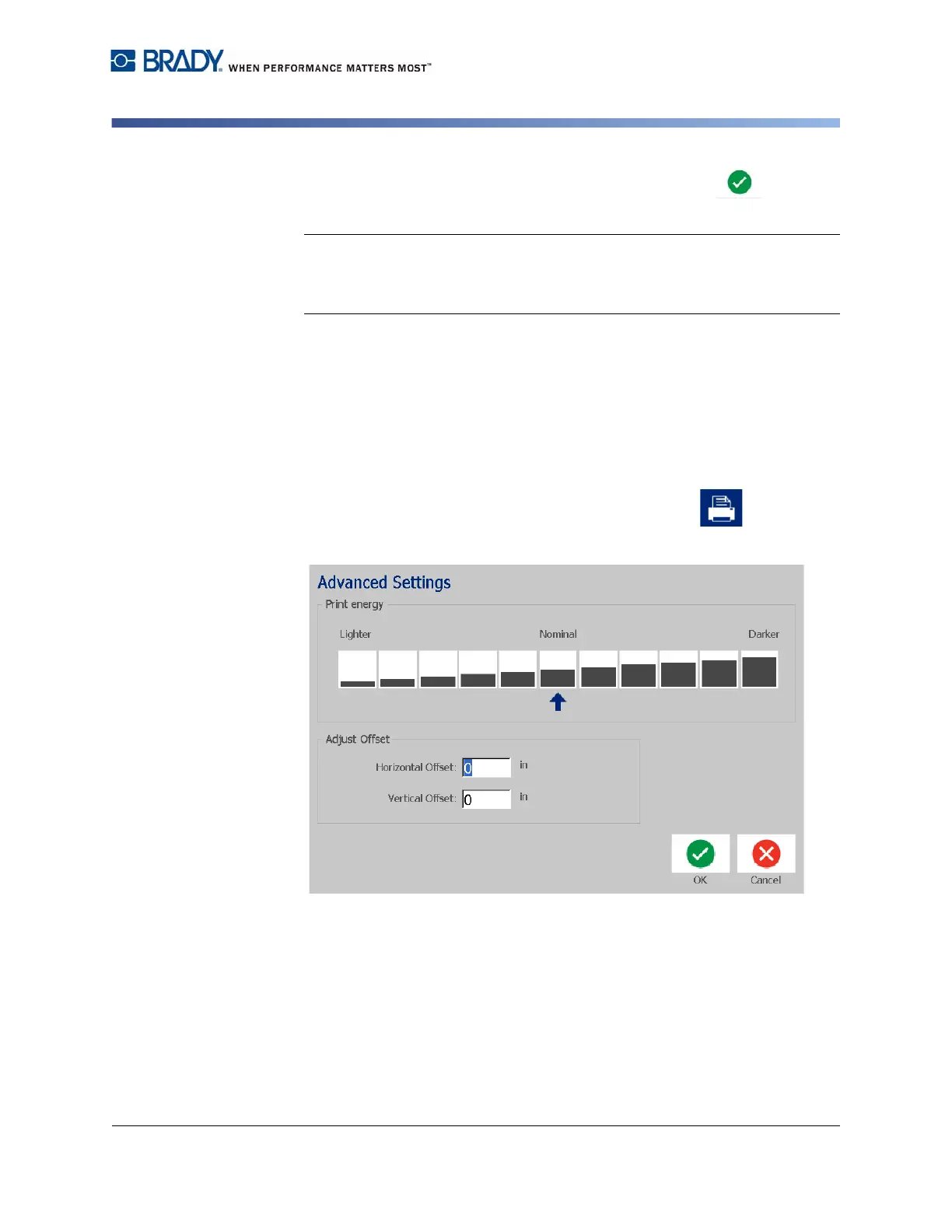BradyPrinter S3100 Sign & Label Printer User’s Manual
71
Printing Labels
Adjusting Print Offset
5. Choose your print options and touch the Start Print button . The
system uses the new setting for printing the label(s) in this print job.
Note: The selected print energy setting will stay in effect for all subsequent
print jobs with the currently installed media. When new media is installed, the
print energy level is reset to the default setting. The print energy level is also
reset by rebooting the system.
Adjusting Print Offset
Print Offset is a value that will move the image from its “nominal” position slightly
in one direction or another on the label. Adjust Offset is typically used to do a fine
adjustment of the printed image on a die-cut label, or to move the image slightly
closer or further from the edge of a continuous supply.
To adjust the print offset:
1. With a defined label in the Editor, touch the Print button.
2. In the Print dialog, touch the Advanced Settings button.
3. In the Adjust Offset area, enter a value in the horizontal and/or vertical offset
boxes:
•
Horizontal Offset
: shifts the image (printed portion of the label) to the
right or left.
•
Vertical Offset
: shifts the image (printed portion of the label) up or down.