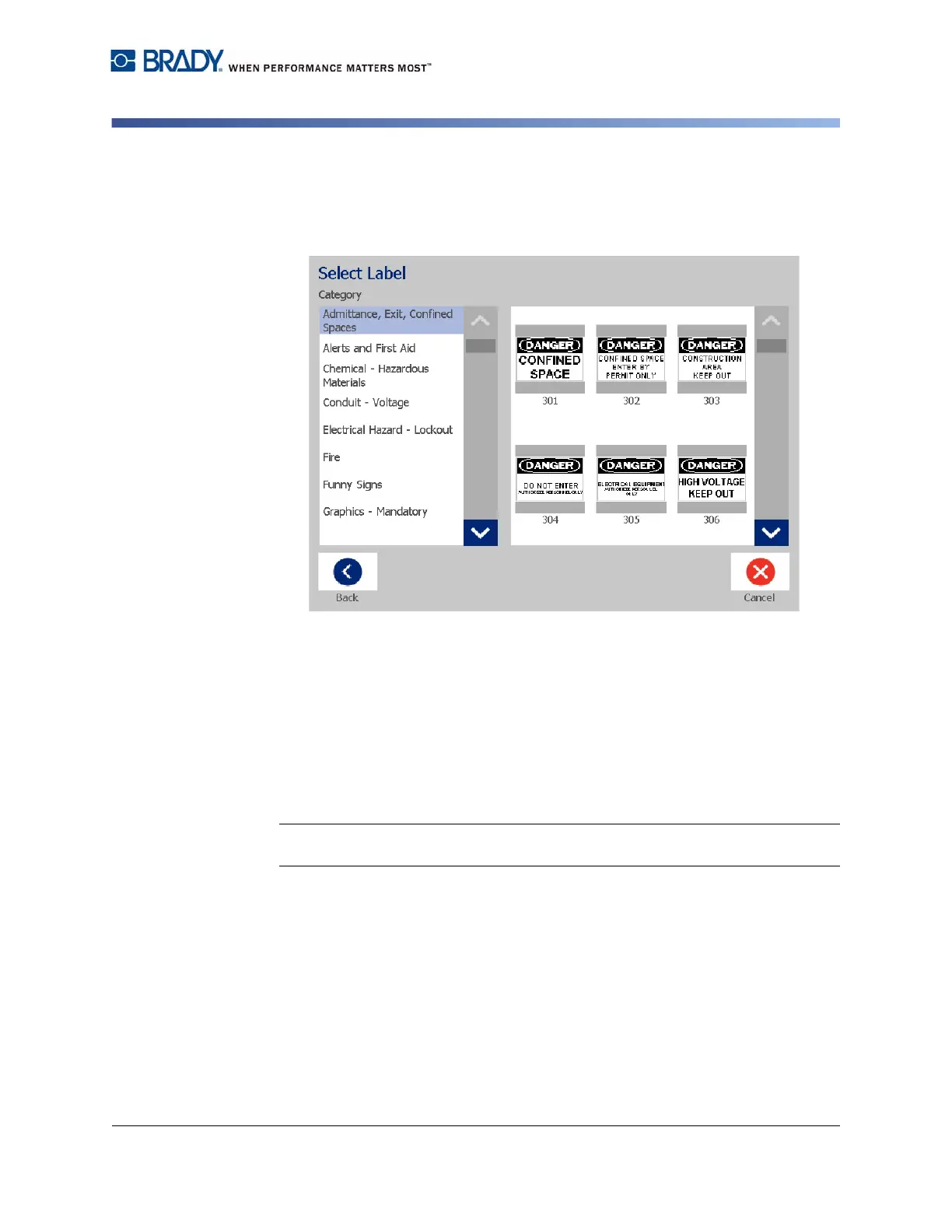BradyPrinter S3100 Sign & Label Printer User’s Manual
118
PreMade Labels - North America
PreMade Labels Reference Images - North America
Touch the Browse button, choose a category, then select the label you want.
The label immediately opens in the Editor. See “PreMade Labels Reference
Images - North America” on page 118 for examples of available pre-defined
labels.
3. If desired, edit the label using the normal editing procedures. See “Working
with Labels” on page 27 and “Working with Objects” on page 37 for more
information.
4. To open, save or delete a pre-defined label, see “Working with Label Files” on
page 73.
PreMade Labels Reference Images - Europe
For information about the available labels for Europe, contact your local Sales
Representative.
Note: PreMade Labels for Europe are available only in French, German, Italian
and Dutch.
PreMade Labels Reference Images - North America
Reference the following labels when creating PreMade Labels.
