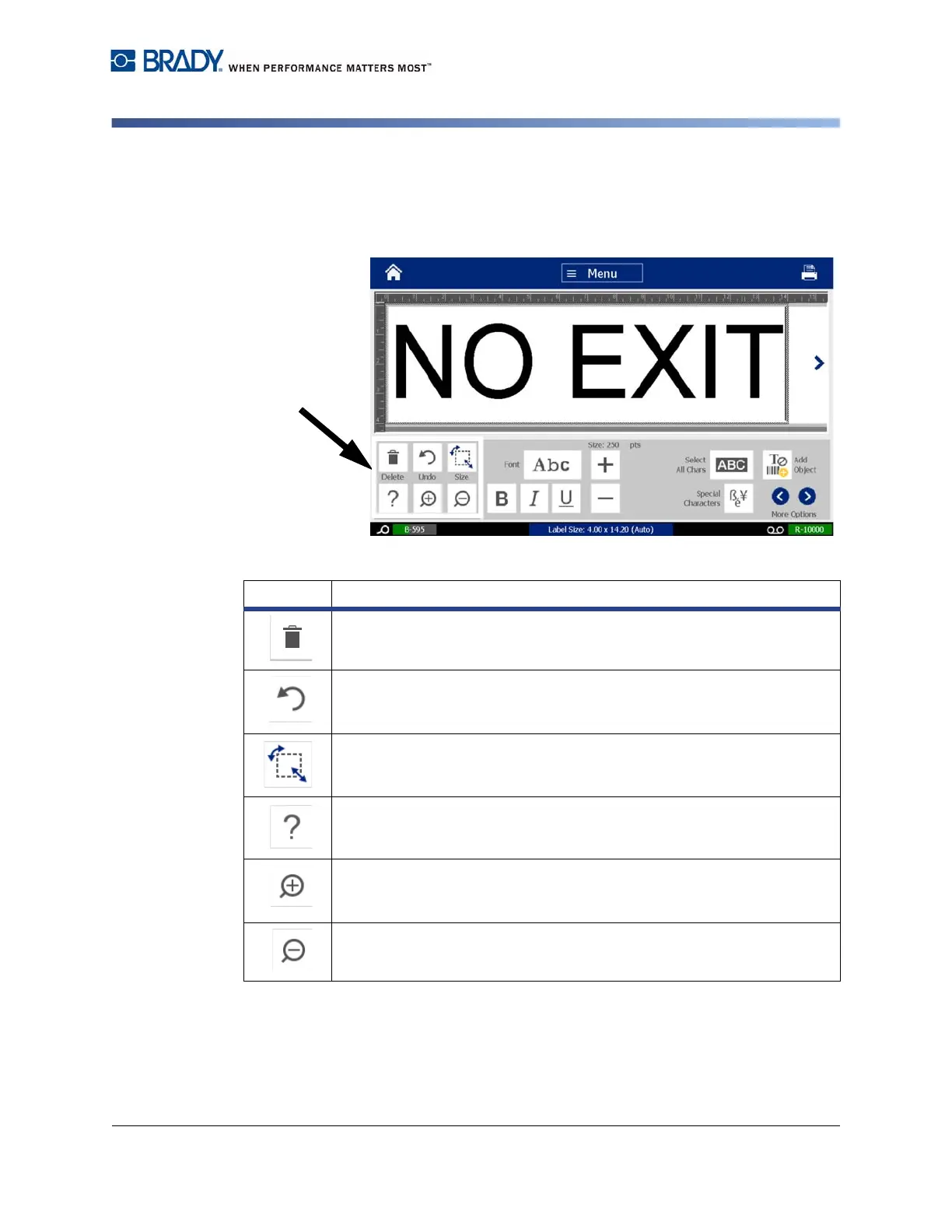BradyPrinter S3100 Sign & Label Printer User’s Manual
4
About Menus, Dialog Boxes and Screens
Tools Panel
Tools Panel
The Tools panel contains options for editing a label. If no label is selected, the
panel contains only the Help button.
The Tools panel contains the following options:
Icon Description
Delete: Deletes the selected object (text, barcode or graphic). Only
available when an object is selected.
Undo: Lets you undo a limited number of actions. If there is no undo
action available, the undo button is greyed out. There is no redo option
available.
Size: Toggles the display of sizing handles so you can change the size or
rotation of the selected object. Only available when an object is selected.
Help: Context sensitive help that displays information about the selected
item or area on the menu.
Zoom In: Lets you increase the view of the object(s) on the label. Scroll
arrows appear if the objects are zoomed larger than the available display
area.
Zoom Out: Lets you decrease the view of the object(s) on the label.