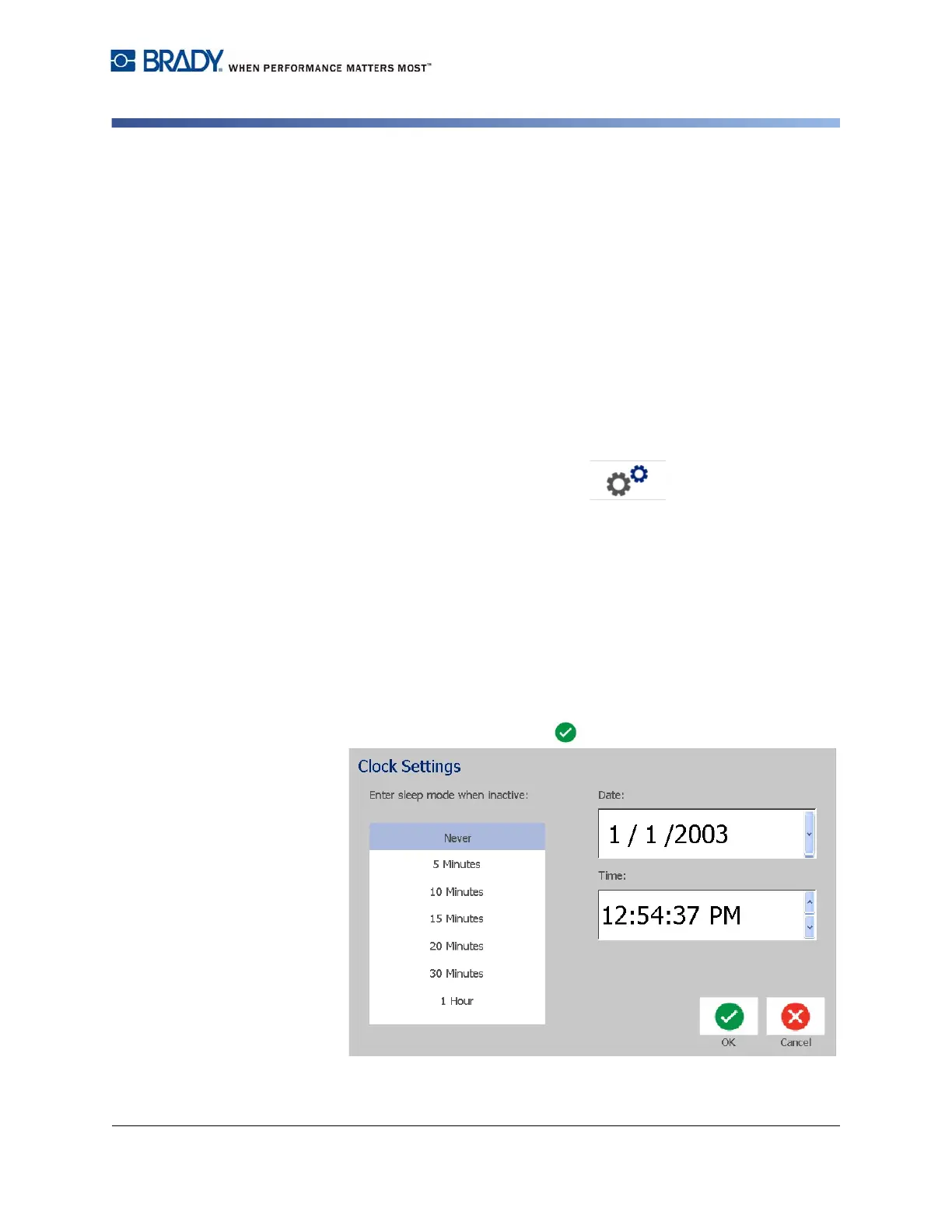BradyPrinter S3100 Sign & Label Printer User’s Manual
20
Setting up the System Defaults
Set Clock
Setting up the System Defaults
The System Setup function is used to set the printer default settings. Default
values are common settings that are pre-assigned to make the system usable as
soon as power is applied (e.g., date and time are set to your local date and time).
By changing the defaults, you can set the settings to your specific requirements.
To change setup functions use the following procedures. Any defaults set here will
stay in effect even when power is removed from the printer, and during upgrades.
Set Clock
To set date, time and sleep mode:
1. Touch the Menu button.
2. In the menu list, touch the Setup button.
3. In the Setup menu, touch the Clock Settings button.
4. In the Clock Settings popup, change any of the following options (this also
sets the system clock, which is needed if you want a time stamp on your
label):
•
Sleep mode timeout
: Choose the amount of time you want the system to
wait before entering sleep mode.
•
Date
: Touch to highlight the
Month
,
Day
or
Year
, then touch the
arrow to
choose from the calendar display.
•
Time
: Touch to highlight the
Hour
,
Minute
or
Second
, then touch the
or
arrows to change the time. Touch
AM/PM
to toggle between AM and PM.
5. When done, touch the OK button.