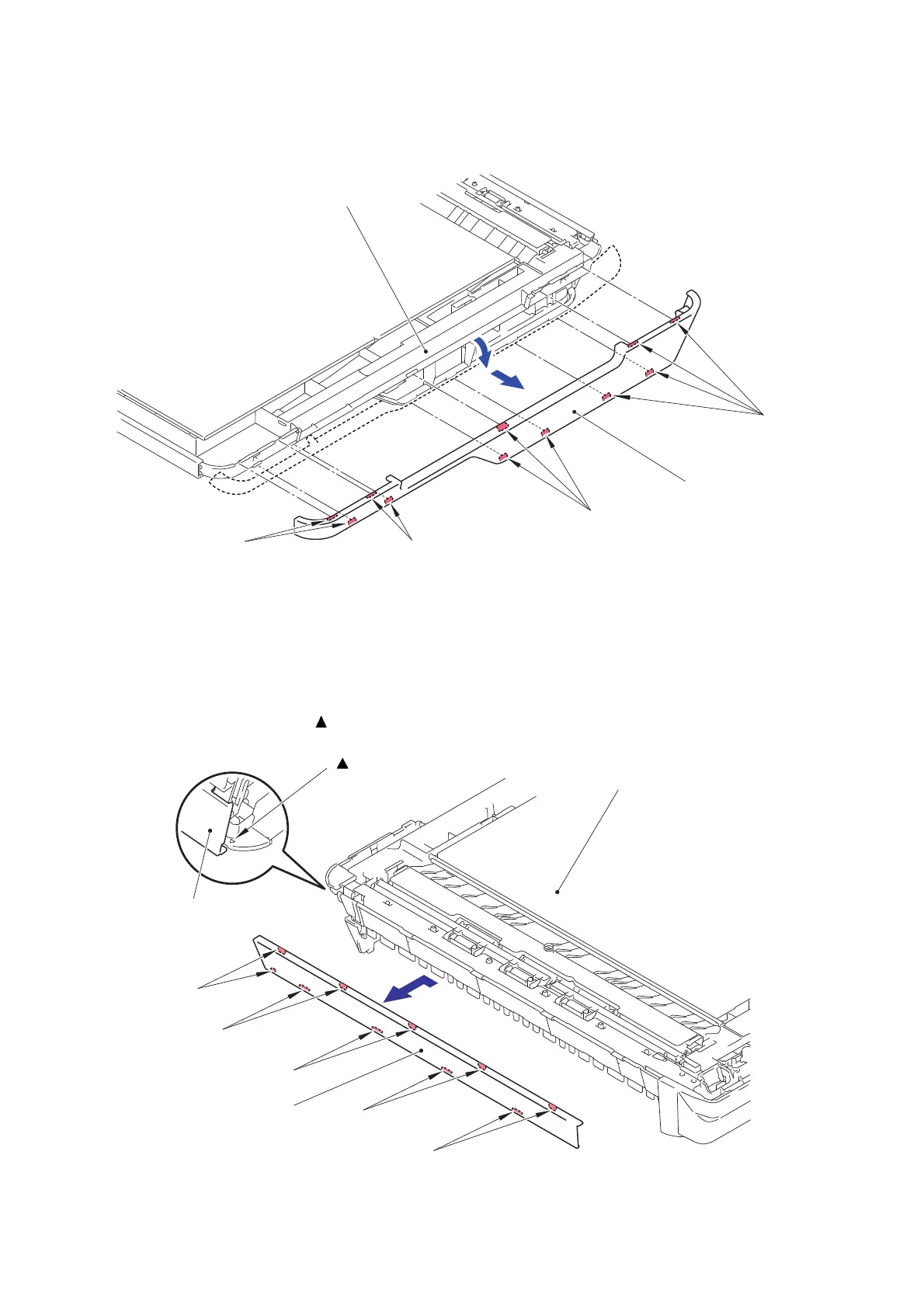3-54
Confidential
9.11 ADF Front Cover
(1) Release the eleven Hooks and remove the ADF front cover from the ADF unit.
Fig. 3-45
9.12 ADF Side Cover L
(1) Release the ten Hooks, slide the ADF side cover L in the direction of the arrow,
and remove the ADF side cover L from the ADF unit.
Assembling Note: Mount the ADF side cover L to the ADF unit by aligning the
-marked point with the end of the ADF side cover L.
Fig. 3-46
Hooks
Hooks
Hooks
Hooks
ADF front cover
ADF unit
ADF unit
ADF side cover L
ADF side cover L
Hooks
Hooks
Hooks
Hooks
Hooks
-marked point
