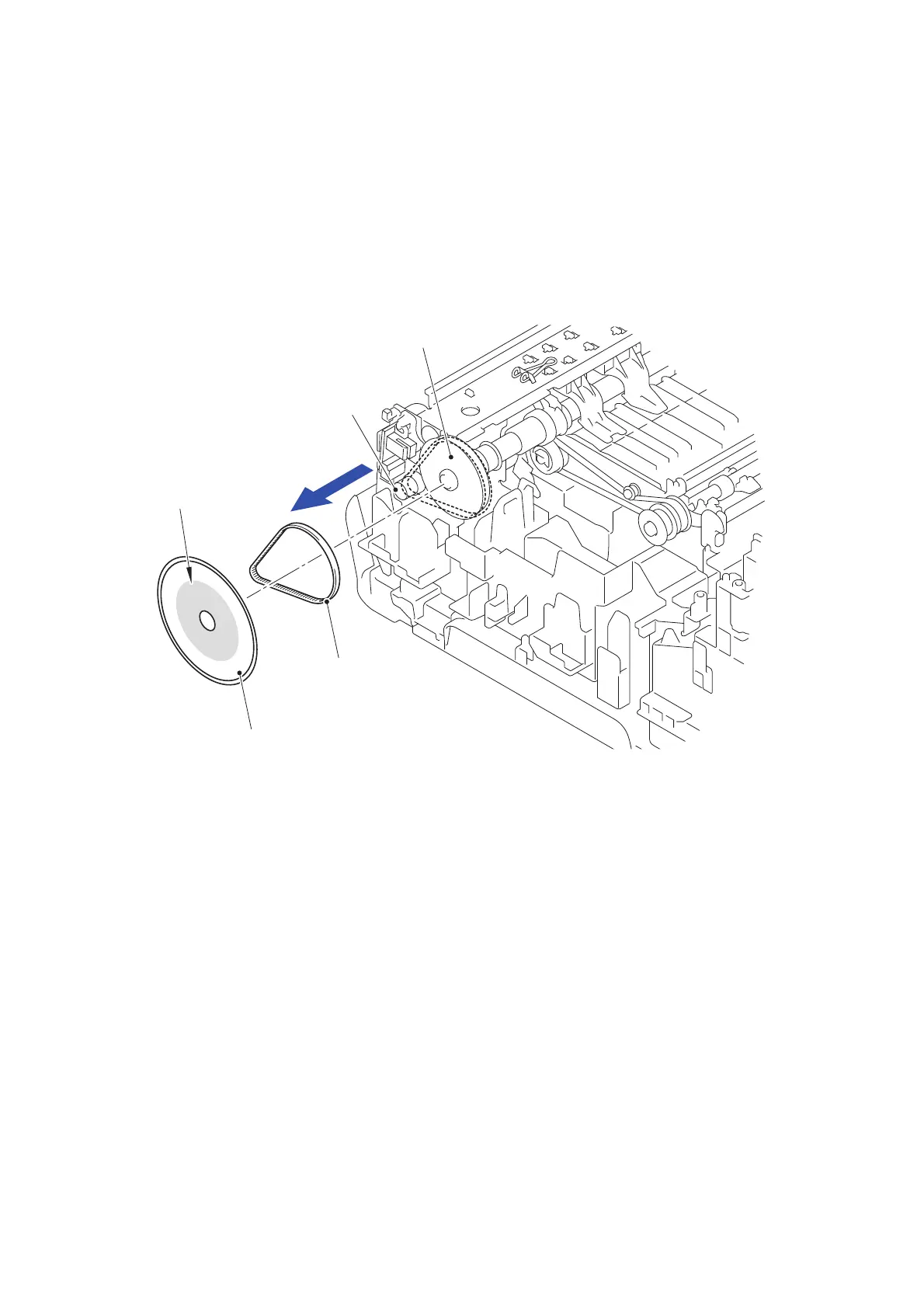3-112
Confidential
9.55 PF Encoder Disk and PF Encoder Sensor PCB ASSY
(1) Peel off the PF encoder disk which is secured with the Double-sided adhesive tape
from the Paper feed roller.
Note: Once removed, the PF encoder disk should be replaced with a new one.
Assembling Note: When attaching the PF encoder disk, using a spatular tool makes
the job easier. Put on clean gloves to protect the disk surface from
dust or fingerprints.
(2) Remove the Paper feed roller belt from the Paper feed roller and Paper feed motor.
Fig. 3-132
Assembling Note: When setting the paper feed roller belt, first fit it over the motor
gear and then over the paper feed roller shaft.
Double-sided adhesive tape
PF encoder disk
Paper feed roller
Paper feed motor
Paper feed roller belt
