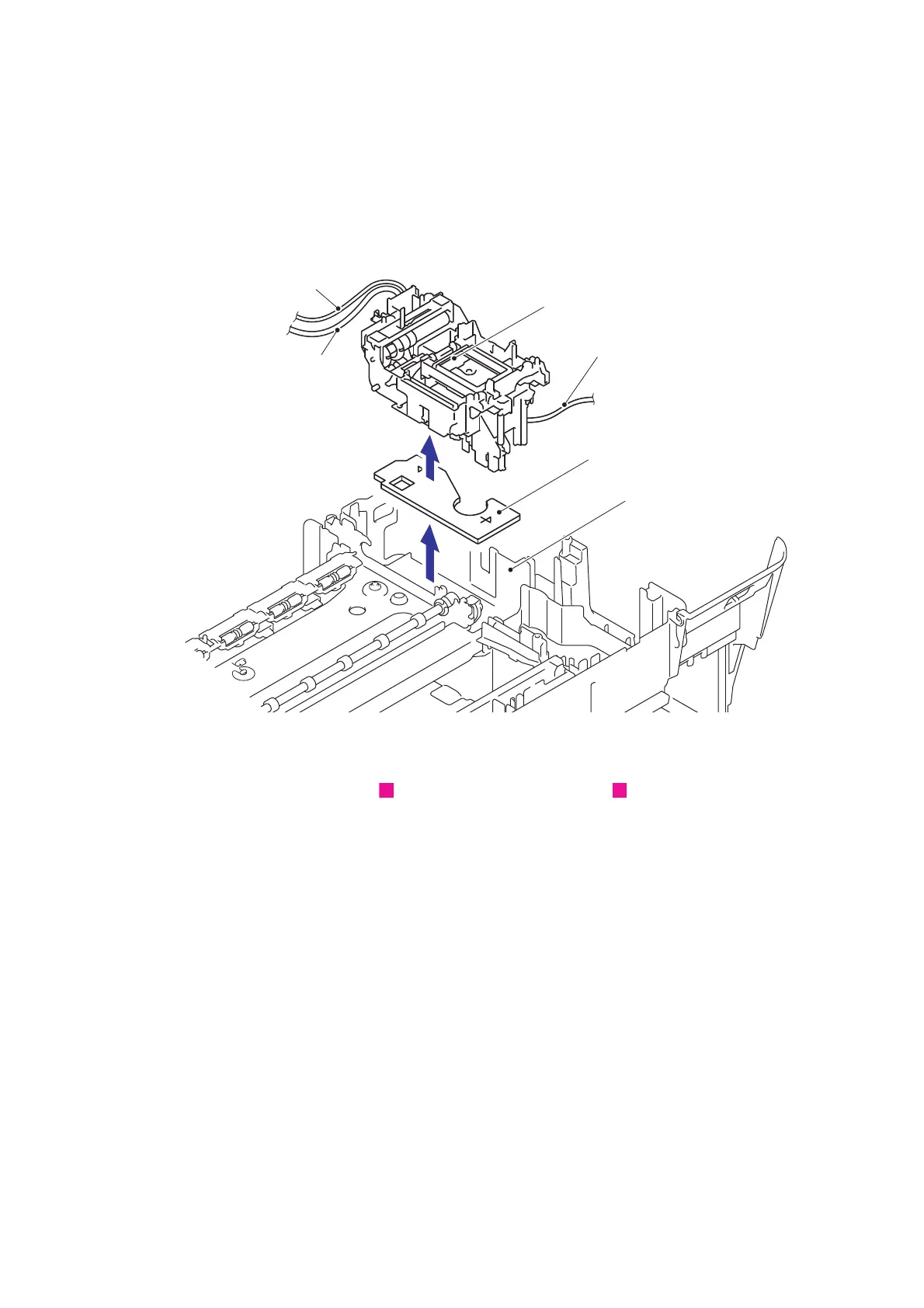3-120
Confidential
9.59 Maintenance Unit and Ink Absorber Felt (for Maintenance Unit)
(1) Release the wiring of the Purge cam sensor harness.
(2) Release the Air vent tube and Drain tube from the Lower cover.
(3) Remove the Maintenance unit.
(4) Remove the Ink absorber felt (for maintenance unit).
Fig. 3-144
Harness routing: Refer to " Lower cover (Right side)", " Air vent tube and drain
tube"
Maintenance unit
Ink absorber felt
(for maintenance unit)
Purge cam sensor harness
3
4
<Front>
<Rear>
Air vent tube
Drain tube
Lower cover
7 9
