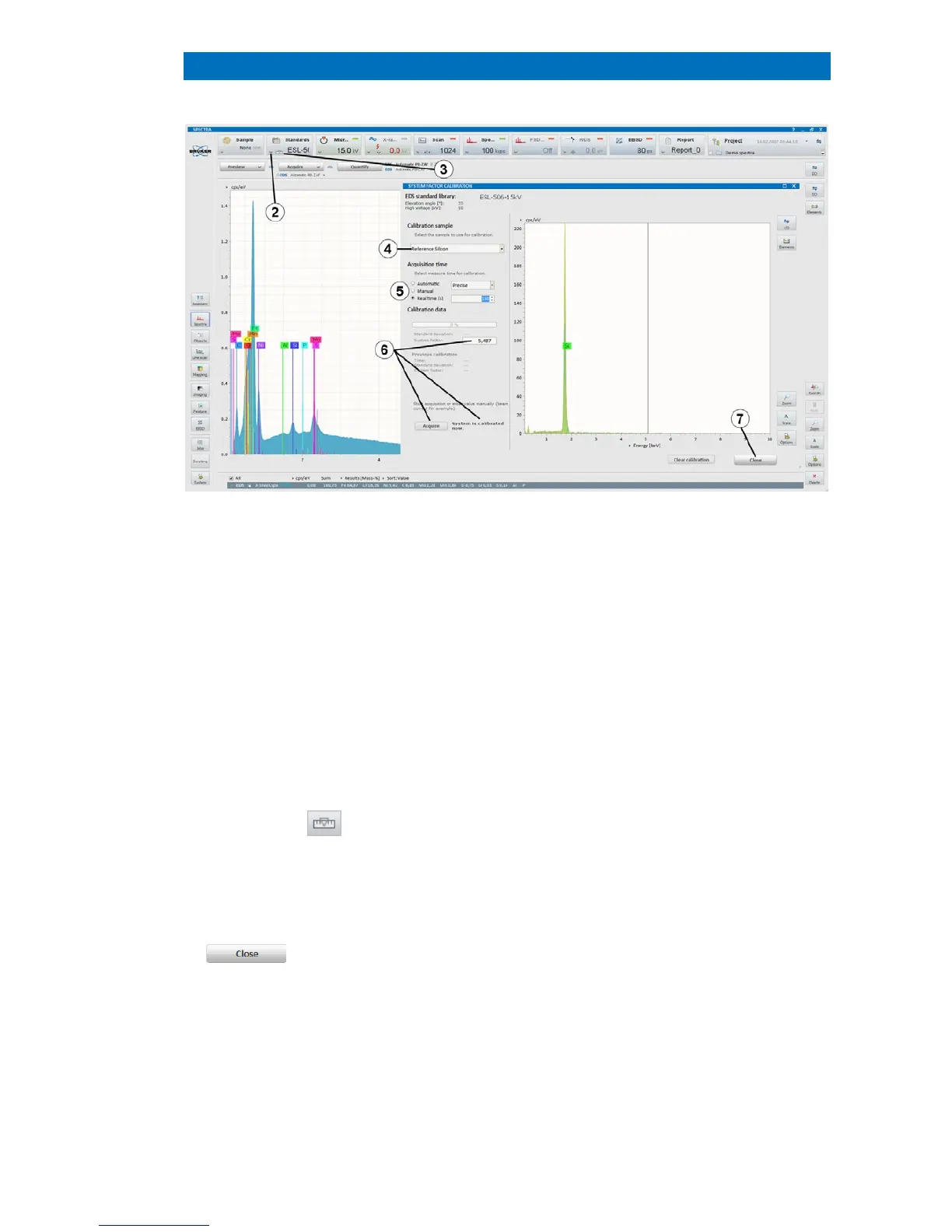5.10 System Factor Calibration/ Beam Current Setting QUANTAX EDS
71
Fig. 5.10-1 System factor calibration
Beam Current Setting
Use this guide for electron transparent samples and for bulk samples when a picoamperemeter /
beam current monitor is available to measure the beam current.
Measure beam/ probe current.
Use a Faraday cup or a calibrated electron
screen.
Load or create a standards library.
Follow section 5.11.1 for bulk samples or
secti
ons 5.11.2 and 5.11.3 for electron
Click the Standards configurator’s
calibration icon
Enter probe/beam current value manually
in the System factor field and press
<Enter>.
For Zeta quantification of electron transparent
samples, the probe current needs to be
known and entered in pA.
The system factor is now updated with the
beam/probe current and measured spectra
will contain this information.