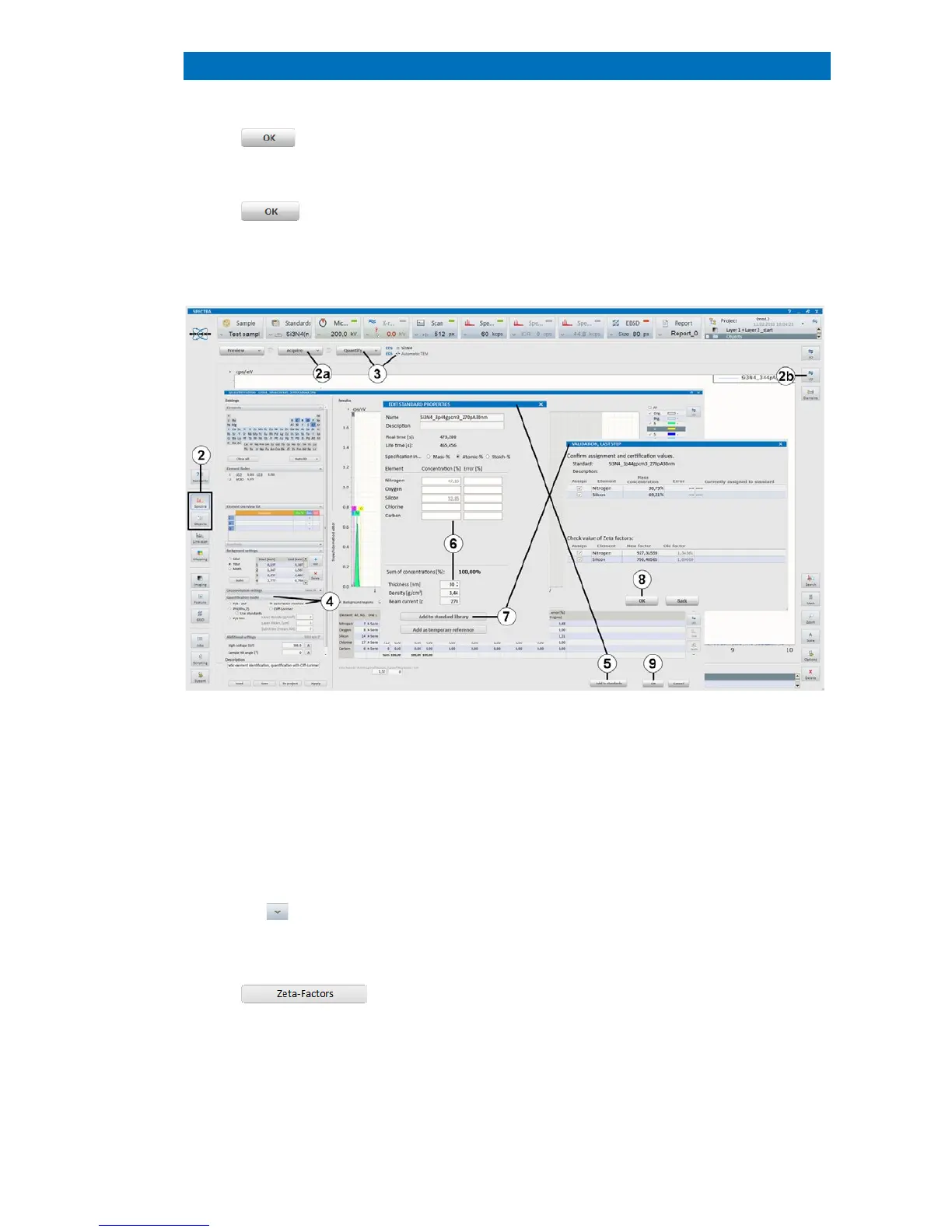5.11 Standards Library QUANTAX EDS
79
The updated Zeta factors for elements
contained in the reference sample
NOTE: Save the updated standards library.
If the “unknown” sample contains other
elements t
han the standard sample, proceed
the “Fit Zeta Factors to Standard”
Fig. 5.11-4 Maintain standards library for Zeta factors
Fit Zeta Factors to Standard
Follow this guide to update Zeta factors for all elements by performing a polynomial fit based on
Zeta factors of elements set using standard sample(s).
Set up Zeta factors for the standard
sample.
Follow section 5.11.3 “Experimental Zeta
factors”
The EDIT ZETA FACTORS dialog pops up.
The
list shows Zeta factors for standard
(default initial values are
Cliff-Lorimer factors). To view the
left click into it and zoom by using the