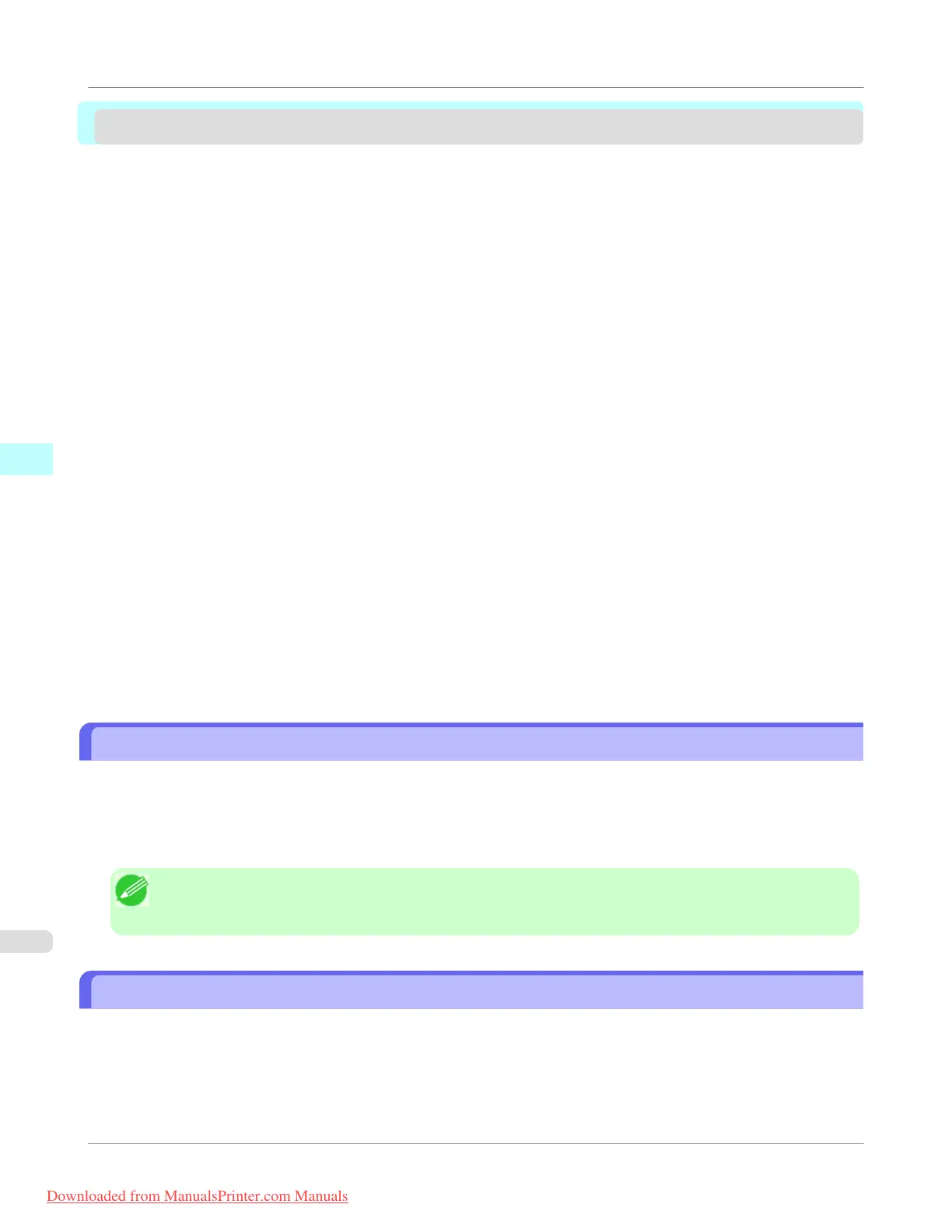Free Layout
The Features of Free Layout ........................................................................................................................... 488
Operating Environment ................................................................................................................................... 488
Starting Free Layout ........................................................................................................................................ 489
Free Layout Main Window ............................................................................................................................... 490
Paper Settings Panel ....................................................................................................................................... 493
Easy Settings .............................................................................................................................................. 495
Advanced Settings ...................................................................................................................................... 497
Color Settings Panel ........................................................................................................................................ 498
Color Adjustment ........................................................................................................................................ 499
Matching ..................................................................................................................................................... 502
Driver Matching Mode ............................................................................................................................ 504
ICC Matching Mode ................................................................................................................................ 505
ColorSync ............................................................................................................................................... 506
Preferences Dialog Box .................................................................................................................................. 507
Page Setup Dialog Box ................................................................................................................................... 508
Zoom Dialog Box ............................................................................................................................................ 509
Format Dialog Box .......................................................................................................................................... 510
Laying out a Multiple-File Document on One Page ........................................................................................ 511
Laying out a Document Created with Multiple Application Programs on One Page ...................................... 511
Selecting an Object ........................................................................................................................................ 512
Changing the Object Size ............................................................................................................................... 512
Moving an Object ............................................................................................................................................ 513
Rotating an Object .......................................................................................................................................... 514
Laying out Objects Automatically ................................................................................................................... 515
Aligning Objects ............................................................................................................................................. 515
Changing the Object Overlapping Order ....................................................................................................... 517
Pasting a Copied or Cut Object ...................................................................................................................... 519
The Features of Free Layout
The main features of Free Layout are as follows.
• Allows you to lay out at will and print a document created with application software.
• You can not only lay out multiple pages on one page but also lay out and print a multiple-file document on one page,
or lay out and print a document created with multiple application programs on one page.
Note
• The media type, image size, detailed media settings, and the printer settings can cause the actual print output
to differ from the Free Layout settings.
Operating Environment
You can use the Free Layout in the following environments.
• Compatible Operating System
Mac OS X (10.3.9 to 10.6)
• Software that requires installation
Mac OS X Software
>
Free Layout
>
The Features of Free Layout
iPF755
4
488
Downloaded from ManualsPrinter.com Manuals
