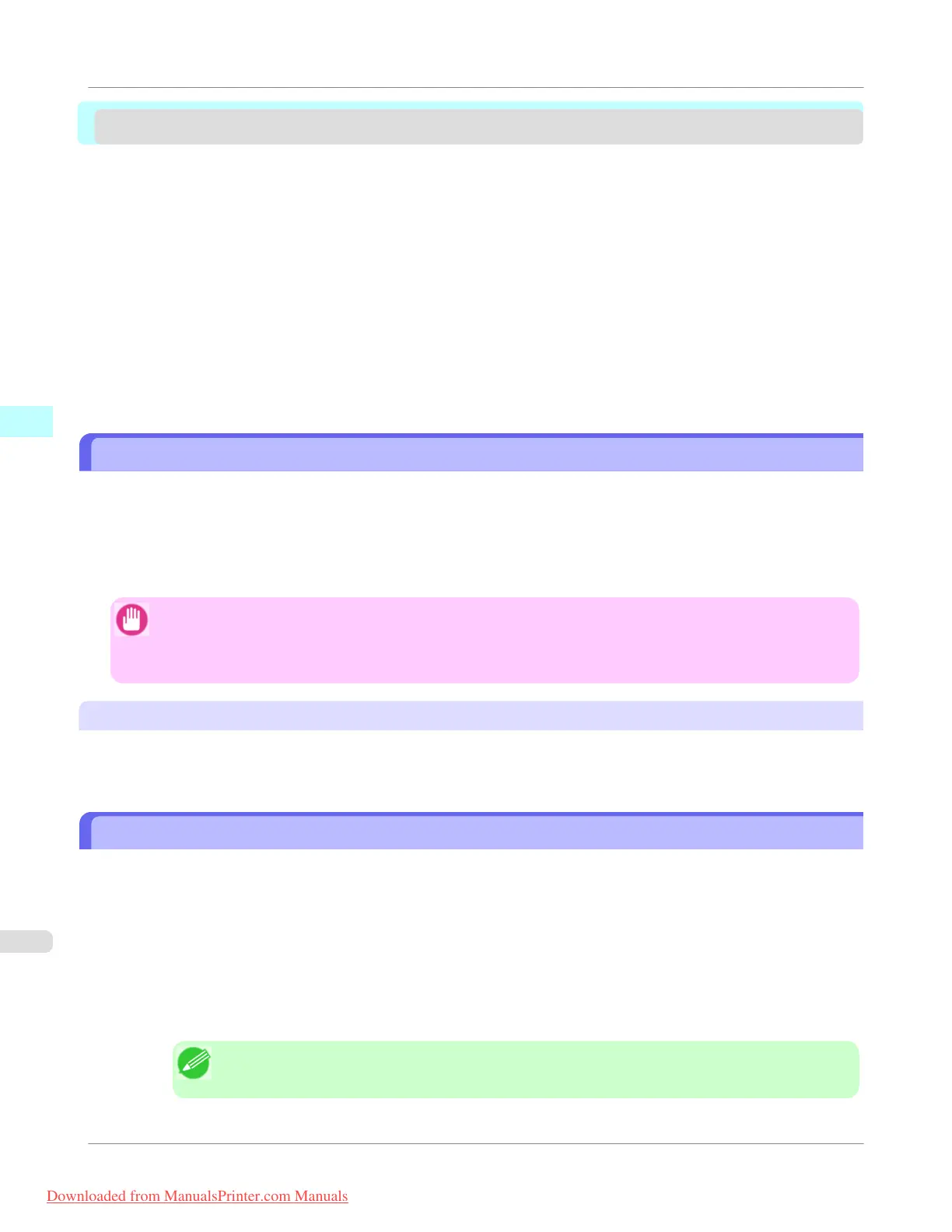Media Configuration Tool
The Features of Media Configuration Tool ...................................................................................................... 414
Operating Environment ................................................................................................................................... 414
Installation Procedures ................................................................................................................................... 415
Starting the Media Configuration Tool ............................................................................................................ 418
Media Configuration Tool Main Window ......................................................................................................... 419
Editing Media Type Information ...................................................................................................................... 420
Adding Media Types ................................................................................................................................... 420
Changing Media Names ............................................................................................................................. 423
Deleting Media Types You Have Added .................................................................................................... 425
Switching Media Types Display Show/Hide ............................................................................................... 427
Changing the Display Order of Media Types ............................................................................................. 428
Updating Media Types ................................................................................................................................... 430
The Features of Media Configuration Tool
The Media Configuration Tool offers the following features.
• Enables information about additional media (types of paper) supported by the printer to be registered on the printer
control panel and in the printer driver, through the use of relevant media information files (.amf and .med files).
• You can rearrange lists of the types of paper on the printer control panel and in printer driver dialog boxes and rename
them, in addition to other functions.
Important
• The Media Configuration Tool is normally installed when you install the printer driver from the User Soft-
ware CD-ROM by selecting Install Printer Driver and media information is registered at this time. The tool
can be used later to add or edit media information as desired.
Drivers Applicable with Media Configuration Tool
• imagePROGRAF Printer Driver
• imagePROGRAF HDI Driver
Operating Environment
You can use Media Configuration Tool in the following environments.
• Compatible Operating System
• 32 bit edition Windows OS
Windows 2000, Windows XP, Windows Server 2003, Windows Server 2003 R2, Windows Vista, Windows Serv-
er 2008, Windows 7
• 64 bit edition Windows OS
Windows XP, Windows Server 2003, Windows Server 2003 R2, Windows Vista, Windows Server 2008, Win-
dows Server 2008 R2, Windows 7
Note
• For the Windows OS, use the latest version of Service Pack.
Windows Software
>
Media Configuration Tool
>
The Features of Media Configuration Tool
iPF755
3
414
Downloaded from ManualsPrinter.com Manuals
