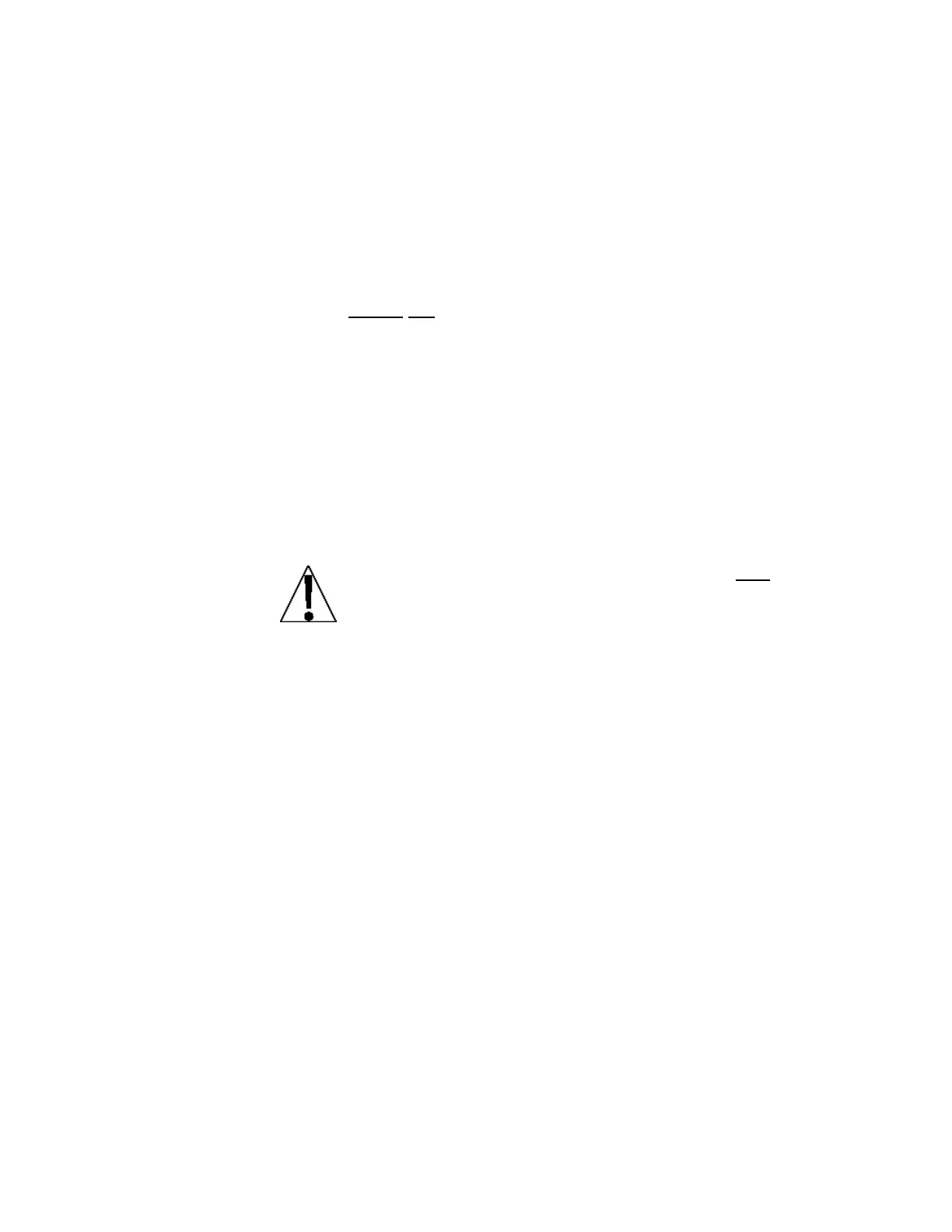Model 190 Installation, Technical and Operation
8400-M022-O1 Rev J
Prty= (Option Card Parity Setting)
Press the TARE key to show the current setting. If the setting
displayed is 0, press the TARE key again to save it. Otherwise,
use the Fn/ key to toggle the parity setting to 0 (No Parity with 8
data bits) and then press the TARE key to save it.
NOTE: The default parity is 0 (No Parity with 8 data bits) and
should not be changed.
Cont2= (Continuous Output on Option Card)
Press the TARE key to show the current setting. If the setting
displayed is acceptable, press the TARE key again to save it.
Otherwise, use the Fn/ key to toggle to a new setting and then
press the TARE key to save it.
YES = Continuous Output on Optional Serial Interface
no = No Continuous Output on Optional Serial Interface
IMPORTANT! The setting for the type= are only applied
when the opt= parameter is set to 1 and Cont2=
parameter is set to YES.
tyPE= (Continuous Output Format)
Press the TARE key to show the current setting. If the setting
displayed is acceptable, press the TARE key again to save it.
Otherwise, use the Fn/ key to toggle to a new setting and then
press the TARE key to save it. Allowable settings are:
0 = Continuous Output uses SMA format
1 = Continuous Output uses Cardinal Scoreboard format
2 = Continuous Output uses Cardinal SB500 with traffic control
format
NOTE: Refer to the CONT1= Continuous Output on Serial
Interface, tYPE= parameter section 4.8.1 and 4.8.2 for
description of output formats 0 and 1.
