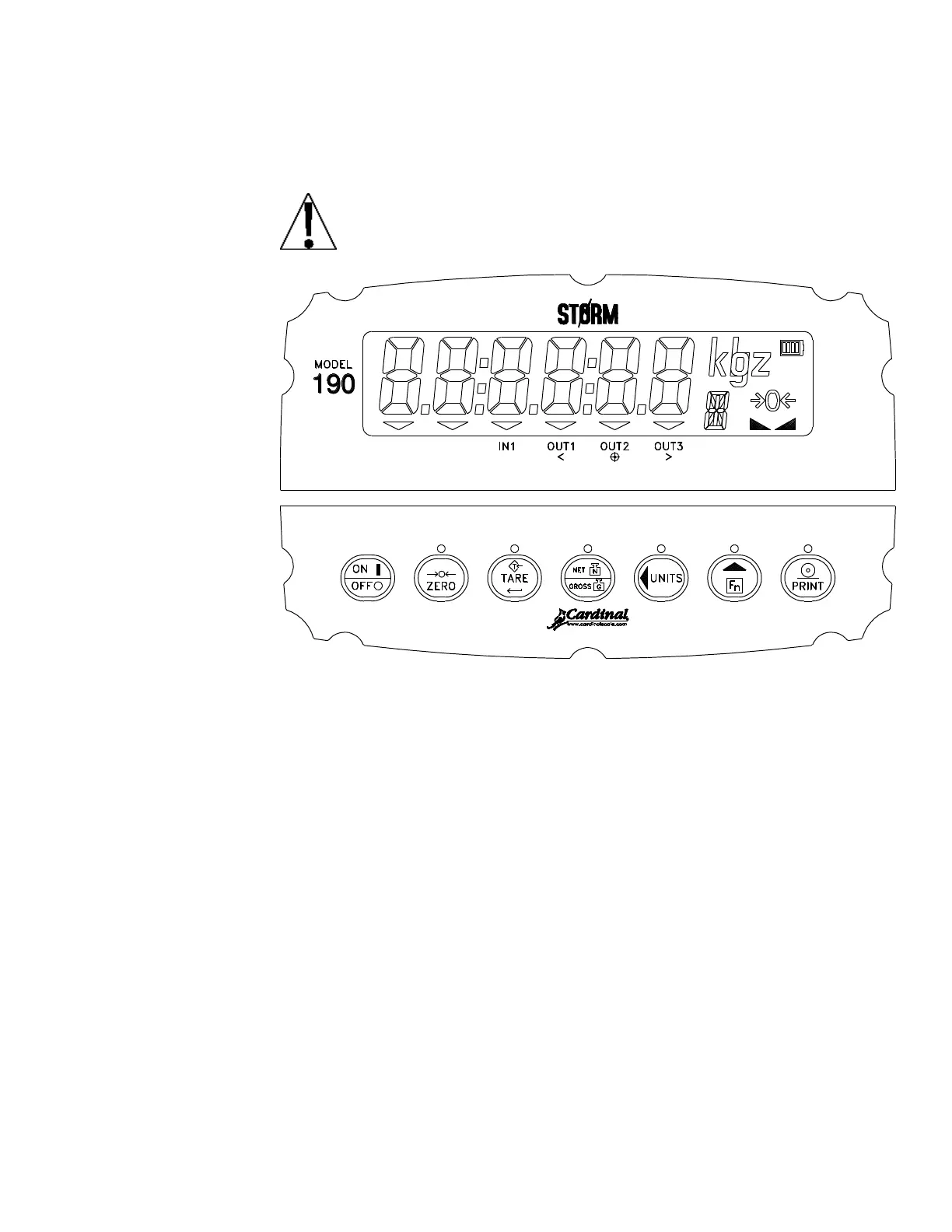Model 190 Installation, Technical and Operation
8400-M022-O1 Rev J
4.2 Calibration Data Entry
The Model 190 uses a capacitive touch keypad that requires a
“finger touch” to function. The keypad will not operate with
other items such as pen, pencil or tools.
Figure No. 10
During the indicator setup and calibration process it will be necessary to
enter operational parameters via the 190 keypad.
Pressing the TARE key will cause the data entered or displayed
to be retained and the 190 to advance to the next prompt.
The functions of numeric keys are replaced by using the UNITS/
and the Fn/ keys.
The cursor location is identified by the blinking character and can
be advanced to the left to the next position by pressing the
UNITS/ key.
Pressing the Fn/ key will change the blinking character to the next
value or setting. Continue to press this key to "toggle" between the
different available values or settings for the setup parameter.
Pressing the Fn/ key when a setup parameter (not a parameter
value or setting) is displayed, will "backup" to the previous
parameter prompt.
