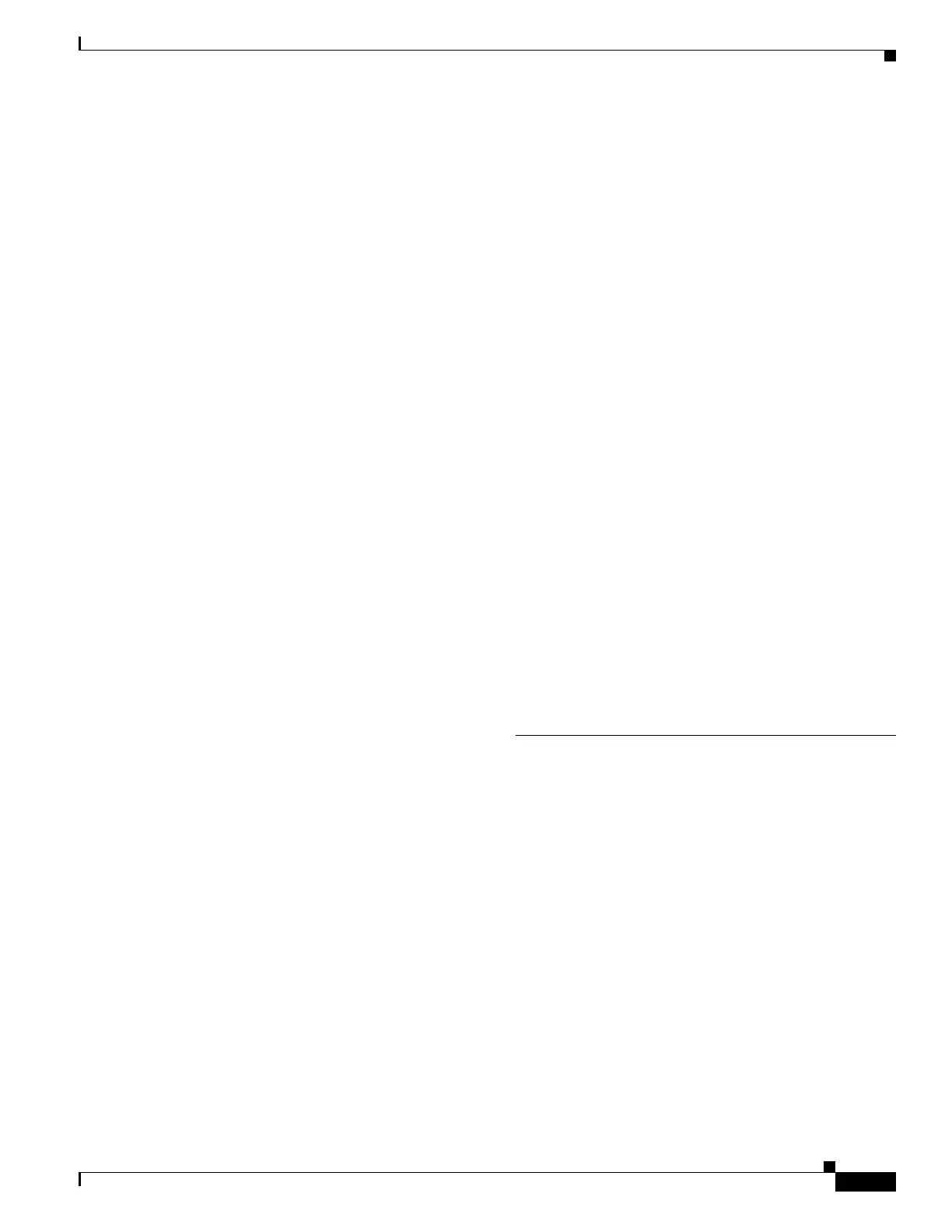Index
IN-23
Cisco Wireless LAN Controller Configuration Guide
OL-17037-01
viewing information using the CLI 4-82 to 4-83
RFID tracking on access points, optimizing
using the CLI
7-61 to 7-62
using the GUI 7-59 to 7-61
RF-Network Name parameter 11-7
RLDP. See Rogue Location Discovery Protocol (RLDP)
roaming and real-time diagnostics
configuring using the CLI
D-31 to D-34
described D-20
logs
described
D-20
viewing D-31 to D-32
roam reason report 4-41
roam reason report, described 8-25
rogue access points
alarm
11-35
automatically containing
using the CLI
5-86
using the GUI 5-85
classification mapping table 5-82
classifying 5-81
configuring RLDP 5-84 to 5-87
detecting
using the CLI
11-36
using the GUI 11-34 to 11-35
managing 5-80
rule-based classification support 5-81
tagging, location, and containment 5-81
viewing and classifying
using the CLI
5-98 to 5-102
using the GUI 5-93 to 5-98
WCS support for rule-based classification 5-84
Rogue AP Detail page 5-94
Rogue AP Ignore-List page 5-97
rogue classification rules
configuring using the CLI
5-90 to 5-93
configuring using the GUI 5-87 to 5-90
Rogue Client Detail page 5-95
Rogue Location Discovery Protocol (RLDP)
configuring
using the CLI
5-85 to 5-87
using the GUI 5-84 to 5-85
defined 5-81
Rogue Location Discovery Protocol parameter 5-84
Rogue on Wire parameter 5-85
Rogue Policies page 5-84
Rogue Rule > Edit page 5-89
Rogue Rules > Priority page 5-90
rogue states 5-82, 5-83
Role Name parameter 4-49
Role parameter 5-31, 13-10
root access points (RAPs)
selecting
8-29
root bridge 3-23
Root Cost parameter 3-27
Root Port parameter 3-27
RRM. See radio resource management (RRM)
RSNA logs
configuring
D-31 to D-33
described D-20
Rx Sensitivity Threshold parameter 11-44
S
safety warnings A-1 to A-26
Save and Reboot button 9-14, 9-17
saving configuration settings 9-26
Scan Threshold parameter 4-42
Scope Name parameter 6-11
Search Clients page 7-76
Search WLANs window 6-7
Secondary Controller parameters 7-43
Secondary RADIUS Server parameter 13-18
secure web mode
described
2-2
enabling
using the CLI
2-4
using the GUI 2-3
