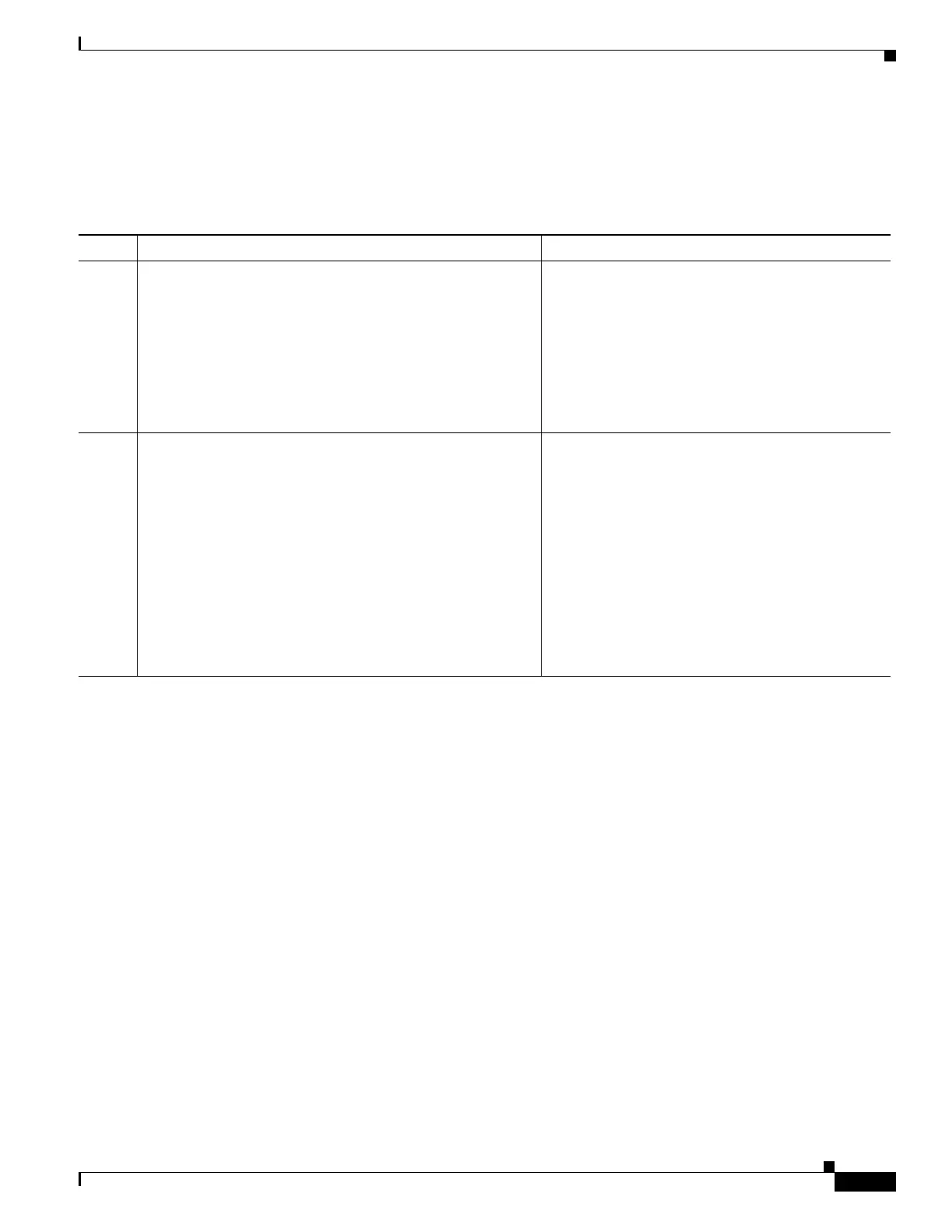47-19
Cisco ASA 5500 Series Configuration Guide using ASDM
OL-20339-01
Chapter 47 Configuring Cisco Intercompany Media Engine Proxy
Configuring Cisco Intercompany Media Engine Proxy
Note You cannot change any of the configuration settings for the Cisco Intercompany Media Engine
Proxy described in this procedure when the proxy is enabled for SIP inspection. Remove the
Cisco Intercompany Media Engine Proxy from SIP inspection before changing any of the
settings described in this procedure.
Command Purpose
Step 1
hostname(config)# uc-ime uc_ime_name
Example:
hostname(config)# uc-ime local-ent-ime
Configures the Cisco Intercompany Media Engine
Proxy.
Where
uc_ime_name is the name of the Cisco
Intercompany Media Engine Proxy. The name is
limited to 64 characters.
Only one Cisco Intercompany Media Engine Proxy
can be configured on the adaptive security
appliance.
Step 2
hostname(config-uc-ime)# media-termination
mta_instance_name
Example:
hostname(config-uc-ime)# media-termination
ime-media-term
Specifies the media termination instance used by the
Cisco Intercompany Media Engine Proxy.
Note You must create the media termination
instance before you specify it in the Cisco
Intercompany Media Engine Proxy.
Where
mta_instance_name is the instance_name
that you created in Step 1 of Creating the Media
Termination Instance.
See Creating the Media Termination Instance,
page 47-17 for the steps to create the media
termination instance.
