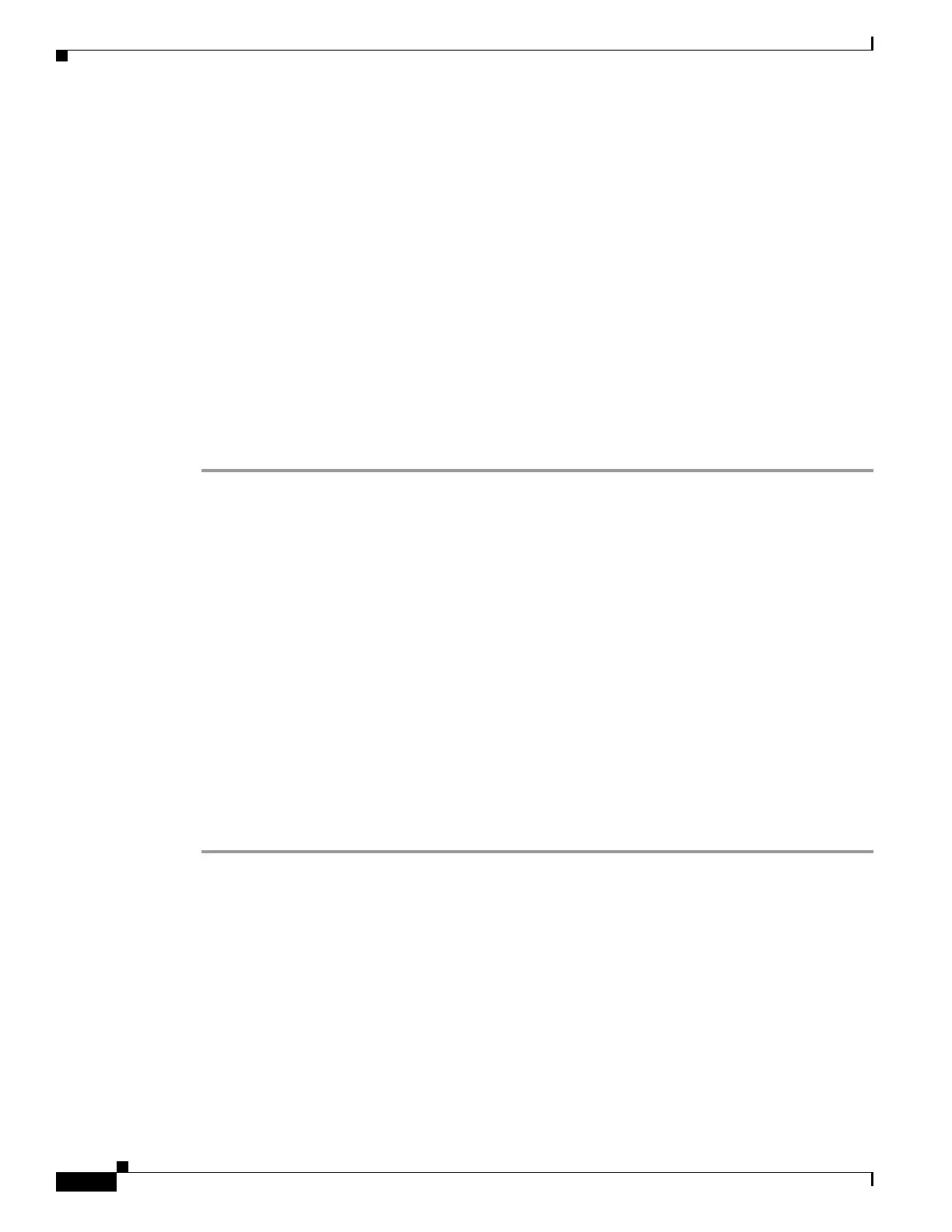52-2
Cisco ASA 5500 Series Configuration Guide using ASDM
OL-20339-01
Chapter 52 Using Protection Tools
Configuring the Fragment Size
Configuration > Firewall > Advanced > Anti-Spoofing Fields
• Interface—Lists the interface names.
• Anti-Spoofing Enabled—Shows whether an interface has Unicast RPF enabled, Yes or No.
• Enable—Enables Unicast RPF for the selected interface.
• Disable—Disables Unicast RPF for the selected interface.
Configuring the Fragment Size
By default, the adaptive security appliance allows up to 24 fragments per IP packet, and up to 200
fragments awaiting reassembly. You might need to let fragments on your network if you have an
application that routinely fragments packets, such as NFS over UDP. However, if you do not have an
application that fragments traffic, we recommend that you do not allow fragments through the adaptive
security appliance. Fragmented packets are often used as DoS attacks.
To modify the IP fragment database parameters of an interface, perform the following steps:
Step 1 Choose the Configuration > Firewall > Advanced > Fragment pane, choose the interface to change in
the Fragment table, and click Edit.
The Edit Fragment dialog box appears.
Step 2 In the Size field, set the maximum number of packets that can be in the IP reassembly database waiting
for reassembly. The default is 200.
Step 3 In the Chain field, set the maximum number of packets into which a full IP packet can be fragmented.
The default is 24 packets.
Step 4 In the Timeout field, set the maximum number of seconds to wait for an entire fragmented packet to
arrive.
The timer starts after the first fragment of a packet arrives. If all fragments of the packet do not arrive
by the number of seconds specified, all fragments of the packet that were already received will be
discarded. The default is 5 seconds.
Step 5 Click OK.
Step 6 Click Apply.
Step 7 To view the fragment statistics, click Show Fragment. See the “Show Fragment” section on page 52-2
for more information.
Show Fragment
The Configuration > Properties > Fragment > Show Fragment pane displays the current IP fragment
database statistics for each interface.
Fields
• Size—Display only. Displays the number of packets in the IP reassembly database waiting for
reassembly. The default is 200.
• Chain—Display only. Displays the number of packets into which a full IP packet can be fragmented.
The default is 24 packets.
