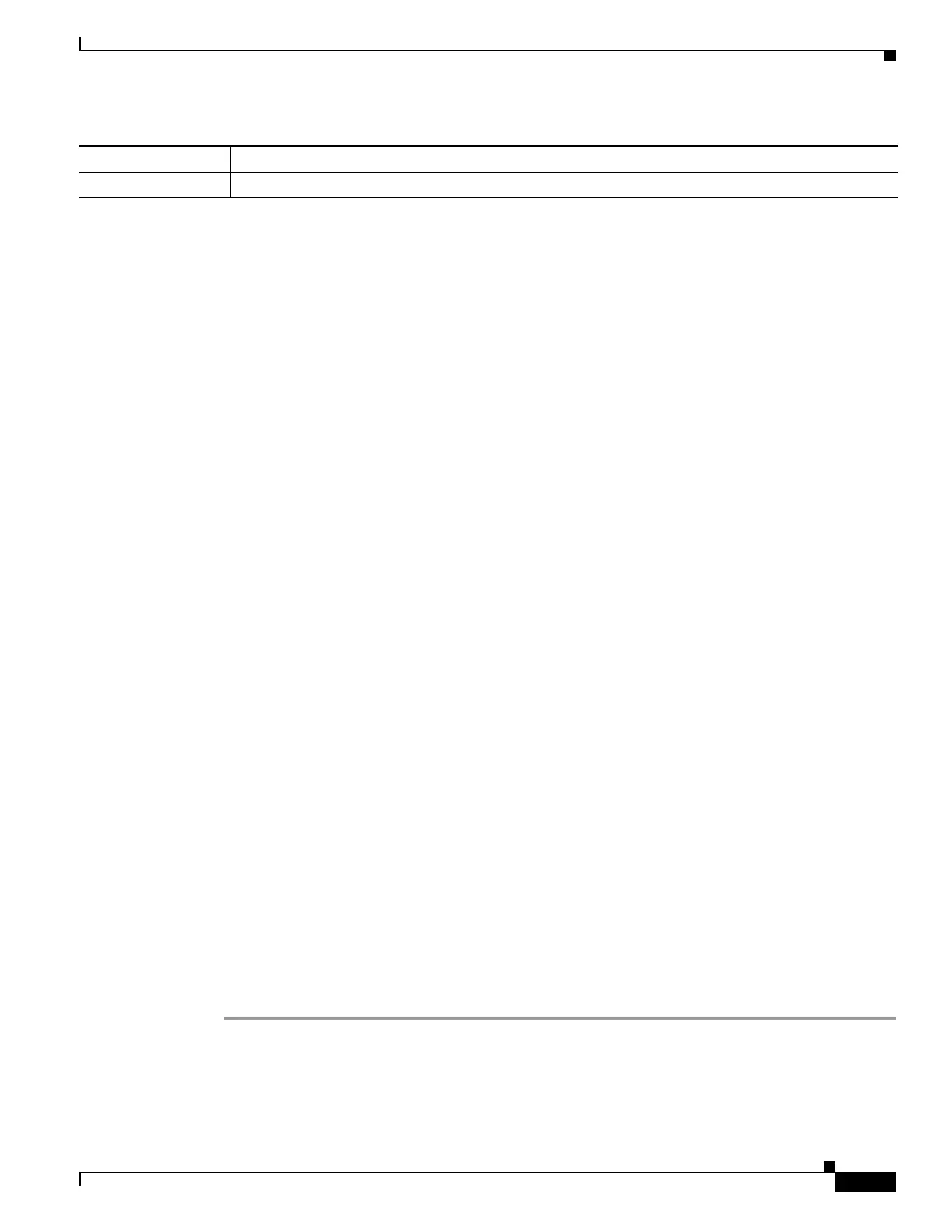54-5
Cisco ASA 5500 Series Configuration Guide using ASDM
OL-20339-01
Chapter 54 Configuring the IPS Application on the AIP SSM and SSC
Guidelines and Limitations
The IPS application on the AIP SSM/SSC requires a separate Cisco Services for IPS license in order to
support signature updates. All other updates are available without a license.
Guidelines and Limitations
This section includes the guidelines and limitations for this feature.
Context Mode Guidelines
The ASA 5505 adaptive security appliance does not support multiple context mode, so multiple context
features, such as virtual sensors, are not supported on the AIP SSC.
Firewall Mode Guidelines
Supported in routed and transparent firewall mode.
Model Guidelines
• The SSC is supported on the ASA 5505 only. See the “Module Support” section on page 1-2 for
more information about which models support SSMs.
• The ASA 5505 adaptive security appliance does not support multiple context mode, so multiple
context features, such as virtual sensors, are not supported on the AIP SSC.
Configuring the AIP SSM/SSC
This section describes how to configure IPS for the AIP SSM and AIP SSC and includes the following
topics:
• AIP SSM/SSC Task Overview, page 54-5
• Configuring the Security Policy on the AIP SSM/SSC, page 54-6
• Assigning Virtual Sensors to a Security Context (AIP SSM Only), page 54-7
• Diverting Traffic to the AIP SSM/SSC, page 54-8
AIP SSM/SSC Task Overview
Configuring the AIP SSM/SSC is a process that includes configuration of the IPS software on the
SSM/SSC and then configuration of the ASA 5500 series adaptive security appliance. To configure the
AIP SSM/SSC, perform the following steps:
Step 1 On the AIP SSM/SSC, configure the inspection and protection policy, which determines how to inspect
traffic and what to do when an intrusion is detected. For the AIP SSM only, configure the inspection and
protection policy for each virtual sensor if you want to run the AIP SSM in multiple sensor mode. See
the “Configuring the Security Policy on the AIP SSM/SSC” section on page 54-6.
Model License Requirement
All models Base License.
