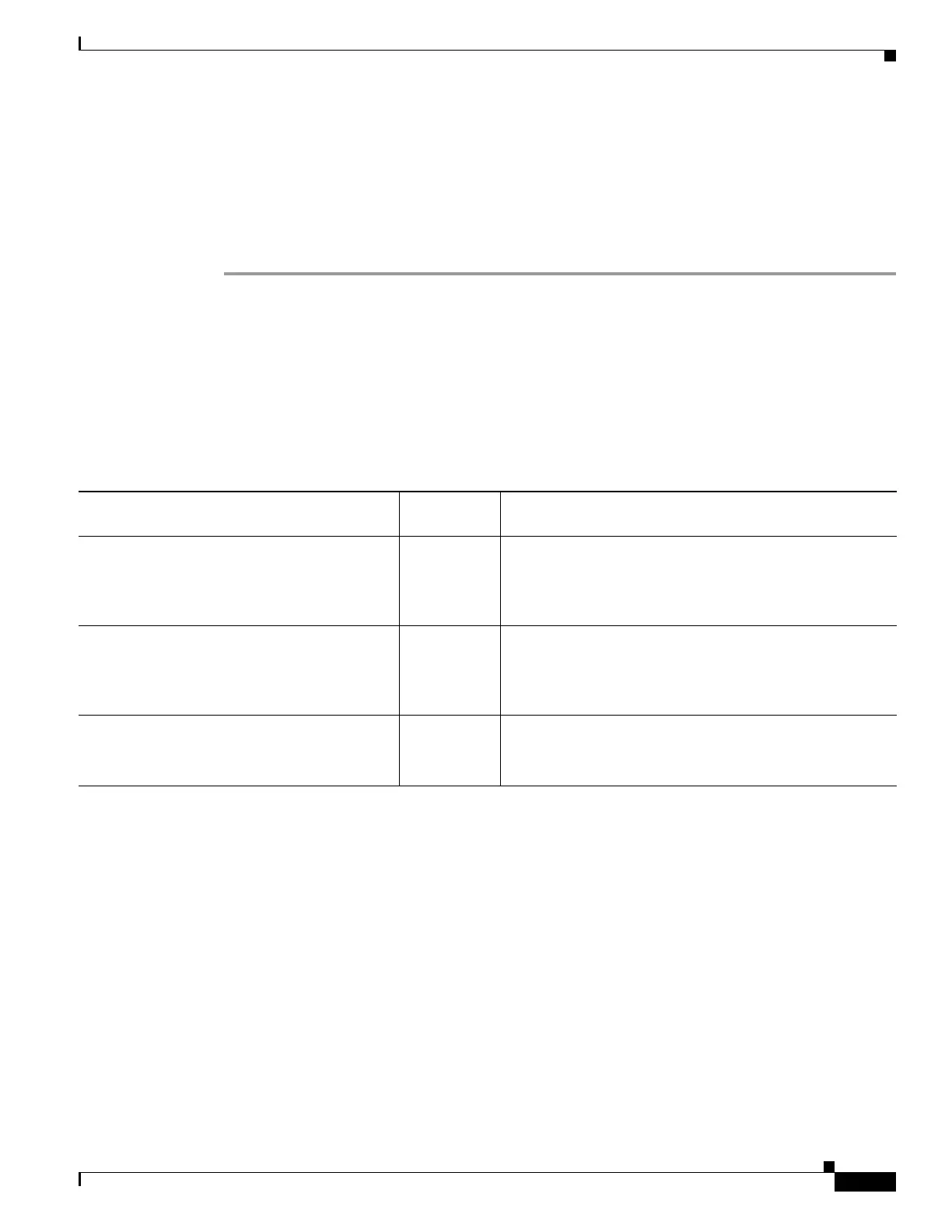54-9
Cisco ASA 5500 Series Configuration Guide using ASDM
OL-20339-01
Chapter 54 Configuring the IPS Application on the AIP SSM and SSC
Feature History for the AIP SSM/SSC
If you use virtual sensors on the AIP SSM only, you can specify a sensor name using this option. If you
use multiple context mode on the adaptive security appliance, you can only specify sensors that you
assigned to the context (see the “Assigning Virtual Sensors to a Security Context (AIP SSM Only)”
section on page 54-7). If you do not specify a sensor name, then the traffic uses the default sensor. In
multiple context mode, you can specify a default sensor for the context. In single mode or if you do not
specify a default sensor in multiple mode, the traffic uses the default sensor that is set on the AIP SSM.
Step 9 Click OK.
Feature History for the AIP SSM/SSC
Table 54-1 lists each feature change and the platform release in which it was implemented. ASDM is
backwards-compatible with multiple platform releases, so the specific ASDM release in which support
was added is not listed.
Table 54-1 Feature History for the AIP SSM/SSC
Feature Name
Platform
Releases Feature Information
AIP SSM 7.0(1) The AIP SSM was introduced.
The following screen was introduced: Configuration >
Firewall > Service Policy Rules > Add/Edit Service Policy
Rule > Intrusion Prevention.
Virtual sensors 8.0(2) Virtual sensor support was introduced. Virtual sensors let
you configure multiple security policies on the AIP SSM.
The following screen was modified: Context Management >
Security Contexts > Edit Context.
AIP SSC for the ASA 5505 8.2(1) The AIP SSC was introduced.
The following screen was introduced: Configuration >
Device Setup > SSC Setup.
