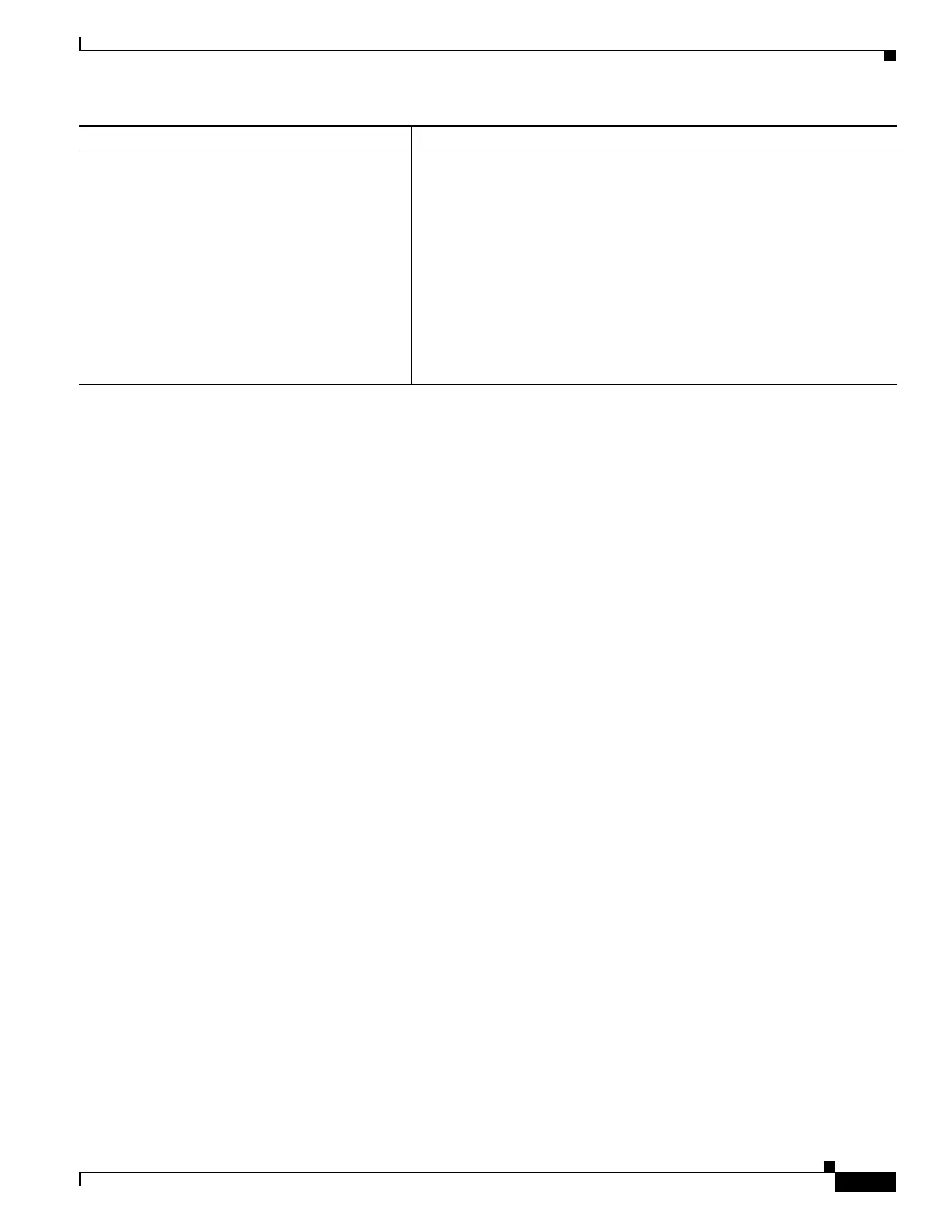59-15
Cisco ASA 5500 Series Configuration Guide using ASDM
OL-20339-01
Chapter 59 Configuring Active/Standby Failover
Monitoring Active/Standby Failover
Screen Purpose
Monitoring > Properties > Failover > Status The Status pane displays the failover state of the system. In single context
mode you can control the failover state of the system by doing the
following:
• Forcing a failover.
• Resetting a failed device.
• Reloading the standby unit.
See Controlling Failover, page 59-12, for more information.
The Failover state of the system field contains the output of the show
failover command. Refer to Cisco ASA 5500 Series Command Reference
for more information about the displayed output.
