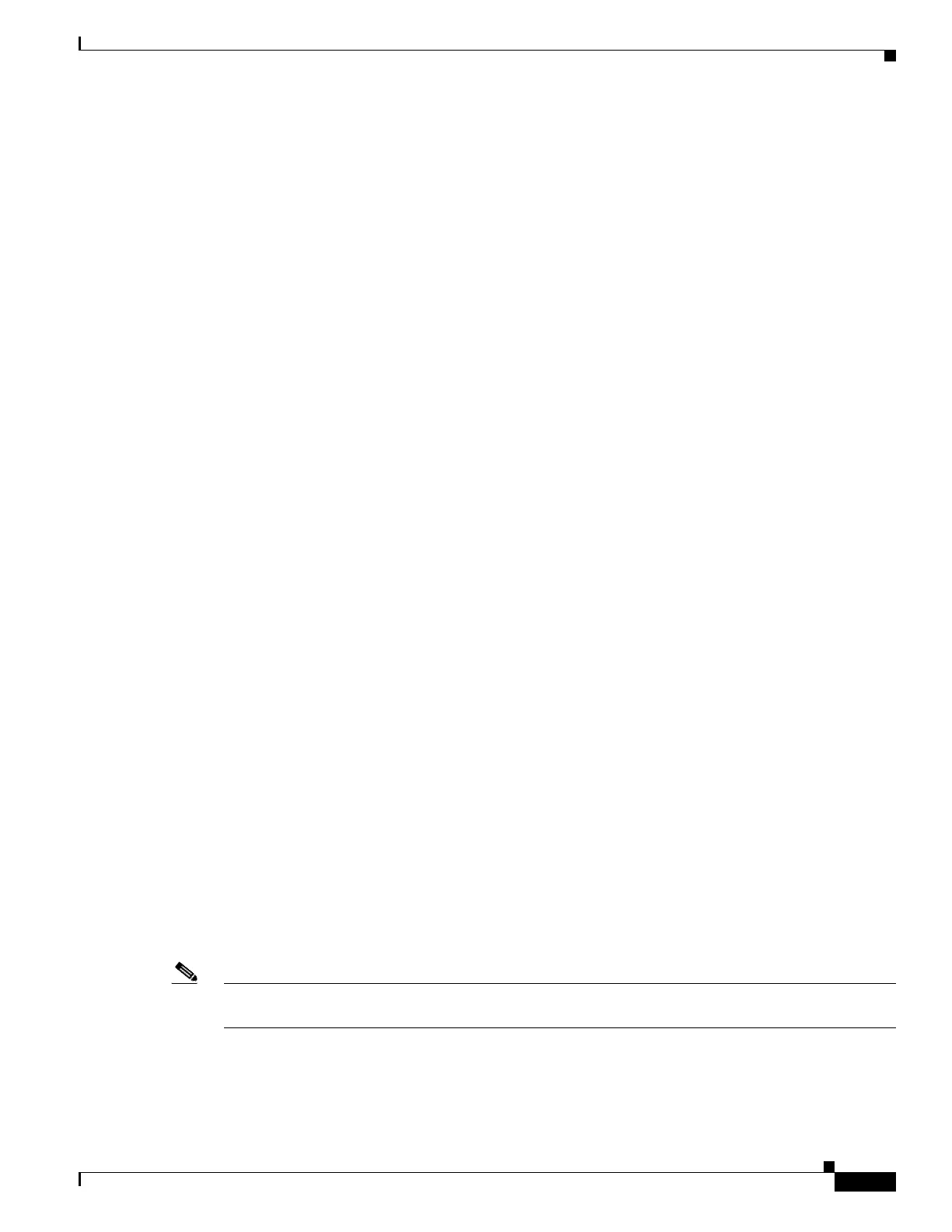63-27
Cisco ASA 5500 Series Configuration Guide using ASDM
OL-20339-01
Chapter 63 Configuring IKE, Load Balancing, and NAC
Configuring Network Admission Control Policies
To add, change, or remove a NAC policy, do one of the following:
• To add a NAC policy, choose Add. The Add NAC Framework Policy dialog box opens.
• To change a NAC policy, double-click it, or select it and click Edit. The Edit NAC Framework Policy
dialog box opens.
• To remove a NAC policy, select it and click Delete.
The following sections describe NAC, its requirements, and how to assign values to the policy attributes:
• About NAC
• Uses, Requirements, and Limitations
• Fields
• What to Do Next
About NAC
NAC protects the enterprise network from intrusion and infection from worms, viruses, and rogue
applications by performing endpoint compliance and vulnerability checks as a condition for production
access to the network. We refer to these checks as posture validation. You can configure posture
validation to ensure that the anti-virus files, personal firewall rules, or intrusion protection software on
a host with an AnyConnect or Clientless SSL VPN session are up-to-date before providing access to
vulnerable hosts on the intranet. Posture validation can include the verification that the applications
running on the remote hosts are updated with the latest patches. NAC occurs only after user
authentication and the setup of the tunnel. NAC is especially useful for protecting the enterprise network
from hosts that are not subject to automatic network policy enforcement, such as home PCs.
The establishment of a tunnel between the endpoint and the adaptive security appliance triggers posture
validation.
You can configure the adaptive security appliance to pass the IP address of the client to an optional audit
server if the client does not respond to a posture validation request. The audit server, such as a Trend
server, uses the host IP address to challenge the host directly to assess its health. For example, it may
challenge the host to determine whether its virus checking software is active and up-to-date. After the
audit server completes its interaction with the remote host, it passes a token to the posture validation
server, indicating the health of the remote host.
Following successful posture validation or the reception of a token indicating the remote host is healthy,
the posture validation server sends a network access policy to the adaptive security appliance for
application to the traffic on the tunnel.
In a NAC Framework configuration involving the adaptive security appliance, only a Cisco Trust Agent
running on the client can fulfill the role of posture agent, and only a Cisco Access Control Server (ACS)
can fulfill the role of posture validation server. The ACS uses dynamic ACLs to determine the access
policy for each client.
As a RADIUS server, the ACS can authenticate the login credentials required to establish a tunnel, in
addition to fulfilling its role as posture validation server.
Note Only a NAC Framework policy configured on the adaptive security appliance supports the use of an audit
server.
In its role as posture validation server, the ACS uses access control lists. If posture validation succeeds
and the ACS specifies a redirect URL as part of the access policy it sends to the adaptive security
appliance, the adaptive security appliance redirects all HTTP and HTTPS requests from the remote host
