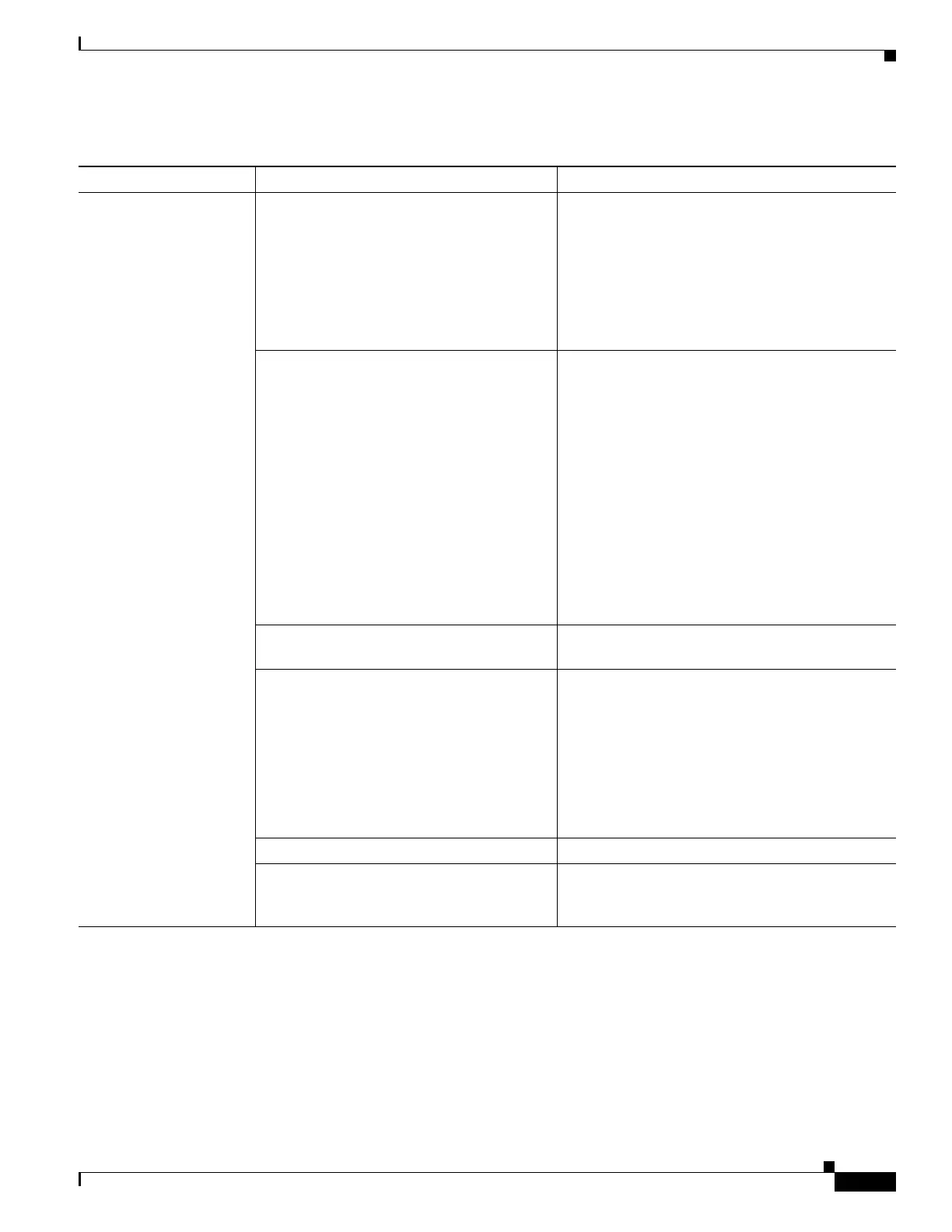66-3
Cisco ASA 5500 Series Configuration Guide using ASDM
OL-20339-01
Chapter 66 Clientless SSL VPN End User Set-up
Configuring Remote Systems to Use Clientless SSL VPN Features
Table 66-2 Clientless SSL VPN Remote System Configuration and End User Requirements
Task Remote System or End User Requirements Specifications or Use Suggestions
Starting Clientless SSL
VPN
Connection to the Internet Any Internet connection is supported, including:
• Home DSL, cable, or dial-ups
• Public kiosks
• Hotel hook-ups
• Airport wireless nodes
• Internet cafes
Clientless SSL VPN-supported browser We recommend the following browsers for
Clientless SSL VPN. Other browsers might not
fully support Clientless SSL VPN features.
On Microsoft Windows:
• Internet Explorer version 6.0
• Firefox 1.x
On Linux:
• Firefox 1.x
On Macintosh OS X:
• Safari version 1.0
• Firefox 1.x
Cookies enabled on browser Cookies must be enabled on the browser in order to
access applications via port forwarding.
URL for Clientless SSL VPN
An https address in the following form:
https://address
where address is the IP address or DNS hostname
of an interface of the adaptive security appliance
(or load balancing cluster) on which Clientless
SSL VPN is enabled. For example:
https://10.89.192.163 or
https://cisco.example.com.
Clientless SSL VPN username and password
[Optional] Local printer Clientless SSL VPN does not support printing
from a web browser to a network printer. Printing
to a local printer is supported.
