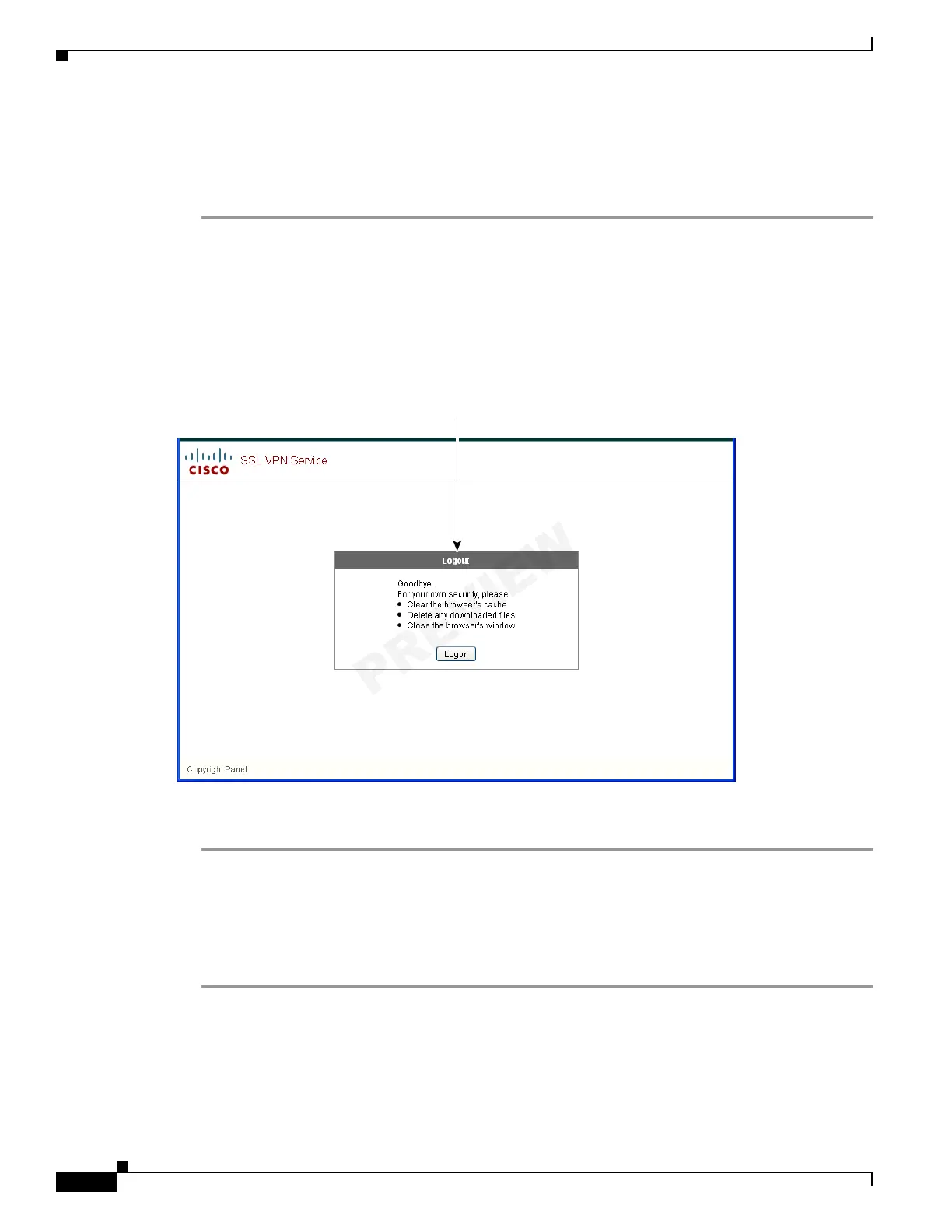67-50
Cisco ASA 5500 Series Configuration Guide using ASDM
OL-20339-01
Chapter 67 Clientless SSL VPN
Customizing the Clientless SSL VPN User Experience
Step 5 Create custom panes in the portal page space. Go to Portal Page > Custom Panes and divide the window
into rows and columns for text, images, RSS feeds, or HTML pages, as desired.
Step 6 Specify a home page URL. Go to Portal Page > Home Page and check Enable custom intranet web
page. Choose a bookmark mode that defines how bookmarks are organized.
Customizing the Logout Page
Figure 67-7 shows the logout page you can customize:
Figure 67-7 Components of the Logout Page
To customize the logout page, follow this procedure. You can preview your changes for each component
by clicking the Preview button:
Step 1 Go to Logout Page. Customize the title or text as you desire.
Step 2 For the convenience of the user, you can display the Login button on the Logout page. To do this, check
Show logon button. Customize the button text, if desired.
Step 3 Customize the title font or background, as desired.
Step 4 Click OK, then apply the changes to the customization object you edited.
