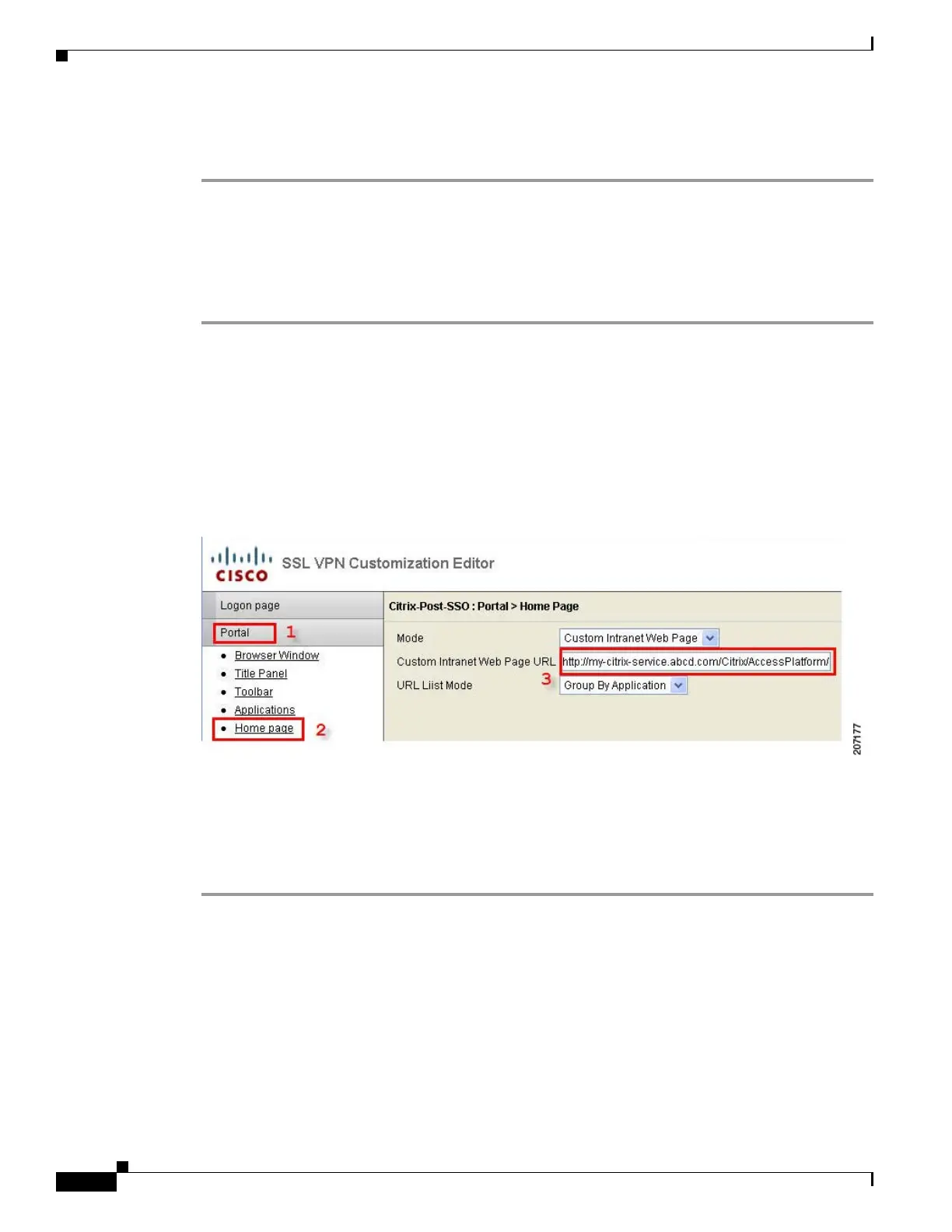67-82
Cisco ASA 5500 Series Configuration Guide using ASDM
OL-20339-01
Chapter 67 Clientless SSL VPN
Language Localization
Step 6 Click Apply.
The POST plug-in is now available for clientless SSL VPN sessions.
Configuring and Applying the POST URL
POST plug-ins are configured with the customization object. For example, to make a Citrix portal as the
hompage after Clientless SSL VPN login, follow these steps:
Step 1 Add the POST URL of the Citrix server to the customization object in the Custom Intranet Web Page
URL field (see Figure 67-8).
The Citrix server URL is http://mycitrix-server.abcd.com/Citrix/AccessPlatform/auth/login.aspx
Adding POST URL it becomes the following:
post://mycitrix-server.abcd.com/Citrix/AccessPlatform/auth/login.aspx?LoginType=Explicit&user=CS
CO_WEBVPN_USERNAME&password=CSCO_WEBVPN_PASSWORD&csco_preload=http://mycit
rix-server.abcd.com&csco_ispopup=yes.
Figure 67-8 SSL VPN Customization Editor Window
Step 2
Apply the customization object to the group or user.
For additional information on configuring SSO and the required parameters, refer to the SSL VPN
deployment guide
(http://www.cisco.com/en/US/docs/security/asa/asa80/asdm60/ssl_vpn_deployment_guide/deploy.html
#wp1002989).
Language Localization
The adaptive security appliance provides language translation for the portal and screens displayed to
users that initiate browser-based, clientless SSL VPN connections, screens associated with optional
plug-ins, and the interface displayed to Cisco AnyConnect VPN Client users.
This section describes how to configure the adaptive security appliance to translate these user messages
and includes the following sections:
