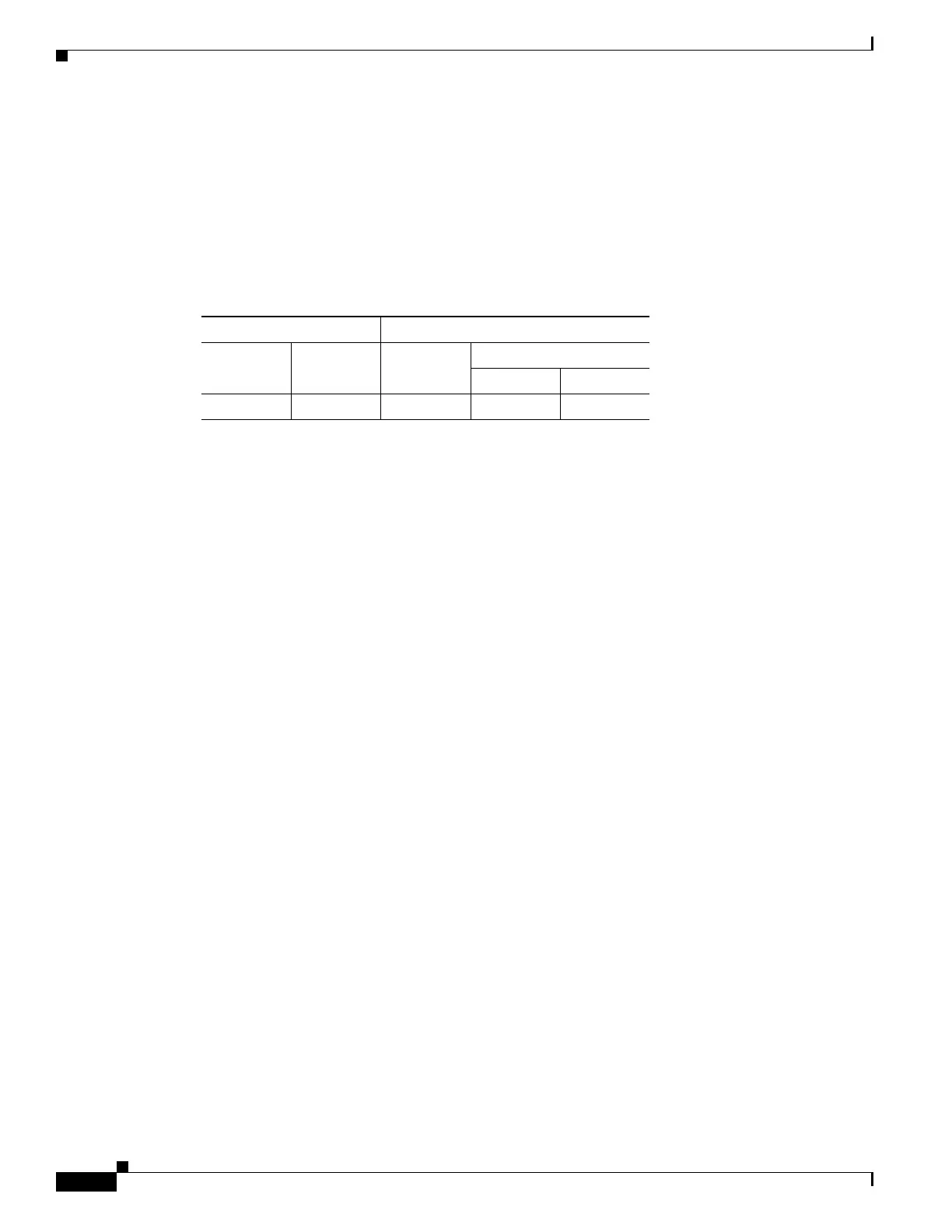70-2
Cisco ASA 5500 Series Configuration Guide using ASDM
OL-20339-01
Chapter 70 Monitoring VPN
VPN Connection Graphs
• Remove—Moves the selected tunnel type from the Selected Graphs column to the Available Graphs
column.
• Show Graphs—Displays a pane consisting of graphs of the tunnel types displayed in the Selected
Graphs column. Each type in the pane displayed has a Graph tab and a Table tab you can click to
alternate the representation of active tunnel data.
Modes
The following table shows the modes in which this feature is available:
Sessions
Use this pane to specify graphs and tables of the VPN session types you want to view, or prepare to
export or print.
Fields
• Graph Window Title—Displays the default title that appears in the panepane when you click Show
Graphs. This attribute is particularly useful when you want to clarify data in that pane before
printing or exporting it. To change the title, select an alternative from the drop-down list or type the
title.
• Available Graphs—Shows the types of active sessions you can view. For each type you want to view
collectively in a single pane, click the entry in this box and click Add.
• Selected Graphs—Shows the types of active sessions selected.
If you click Show Graphs, ASDM shows all of the active session types listed in this box in a single
pane.
A highlighted entry indicates the type of session to be removed from the list if you click Remove.
• Add—Moves the selected session type from the Available Graphs box to the Selected Graphs box.
• Remove—Moves the selected session type from the Selected Graphs box to the Available Graphs
box.
• Show Graphs—Displays a pane consisting of graphs of the session types displayed in the Selected
Graphs box. Each type in the pane displayed has a Graph tab and a Table tab you can click to
alternate the representation of active session data.
Modes
The following table shows the modes in which this feature is available:
Firewall Mode Security Context
Routed Transparent Single
Multiple
Context System
• — • ——
