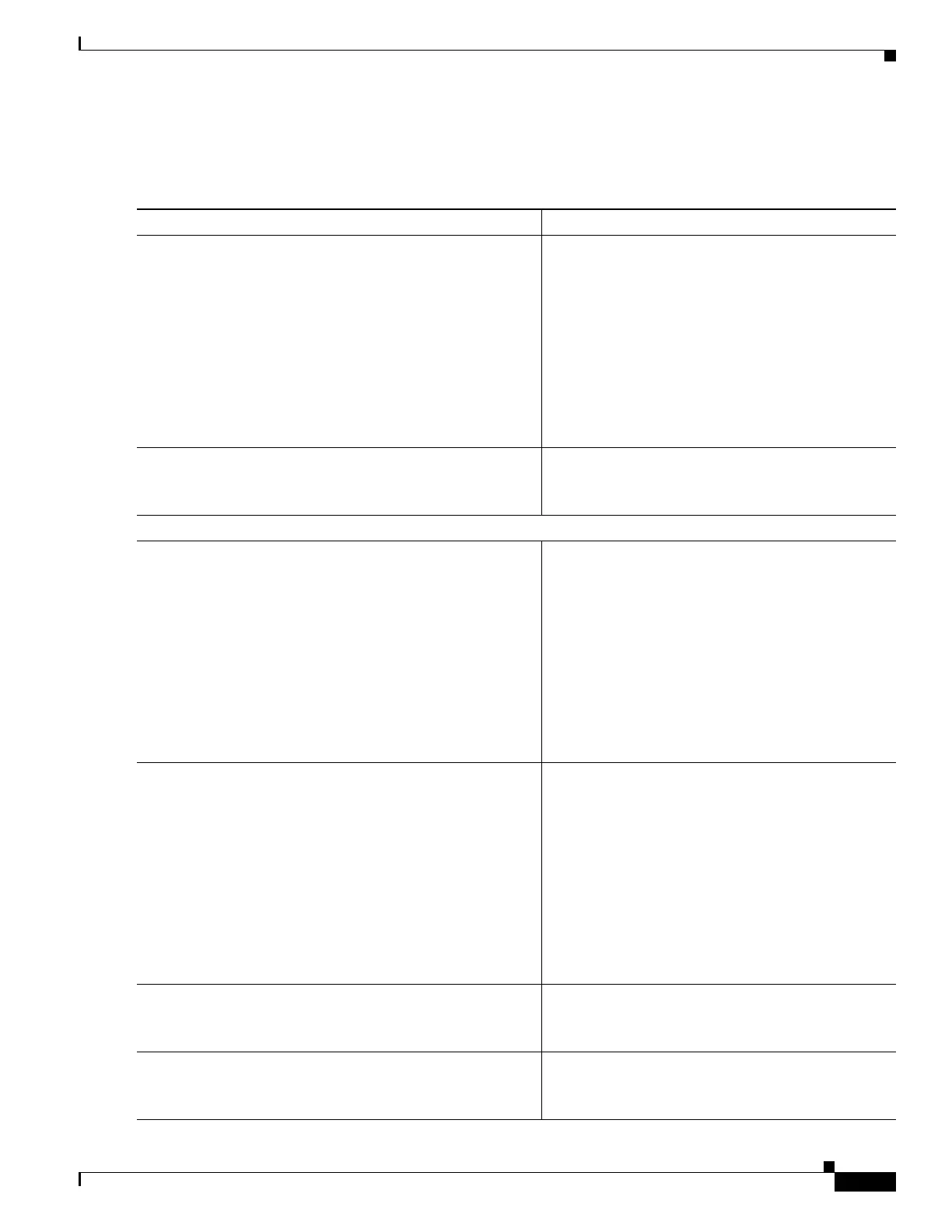71-11
Cisco ASA 5500 Series Configuration Guide using ASDM
OL-20339-01
Chapter 71 Configuring Logging
Configuring Logging
Sending Syslog Messages to the Internal Log Buffer
To send syslog messages to the internal log buffer, perform the following steps:
Path Purpose
Step 1
Choose one of the following:
• Home > Latest ASDM Syslog Messages > Configure
ASDM Syslog Filters
• Configuration > Device Management > Logging >
Logging Filters
Specifies which syslog messages should be sent to
the internal log buffer, which serves as a temporary
storage location. New messages are appended to the
end of the list. When the buffer is full, that is, when
the buffer wraps, old messages are overwritten as new
messages are generated, unless you configure the
adaptive security appliance to save the full buffer to
another location. To empty the internal log buffer,
choose Monitoring > Logging > Log Buffer > View.
Then in the Log Buffer pane, choose File > Clear
Internal Log Buffer.
Step 2
Configuration > Device Management > Logging >
Logging Setup
Changes the size of the internal log buffer. The buffer
size is 4 KB.
Step 3
Choose one of the following options:
Configuration > Device Management > Logging >
Logging Setup > Configure Flash Usage
When saving the buffer content to another location,
the adaptive security appliance creates log files with
names that use the following time-stamp format:
LOG-YYYY-MM-DD-HHMMSS.TXT
where YYYY is the year, MM is the month, DD is the
day of the month, and HHMMSS is the time in hours,
minutes, and seconds.
The adaptive security appliance continues to save
new messages to the internal log buffer and saves the
full log buffer content to the internal flash memory.
Configuration > Device Management > Logging >
Logging Setup > Configure FTP Settings
When saving the buffer content to another location,
the adaptive security appliance creates log files with
names that use the following time-stamp format:
LOG-YYYY-MM-DD-HHMMSS.TXT
where YYYY is the year, MM is the month, DD is the
day of the month, and HHMMSS is the time in hours,
minutes, and seconds.
The adaptive security appliance continues saving new
messages to the internal log buffer and saves the full
log buffer content to an FTP server.
Configuration > Device Management > Logging >
Logging Setup > Configure FTP Settings
Identifies the FTP server on which you want to store
log buffer content.
Configuration > Device Management > Logging >
Logging Setup > Configure FTP Settings
Saves the current log buffer content to the internal
flash memory.
