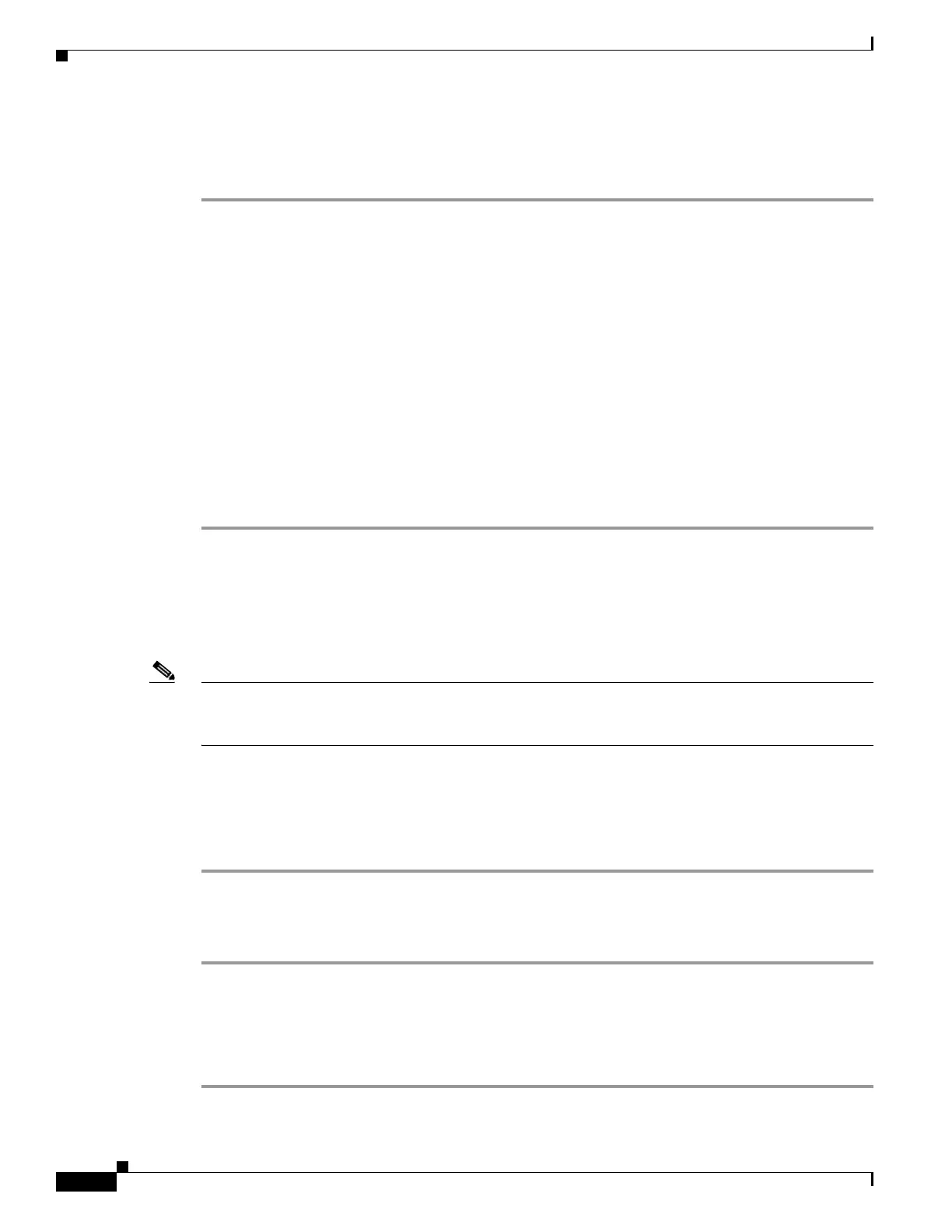71-12
Cisco ASA 5500 Series Configuration Guide using ASDM
OL-20339-01
Chapter 71 Configuring Logging
Configuring Logging
Sending Syslog Messages to an E-mail Address
To send syslog messages to an e-mail address, perform the following steps:
Step 1 Choose Configuration > Device Management > Logging > E-Mail Setup.
Step 2 In the Source E-Mail Address field, specify the e-mail address that is used as the source address for
syslog messages that are sent as e-mail messages.
Step 3 Click Add to enter a new e-mail address recipient of the specified syslog messages. For more
information, see the “Adding or Editing E-Mail Recipients” section on page 71-12.
Step 4 Choose the severity level of the syslog messages that are sent to the recipient from the drop-down list.
The syslog message severity filter used for the destination e-mail address causes messages of the
specified severity level and higher to be sent. The global filter specified in the Logging Filters pane is
also applied to each e-mail recipient. For more information, see the “Applying Logging Filters” section
on page 71-13.
Step 5 Click Edit to modify an existing severity level of the syslog messages that are sent to this recipient. For
more information, see the “Adding or Editing E-Mail Recipients” section on page 71-12.
Step 6 Click OK to close this dialog box.
Step 7 To continue, see the “Configuring the Remote SMTP Server” section on page 71-12.
Adding or Editing E-Mail Recipients
To add or edit e-mail recipients and severity levels, see the “Configuring Syslog Messaging” section on
page 71-9.
Note The severity level used to filter messages for the destination e-mail address is the higher of the severity
level specified in the Add/Edit E-Mail Recipient dialog box and the global filter set for all e-mail
recipients in the Logging Filters pane.
Configuring the Remote SMTP Server
To configure the remote SMTP server to which e-mail alerts and notifications are sent in response to
specific events, perform the following steps:
Step 1 Choose Configuration > Device Setup > Logging > SMTP.
Step 2 Enter the IP address of the primary SMTP server.
Step 3 (Optional) Enter the IP address of the standby SMTP server, and click Apply.
Applying Message Filters to a Logging Destination
To apply message filters to a logging destination, perform the following steps:
Step 1 Choose Configuration > Device Management > Logging > Logging Filters.
