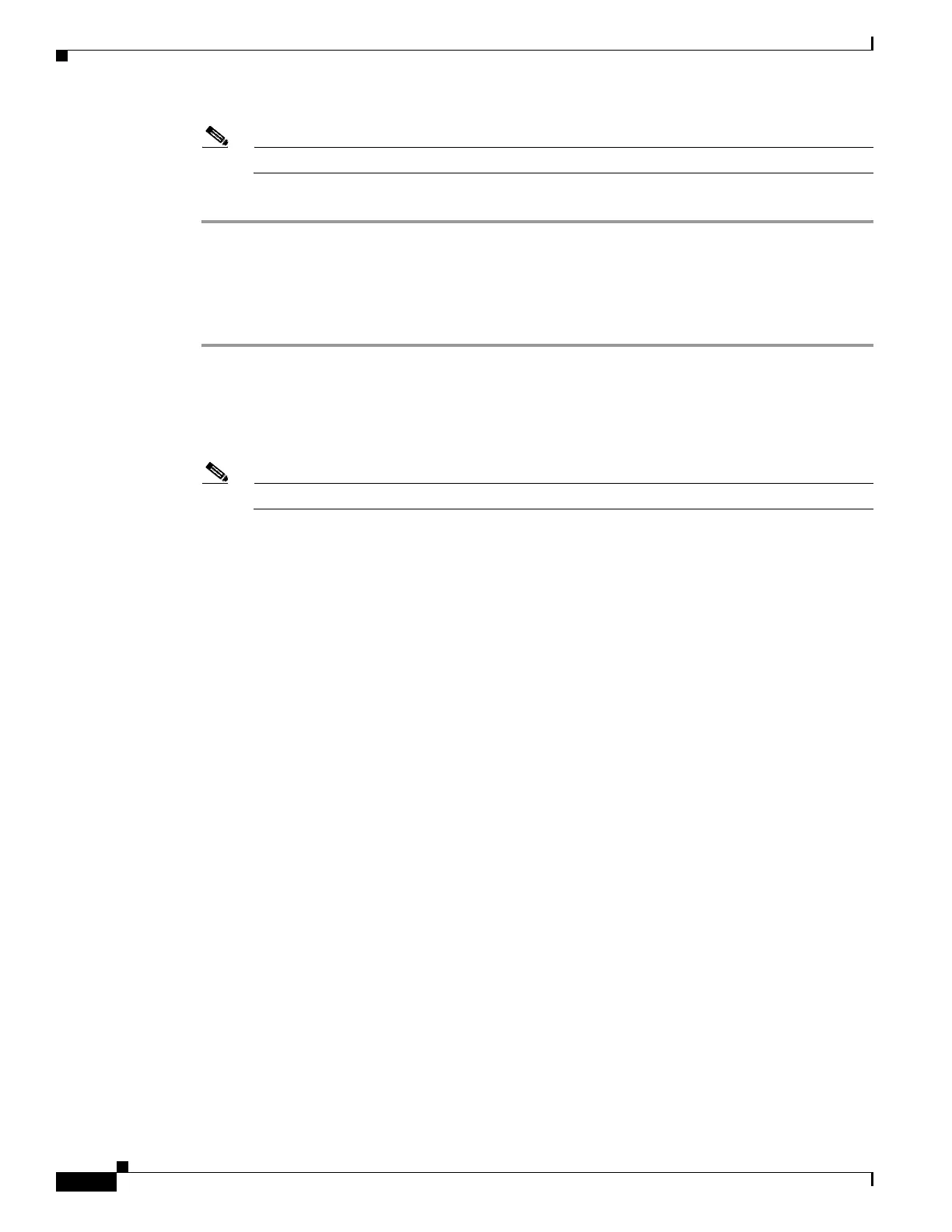75-4
Cisco ASA 5500 Series Configuration Guide using ASDM
OL-20339-01
Chapter 75 Managing Software and Configurations
Managing Files
Note You cannot change the FTP mount-point name.
Step 2 Make the changes to the remaining settings, and click OK when you are done.
Accessing a CIFS Mount Point
To access a CIFS mount point after it has been created, perform the following steps:
Step 1 Start the adaptive security appliance CLI.
Step 2 Create the mount by entering the mount name of mount type cifs command.
Step 3 Enter the show run mount command.
The following output appears:
Note In this example, win2003 is the name of the mount.
server kmmwin2003
share sharefolder
username webvpnuser2
password ********
status enable
Step 4 Enter the dir command to list all enabled mounts as subdirectories, which is similar to mounting a drive
on the Windows PC. For example, in the following output, FTP2003:, FTPLINUX:, and win2K: are
configured mounts.
The following is sample output from the dir command:
FTP2003: Directory or file name
FTPLINUX: Directory or file name
WIN2003: Directory or file name
all-filesystems List files on all filesystems
disk0: Directory or file name
disk1: Directory or file name
flash: Directory or file name
system: Directory or file name
win2K: Directory or file name
Step 5 Enter the dir command for that mount (for example, dir WIN2003), and copy files to and from flash
(disk0:) to any of the listed mounts.
The following is sample output from the dir WIN2003 command.
Directory of WIN2003:/
---- 14920928 08:33:36 Apr 03 2009 1_5_0_01-windows-i586-p.exe
---- 33 11:27:16 Jun 07 2007 AArenameIE70
---- 28213021 15:15:22 Apr 03 2009 atest2(3).bin
---- 61946730 12:09:40 Mar 17 2009 atest2.bin
---- 5398366 14:52:10 Jul 28 2008 atest222.bin
---- 2587728 10:07:44 Dec 06 2005 cCITRIXICA32t.exe
---- 1499578 15:26:50 Dec 02 2005 ccore.exe
---- 61946728 11:40:36 Dec 09 2005 CIFSTESTT.bin
---- 2828 13:46:04 May 11 2009 ClientCert.pfx
d--- 16384 14:48:28 Mar 20 2007 cookiefolder
