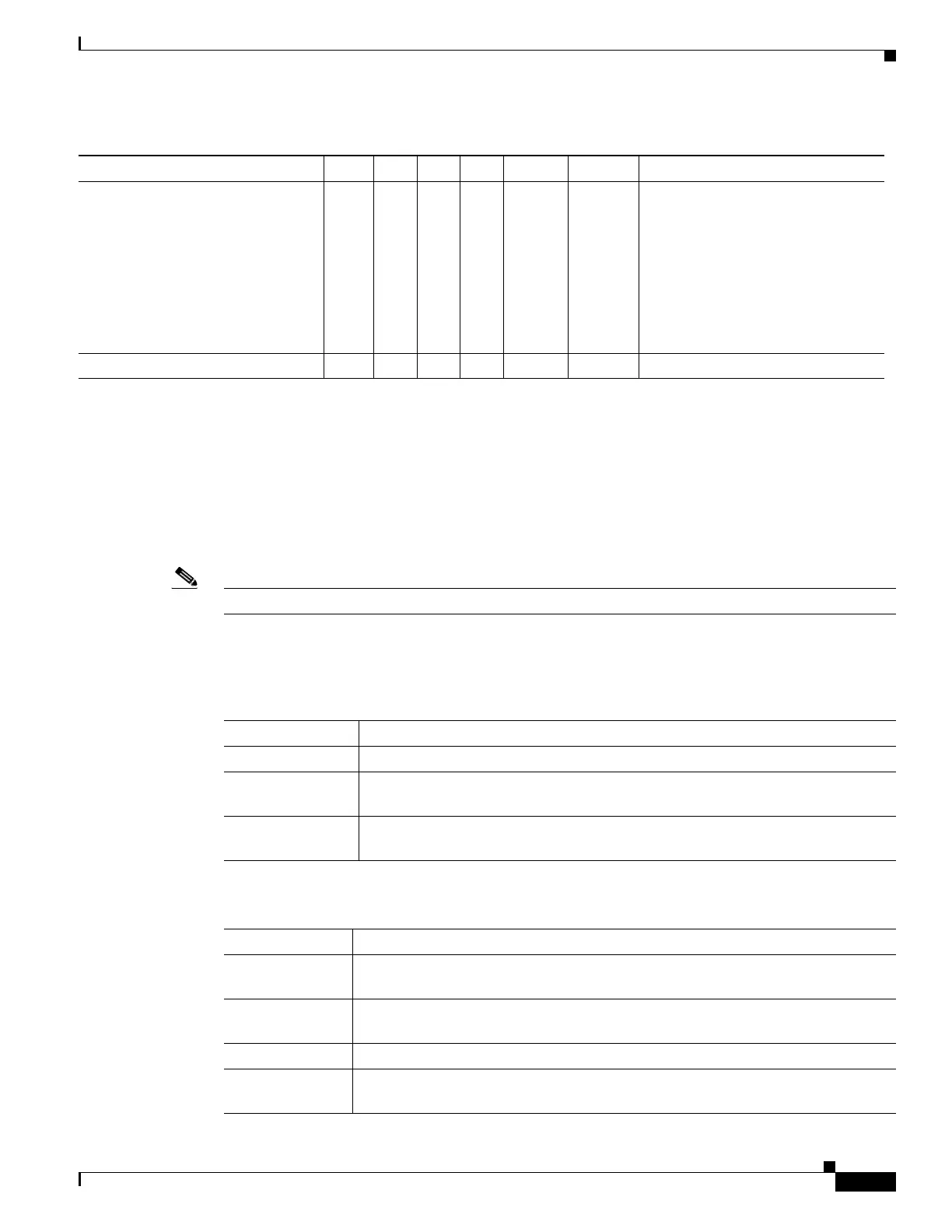B-39
Cisco ASA 5500 Series Configuration Guide using ASDM
OL-20339-01
Appendix B Configuring an External Server for Authorization and Authentication
Configuring an External TACACS+ Server
Configuring an External TACACS+ Server
The adaptive security appliance provides support for TACACS+ attributes. TACACS+ separates the
functions of authentication, authorization, and accounting. The protocol supports two types of attributes:
mandatory and optional. Both the server and client must understand a mandatory attribute, and the
mandatory attribute must be applied to the user. An optional attribute may or may not be understood or
used.
Note To use TACACS+ attributes, make sure you have enabled AAA services on the NAS.
Table B-9 lists supported TACACS+ authorization response attributes for cut-through-proxy
connections. Table B-10 lists supported TACACS+ accounting attributes.
.
IETF-Radius-Idle-Timeout Y Y Y 28 Integer Single seconds
IETF-Radius-Service-Type Y Y Y 6 Integer Single seconds. Possible Service Type
values:
.Administrative—user is allowed
access to configure prompt.
.NAS-Prompt—user is allowed
access to exec prompt.
.remote-access—user is allowed
network access
IETF-Radius-Session-Timeout Y Y Y 27 Integer Single seconds
Table B-8 Security Appliance Supported IETF RADIUS Attributes and Values
Table B-9 Supported TACACS+ Authorization Response Attributes
Attribute Description
acl Identifies a locally configured access list to be applied to the connection.
idletime Indicates the amount of inactivity in minutes that is allowed before the
authenticated user session is terminated.
timeout Specifies the absolute amount of time in minutes that authentication credentials
remain active before the authenticated user session is terminated.
Table B-10 Supported TACACS+ Accounting Attributes
Attribute Description
bytes_in Specifies the number of input bytes transferred during this connection (stop
records only).
bytes_out Specifies the number of output bytes transferred during this connection (stop
records only).
cmd Defines the command executed (command accounting only).
disc-cause Indicates the numeric code that identifies the reason for disconnecting (stop
records only).
